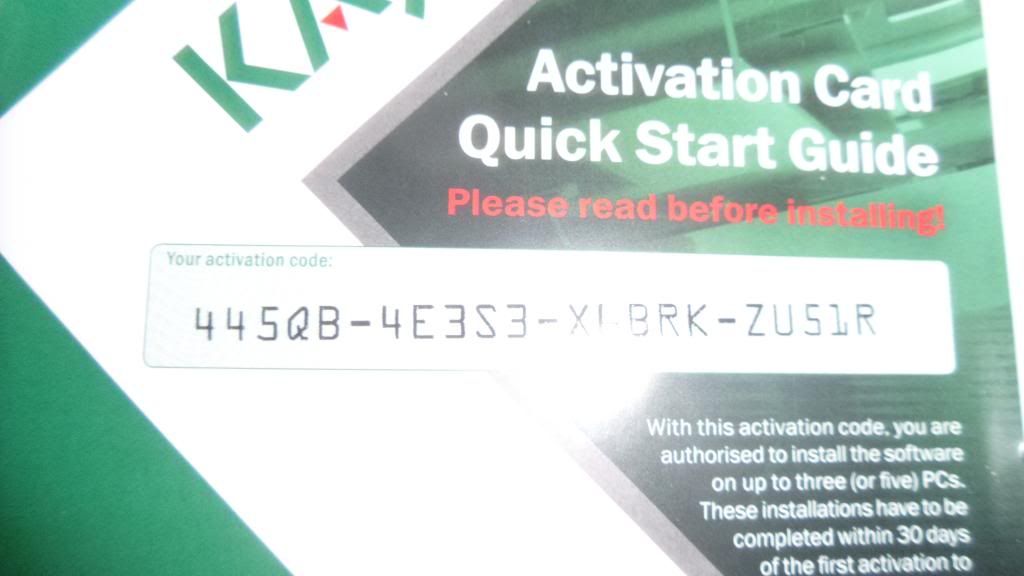Grimezy
Prolific Poster
Most of you will be sick of my name cropping up by now about pointless rubbish but I ordered my rig yesterday and now I'm trying to get everything prepared before it arrives. As I'm quite a newbie to PC's I was looking for some advice..
Is there anywhere that lists easy steps to maintaining your PC or a guide of how to monitor it's performance? Or is this something that one of you experts could produce?
I mean things like monitoring temps while doing different processes, what you should do to ensure your pc is being fully optimised when playing games, etc, any tips for what not to do to your brand new rig, how to keep it well maintained, etc.
Just an idea I had! I could probably pick up a lot of stuff while tinkering around once it's arrived but wanted your opinions! There's a lot of posts on the forums from people like me saying "New to computers, help with spec?!" and I assume they'd be the exact same when it comes to maintaining it just like I am. I just want a product that is going to last me for years to come!
Is there anywhere that lists easy steps to maintaining your PC or a guide of how to monitor it's performance? Or is this something that one of you experts could produce?
I mean things like monitoring temps while doing different processes, what you should do to ensure your pc is being fully optimised when playing games, etc, any tips for what not to do to your brand new rig, how to keep it well maintained, etc.
Just an idea I had! I could probably pick up a lot of stuff while tinkering around once it's arrived but wanted your opinions! There's a lot of posts on the forums from people like me saying "New to computers, help with spec?!" and I assume they'd be the exact same when it comes to maintaining it just like I am. I just want a product that is going to last me for years to come!