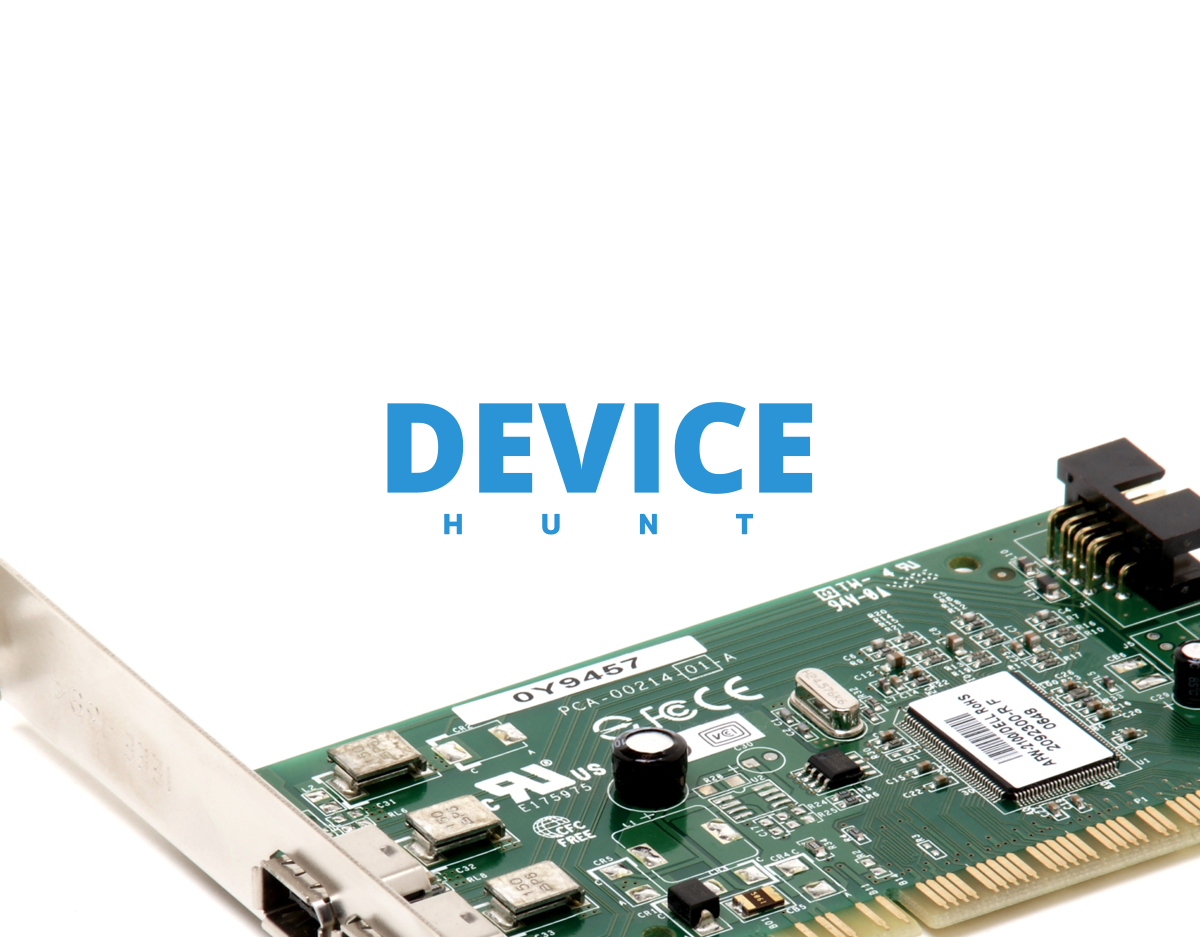Martinr36
MOST VALUED CONTRIBUTOR
right I need to pick a few brains, probably @ubuysa & @SpyderTracks
Last night I was having problems with the wifi on the Berserker in that it was dropping in and out/very slow so tonight I decided to some comparisons between the Berserker and the laptop in the same room.
When I first looked at the properties for the network on The Berserker it was running on the 2.4 GHz band, so I forced it to 5GHz as that's what the laptop is running on, settings and test results on screenshots below:
Last night I was having problems with the wifi on the Berserker in that it was dropping in and out/very slow so tonight I decided to some comparisons between the Berserker and the laptop in the same room.
When I first looked at the properties for the network on The Berserker it was running on the 2.4 GHz band, so I forced it to 5GHz as that's what the laptop is running on, settings and test results on screenshots below: