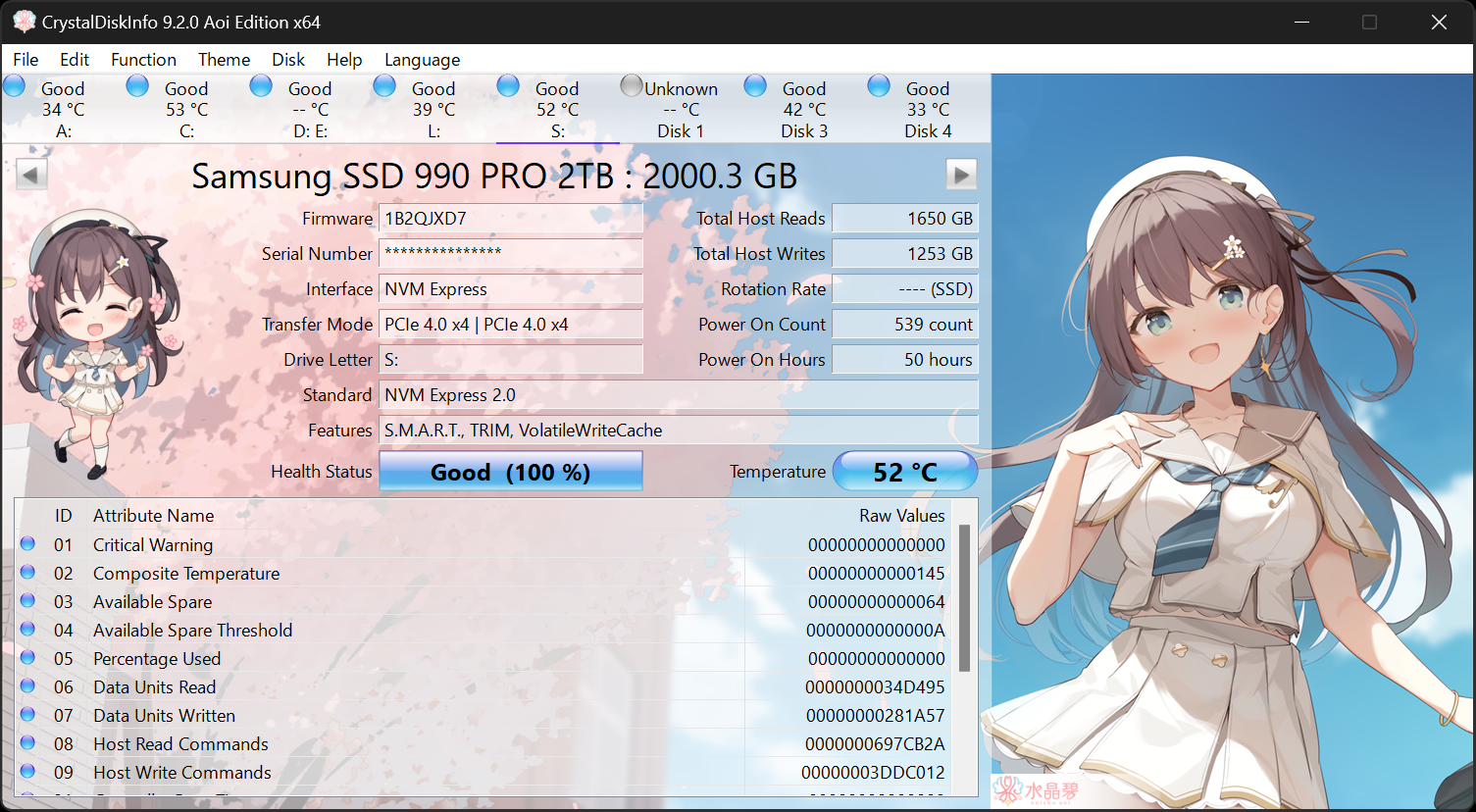Hi all,
This morning I started my laptop as normal and kept crashing to BSOD as in title, with the error "critical process died".
I've followed all reccomended fixes including hardware and device troubleshooting tool, system file checker, and DISM restore health through the command prompt. Each with no results found. It loaded up correctly through safe mode with networking, faulted when rolling back to a restore point.
I've now reinstalled a fresh version of windows which works up until the point I attempt to install the control centre, at which point my laptop crashes to BSOD.
The below is a copy paste of my laptop. Has anyone experienced the same issue or have any other suggestions?
Chassis & Display
Defiance Series: 15.6" Matte Full HD IPS LED Widescreen (1920x1080)
Processor (CPU)
Intel® Core™ i7 Quad Core Processor 7700HQ (2.8GHz, 3.8GHz Turbo)
Memory (RAM)
8GB Corsair 2133MHz SODIMM DDR4 (1 x 8GB)
Graphics Card
NVIDIA® GeForce® GTX 1070 - 8.0GB GDDR5 Video RAM - DirectX® 12.1, G-SYNC
1st Storage Drive
500GB SEAGATE SERIAL ATA III 2.5" HARD DRIVE WITH 32MB CACHE (7,200rpm)
1st M.2 SSD Drive
128GB M.2 2280, SATA 6Gb/s (560MB/R, 467MB/W)
Memory Card Reader
Integrated 6 in 1 Card Reader (SD /Mini SD/ SDHC / SDXC / MMC / RSMMC)
AC Adaptor
1 x 200W AC Adaptor
Battery
Defiance Series 4 Cell Lithium Ion Battery (60WH)
Power Cable
1 x 1 Metre UK Power Cable (Kettle Lead)
Thermal Paste
ARCTIC MX-4 EXTREME THERMAL CONDUCTIVITY COMPOUND
Sound Card
Intel 2 Channel High Def. Audio + MIC/Headphone + SoundBlaster X-Fi MB3
Bluetooth & Wireless
GIGABIT LAN & WIRELESS INTEL® AC-8265 M.2 (867Mbps, 802.11AC) +BT 4.0
USB/Thunderbolt Options
3 x USB 3.1 Type A, 2 x USB 3.1 Type C AS STANDARD
Keyboard Language
DEFIANCE SERIES RGB BACKLIT UK KEYBOARD
Operating System
Genuine Windows 10 Home 64 Bit - inc. Single Licence
Operating System Language
United Kingdom - English Language
Windows Recovery Media
Windows 10 (64-bit) DVD with paper sleeve
Office Software
NO OFFICE SOFTWARE
Anti-Virus
NO ANTI-VIRUS SOFTWARE
Browser
Firefox™
Notebook Mouse
INTEGRATED 2 BUTTON TOUCHPAD MOUSE
Webcam
INTEGRATED 2.0 MEGAPIXEL WEBCAM
This morning I started my laptop as normal and kept crashing to BSOD as in title, with the error "critical process died".
I've followed all reccomended fixes including hardware and device troubleshooting tool, system file checker, and DISM restore health through the command prompt. Each with no results found. It loaded up correctly through safe mode with networking, faulted when rolling back to a restore point.
I've now reinstalled a fresh version of windows which works up until the point I attempt to install the control centre, at which point my laptop crashes to BSOD.
The below is a copy paste of my laptop. Has anyone experienced the same issue or have any other suggestions?
Chassis & Display
Defiance Series: 15.6" Matte Full HD IPS LED Widescreen (1920x1080)
Processor (CPU)
Intel® Core™ i7 Quad Core Processor 7700HQ (2.8GHz, 3.8GHz Turbo)
Memory (RAM)
8GB Corsair 2133MHz SODIMM DDR4 (1 x 8GB)
Graphics Card
NVIDIA® GeForce® GTX 1070 - 8.0GB GDDR5 Video RAM - DirectX® 12.1, G-SYNC
1st Storage Drive
500GB SEAGATE SERIAL ATA III 2.5" HARD DRIVE WITH 32MB CACHE (7,200rpm)
1st M.2 SSD Drive
128GB M.2 2280, SATA 6Gb/s (560MB/R, 467MB/W)
Memory Card Reader
Integrated 6 in 1 Card Reader (SD /Mini SD/ SDHC / SDXC / MMC / RSMMC)
AC Adaptor
1 x 200W AC Adaptor
Battery
Defiance Series 4 Cell Lithium Ion Battery (60WH)
Power Cable
1 x 1 Metre UK Power Cable (Kettle Lead)
Thermal Paste
ARCTIC MX-4 EXTREME THERMAL CONDUCTIVITY COMPOUND
Sound Card
Intel 2 Channel High Def. Audio + MIC/Headphone + SoundBlaster X-Fi MB3
Bluetooth & Wireless
GIGABIT LAN & WIRELESS INTEL® AC-8265 M.2 (867Mbps, 802.11AC) +BT 4.0
USB/Thunderbolt Options
3 x USB 3.1 Type A, 2 x USB 3.1 Type C AS STANDARD
Keyboard Language
DEFIANCE SERIES RGB BACKLIT UK KEYBOARD
Operating System
Genuine Windows 10 Home 64 Bit - inc. Single Licence
Operating System Language
United Kingdom - English Language
Windows Recovery Media
Windows 10 (64-bit) DVD with paper sleeve
Office Software
NO OFFICE SOFTWARE
Anti-Virus
NO ANTI-VIRUS SOFTWARE
Browser
Firefox™
Notebook Mouse
INTEGRATED 2 BUTTON TOUCHPAD MOUSE
Webcam
INTEGRATED 2.0 MEGAPIXEL WEBCAM