Sleinous
Author Level
I'm looking at you Gorman, you seem to know every Windows system log error 
Started comp today, logged in but it then restarted again, when checking logs, it says something about a bugcheck? Any ideas what a 'bugcheck' is? Apart from the obvious checking for a bug?
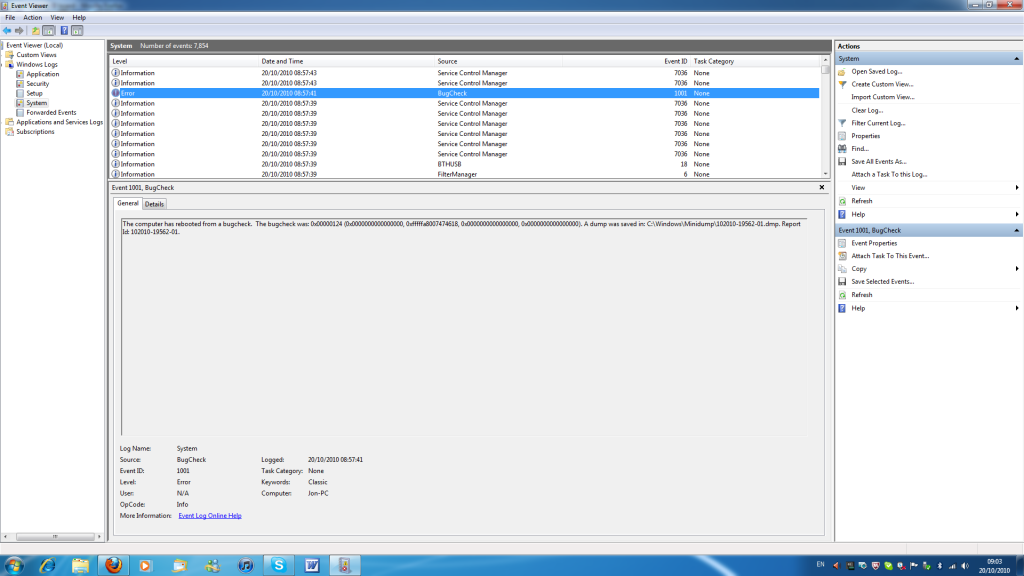
EDIT: I get it, the bugcheck was that window stating that windows had encountered an error blah blah.
The actual critical error was: Kernel-Power.
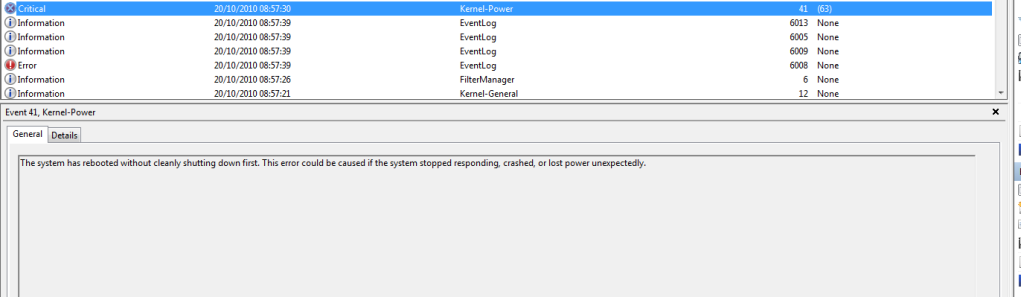
Having read up a little more on my error code 41 (63) someone managed to solve it through disabling some audio drivers. They had 2 ATI and one Realtek.
My dev manager shows 4 Nvidia (!) surely one is enough for the GPU? haha and one Realtek.
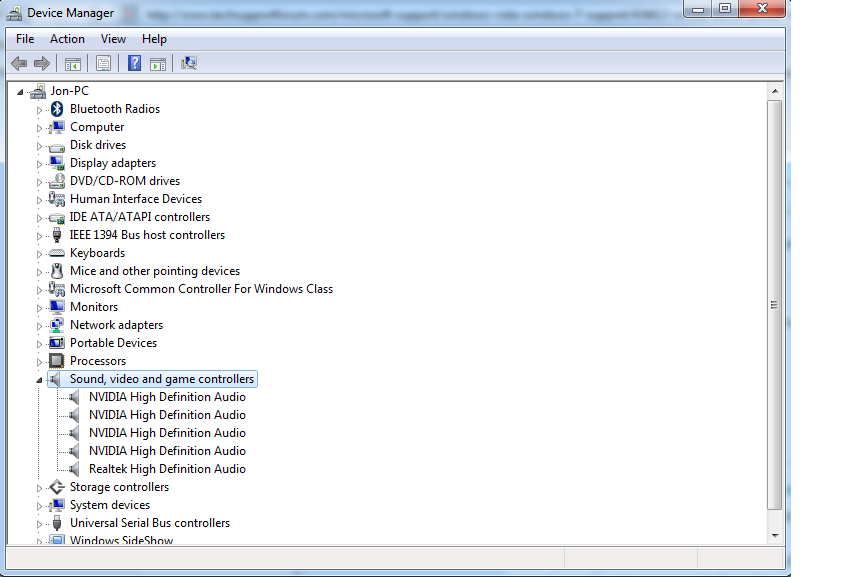
Started comp today, logged in but it then restarted again, when checking logs, it says something about a bugcheck? Any ideas what a 'bugcheck' is? Apart from the obvious checking for a bug?
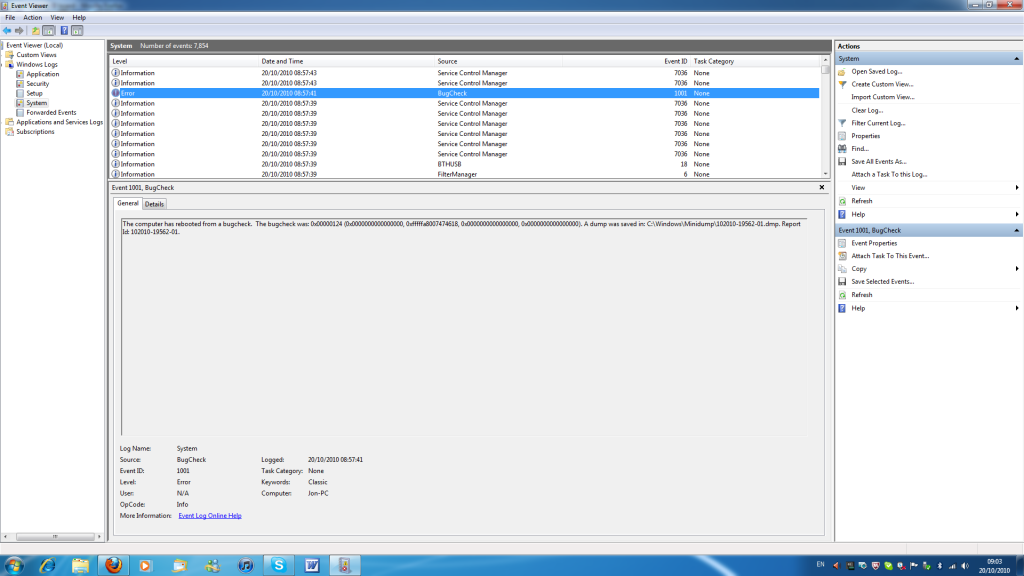
EDIT: I get it, the bugcheck was that window stating that windows had encountered an error blah blah.
The actual critical error was: Kernel-Power.
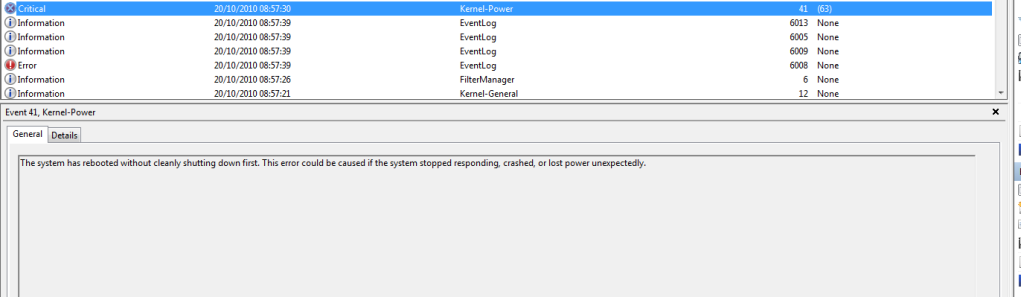
Having read up a little more on my error code 41 (63) someone managed to solve it through disabling some audio drivers. They had 2 ATI and one Realtek.
My dev manager shows 4 Nvidia (!) surely one is enough for the GPU? haha and one Realtek.
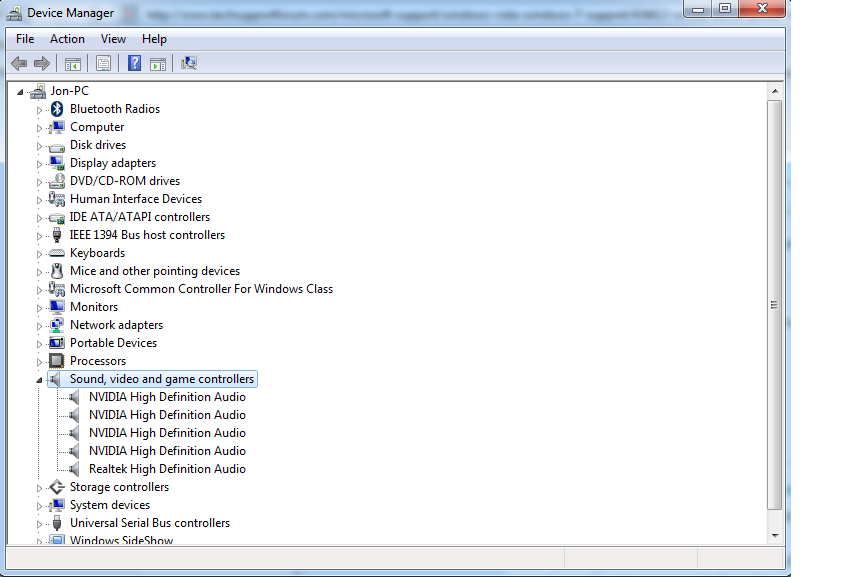
Last edited:
