So I am upgrading from an off the shelf acer desktop PC to a custom build one with PCS and noticed the installation of windows 10 adds almost £100 to the order. Now i have windows 10 already installed on my acer desktop and have made a USB bootable drive with windows 10 on it that i used to upgrade an old laptop from win 7 to windows 10, and have even used it to reinstall windows on a spare dell desktop that had no OS on it before for testing purposes. Is it possible I can use this to install genuine windows on my custom built PCS machine? the reason being as my current built just so happens to be £100 over budget and not paying an additional fee for windows would allow me to be within budget. Has anyone tried the setup before as I don't see the need to pay for windows 10 again when I have already done so with my other desktop PC
You are using an out of date browser. It may not display this or other websites correctly.
You should upgrade or use an alternative browser.
You should upgrade or use an alternative browser.
Buying a desktop PC from PCS without Windows installed
- Thread starter baltej777
- Start date
I have indeed linked windows to my Microsoft account. Good to know this is an option of saving me £100!If you associate your current Windows licence with a Microsoft account, you can legitimately transfer it to your new PC. This would save you around £100
Do you happen to know if PCS load the PC with a unlicensed version of Windows or is it completely empty when it is delivered?
GrahamJohnson692
Member
Do you need to uninstall from the previous PC?
If you associate your current Windows licence with a Microsoft account, you can legitimately transfer it to your new PC. This would save you around £100.
SpyderTracks
We love you Ukraine
Yes, you can’t use the same license on 2 live PC’s. If the other computer is no longer used then it will be fine.Do you need to uninstall from the previous PC?
PCS load the PC with a unlicensed version, I am not sure what version is it, be it home or pro, so it's been advised in the past if you intened to install your own copy of windows, you should do a clean install on the computer.I have indeed linked windows to my Microsoft account. Good to know this is an option of saving me £100!
Do you happen to know if PCS load the PC with a unlicensed version of Windows or is it completely empty when it is delivered?
As for the windows 10 on 2 computers at the same time you can unlink it to one of the computers.
YOU NEED TO MAKE SURE YOU UNDERSTAND WHAT YOU ARE DOING BEFORE YOU DO ANYTHING DOWN BELOW
Please make sure you know the licence key before you try and move the licence, things may go wrong and it's best to haver that information.
Uninstall Windows 10 Product Key on the computer, just before you intend to install it on a new system.
Press Windows key + X then click Command Prompt (Admin). At the command prompt, enter the following command:
slmgr.vbs /upk
Then to remove Product Key from cache type lmgr.vbs /cpky
This command uninstalls the product key, which frees the license for use elsewhere.
Transfer Windows 10 License to Another Computer
Eddit: added more information
SpyderTracks
We love you Ukraine
That’s only relevant to volume licensing, has no relevance to OEM, home or pro, as he states in the very first paragraph.PCS load the PC with a unlicensed version, I am not sure what version is it, be it home or pro, so it's been advised in the past if you intened to install your own copy of windows, you should do a clean install on the computer.
As for the windows 10 on 2 computers at the same time you can unlink it to one of the computers.
YOU NEED TO MAKE SURE YOU UNDERSTAND WHAT YOU ARE DOING BEFORE YOU DO ANYTHING DOWN BELOW
Uninstall Windows 10 Product Key
Press Windows key + X then click Command Prompt (Admin). At the command prompt, enter the following command:
slmgr.vbs /upk
Then to remove Product Key from cache type lmgr.vbs /cpky
This command uninstalls the product key, which frees the license for use elsewhere.
Transfer Windows 10 License to Another Computer
not true, if the home licence it tied to a computer and is still active on an old computer, windows is will sometimes not allow you to auth the windows on the new computer.That’s only relevant to volume licensing, has no relevance to OEM, home or pro, as he states in the very first paragraph.
As stated in this post
https://www.windowscentral.com/how-transfer-windows-10-license-new-computer-or-hard-drive
Or this post
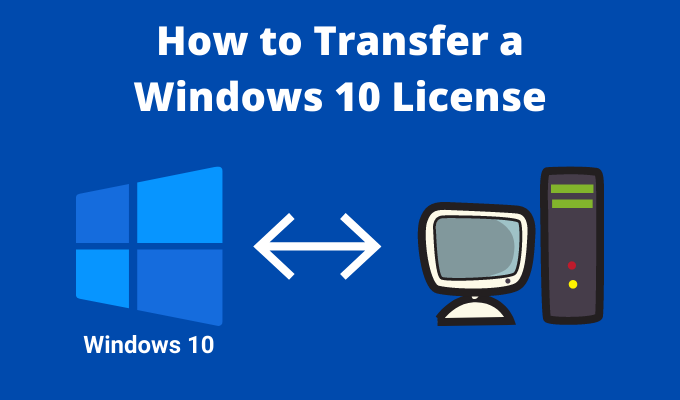
How To Transfer a Windows 10 License To a New Computer
Upgrading your computer is exciting. There's nothing better than unwrapping the box and taking a big gulp of that new computer smell. Setting up your new computer is the next thing, and transferring your Windows 10 license to your new computer is a vital part of it. So, here's how you transfer a...
I had this problem moving my Windows 10 pro retail licence from my old system to my new PCS system just 2 months ago, and them links/video helpped fix the problem
SpyderTracks
We love you Ukraine
Again, that’s on a retail key. The understood method for transferring a license is to turn it to a digital key in which case that method is irrelevant. That process is only relevant if your not tying the key to your Microsoft account.not true, if the home licence it tied to a computer and is still active on an old computer, windows is will sometimes not allow you to auth the windows on the new computer.
As stated in this post
https://www.windowscentral.com/how-transfer-windows-10-license-new-computer-or-hard-drive
Or this post
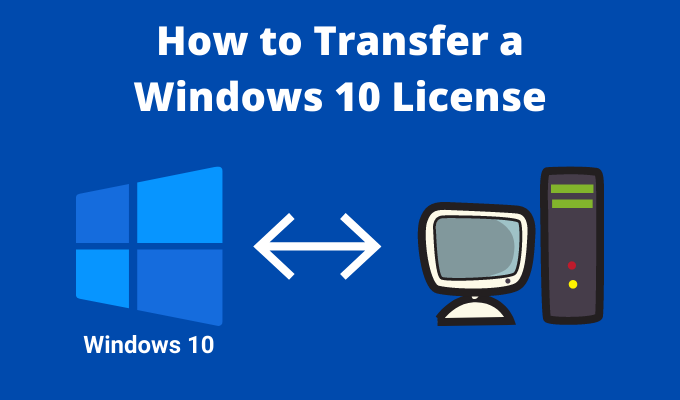
How To Transfer a Windows 10 License To a New Computer
Upgrading your computer is exciting. There's nothing better than unwrapping the box and taking a big gulp of that new computer smell. Setting up your new computer is the next thing, and transferring your Windows 10 license to your new computer is a vital part of it. So, here's how you transfer a...helpdeskgeek.com
sure if you say so, windows activation has never messed up, I still had to do the thing I posted to get it to go over to the new computer, so we can leave the information there for the OP and if needed they can look at this post. We can debate if what you are saying vs what I had to do is a thing or not, but as stated, the information is there for the OPAgain, that’s on a retail key. The understood method for transferring a license is to turn it to a digital key in which case that method is irrelevant. That process is only relevant if your not tying the key to your Microsoft account.
Edit: and as the OP said they had moved it to a online licence, the post is still relivent as it's already and online licence.
SpyderTracks
We love you Ukraine
Did you create a digital license when you transferred? I've transferred licenses about 20 times since digital licenses became a thing and have never had to deregister beforehand.sure if you say so, windows activation has never messed up, I still had to do the thing I posted to get it to go over to the new computer, so we can leave the information there for the OP and if needed they can look at this post. We can debate if what you are saying vs what I had to do is a thing or not, but as stated, the information is there for the OP
If you're not creating a digital license, then you're missing the point of windows 10 licensing.
Plus the user implicitly said that his copy is OEM in which case he doesn't even have a retail copy, so again, the advice is null and void. The only option for him is to create a digital license.
ok, not sure how you are missing this when you link a windows 10 lience to a microsoft account it will auto make it a digital copy, ok now we understand that, so my retail licence went from retail to digital, we on the same page? goodDid you create a digital license when you transferred? I've transferred licenses about 20 times since digital licenses became a thing and have never had to deregister beforehand.
If you're not creating a digital license, then you're missing the point of windows 10 licensing.
Plus the user implicitly said that his copy is OEM in which case he doesn't even have a retail copy, so again, the advice is null and void. The only option for him is to create a digital license.
Now when I got my PCS build from PCS about 2 months ago, I follow the instalation guide on how to install windows, and press the "I don’t have a product key." as stated here https://support.microsoft.com/en-gb/help/12440/windows-10-activate
So we have the windows 10 retail license thats been turned in to a digital license before moving over to the new PC, we have followed the instructions given to activate the windows 10 install the sign in to a Microsoft account and let windows activation do it's magic with the new digital license and then it give me an error, so looked on the internet and follow the guide for how to solve it and said guide works.
Now as the OP said he has windows on 2 systems already, I was telling him/her how to remove the licence from one system.
This is starting to get like always, just because you haven't experienced the problem, dosn't mean it can not happen, so ill say this for the last time, the information is there for the OP, IF the OP need it, you are just commenting to argue, if the OP does not need the information it is all fine, if they do it's all fine, leave it spyder, you do not know everything about computers, no one does, and as stated just because you haven't experienced it, doens't mean it cant happen.
To the OP, sorry it got like it has, spyder has a need to try and contradict things I am saying as he believes he is correct on everything, like saying the information I gave you is irrelevent, it maybe, but if you need it, it is there.
Edit: Spelling
Last edited:
