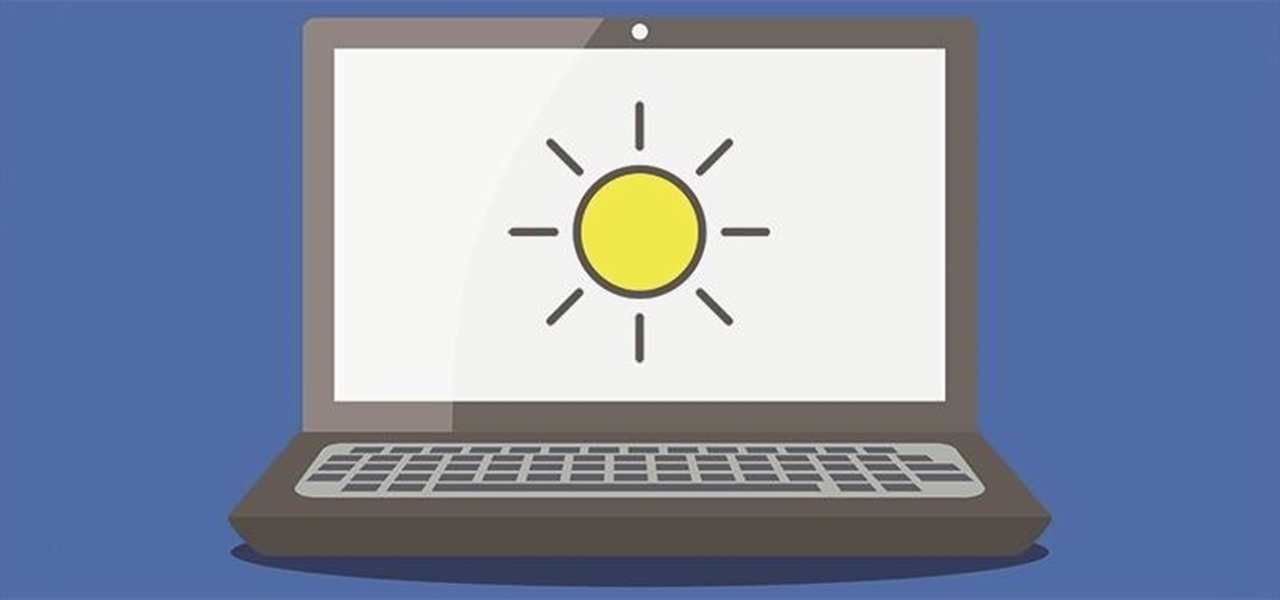DaelpixPhotos
Super Star
I'm having problems finding the automatic dim option in Device Manager.
I'm fed up of the screen dimming all the time and it's only done it since it was updated
(Windows 10 Version 1903)
I'm fed up of the screen dimming all the time and it's only done it since it was updated
(Windows 10 Version 1903)