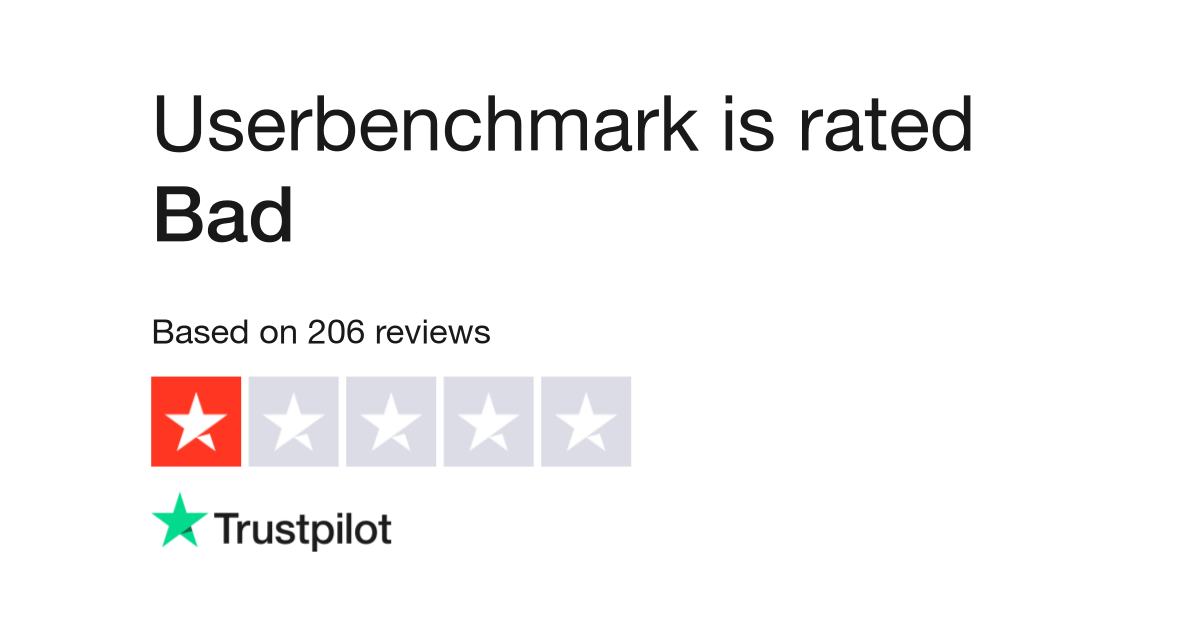Hi,
Considering the below build for a Ubuntu Linux workstation.
Few questions on the build
1. Is 14700K supported by the standard bios on the selected motherboard?
2. While the ASUS website specs say the the motherboard has DisplayPort the PCSpecialist website does not. It should have a DisplayPort I guess.
3. Any reviews of CORSAIR H100x RGB on Ubuntu Linux and any known issues will be helpful.
Case
CORSAIR 4000D AIRFLOW TEMPERED GLASS GAMING CASE
Processor (CPU)
Intel® Core™ i7 20-Core Processor i7-14700K (Up to 5.6GHz) 33MB Cache
Motherboard
ASUS® TUF GAMING Z790-PLUS WIFI (LGA1700, DDR5, PCIe 5.0, Wi-Fi 6E)
Memory (RAM)
32GB Corsair VENGEANCE RGB DDR5 5600MHz (2 x 16GB)
Graphics Card
INTEGRATED GRAPHICS ACCELERATOR (GPU)
1st M.2 SSD Drive
512GB SOLIDIGM P44 PRO GEN 4 M.2 NVMe PCIe SSD (up to 7000MB/sR, 4700MB/sW)
2nd M.2 SSD Drive
1TB SAMSUNG 990 PRO M.2, PCIe 4.0 NVMe (up to 7450MB/R, 6900MB/W)
Power Supply
CORSAIR 550W CX SERIES™ CX-550 POWER SUPPLY
Get a discount code for 20% off select peripherals at Corsair.com
Power Cable
1 x 1.5 Metre UK Power Cable (Kettle Lead)
Processor Cooling
CORSAIR H100x RGB ELITE HIGH PERFORMANCE CPU COOLER
Thermal Paste
STANDARD THERMAL PASTE FOR SUFFICIENT COOLING
Sound Card
ONBOARD 6 CHANNEL (5.1) HIGH DEF AUDIO (AS STANDARD)
Network Card
ONBOARD LAN PORT
USB/Thunderbolt Options
MIN. 2 x USB 3.0 & 2 x USB 2.0 PORTS @ BACK PANEL + MIN. 2 FRONT PORTS
Operating System
NO OPERATING SYSTEM REQUIRED
Considering the below build for a Ubuntu Linux workstation.
Few questions on the build
1. Is 14700K supported by the standard bios on the selected motherboard?
2. While the ASUS website specs say the the motherboard has DisplayPort the PCSpecialist website does not. It should have a DisplayPort I guess.
3. Any reviews of CORSAIR H100x RGB on Ubuntu Linux and any known issues will be helpful.
Case
CORSAIR 4000D AIRFLOW TEMPERED GLASS GAMING CASE
Processor (CPU)
Intel® Core™ i7 20-Core Processor i7-14700K (Up to 5.6GHz) 33MB Cache
Motherboard
ASUS® TUF GAMING Z790-PLUS WIFI (LGA1700, DDR5, PCIe 5.0, Wi-Fi 6E)
Memory (RAM)
32GB Corsair VENGEANCE RGB DDR5 5600MHz (2 x 16GB)
Graphics Card
INTEGRATED GRAPHICS ACCELERATOR (GPU)
1st M.2 SSD Drive
512GB SOLIDIGM P44 PRO GEN 4 M.2 NVMe PCIe SSD (up to 7000MB/sR, 4700MB/sW)
2nd M.2 SSD Drive
1TB SAMSUNG 990 PRO M.2, PCIe 4.0 NVMe (up to 7450MB/R, 6900MB/W)
Power Supply
CORSAIR 550W CX SERIES™ CX-550 POWER SUPPLY
Get a discount code for 20% off select peripherals at Corsair.com
Power Cable
1 x 1.5 Metre UK Power Cable (Kettle Lead)
Processor Cooling
CORSAIR H100x RGB ELITE HIGH PERFORMANCE CPU COOLER
Thermal Paste
STANDARD THERMAL PASTE FOR SUFFICIENT COOLING
Sound Card
ONBOARD 6 CHANNEL (5.1) HIGH DEF AUDIO (AS STANDARD)
Network Card
ONBOARD LAN PORT
USB/Thunderbolt Options
MIN. 2 x USB 3.0 & 2 x USB 2.0 PORTS @ BACK PANEL + MIN. 2 FRONT PORTS
Operating System
NO OPERATING SYSTEM REQUIRED