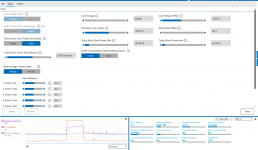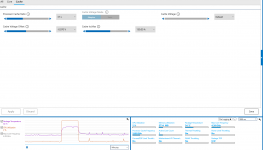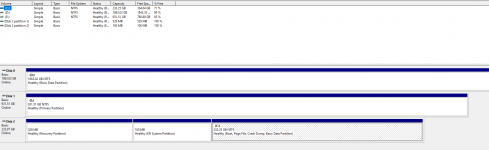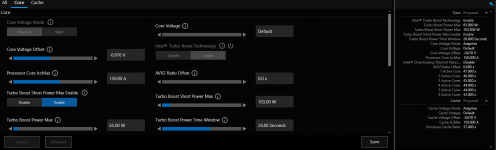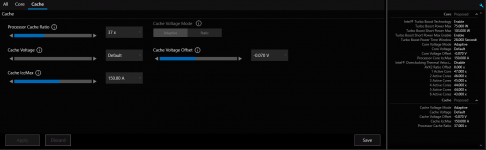DarkPaladin
Enthusiast
Hey everyone
My laptop has been working perfectly since the last time I posted here. However, I decided to do a fresh reinstall of Windows the other day using the Creation Tool and everything went smoothly. I allowed windows to update the system with the latest drivers, and any software or drivers that were missing, I downloaded from the PCSpecialist Download page (mainly just Creative Sound Blaster).
However, the past few days I've noticed my framerates are unable to sustain the usual consistent 144+FPS in certain games. In games such as Overwatch and Apex Legends, I was able to achieve the usual 144+FPS until the last couple of days, where it'll drop to 80s-120s at times. I was curious what the problem was and decided to check out Intel XTU and stress test my CPU.
After 58 seconds of performing a CPU stress test, I noticed my laptop was "Power Limit Throttling" despite no changes to my core + cache. During the stress test, my CPU never reaches higher than 74 degrees either. Additionally, my CPU is still receiving excellent overall thermal performance and very rarely goes higher than 80 degrees during gaming (GPU also has excellent thermal performance).
Other solutions include:
Checking Clevo Control Centre and double checking my laptop is set to performance mode
Putting my battery to "prefer maximum performance" during both gameplay and the stress tests
Resetting my XTU values to default then replicating the values again just in case
I was wondering if any of you guys could possibly help me out here as I'm pretty stumped for possible solutions.
System Specs:
My laptop has been working perfectly since the last time I posted here. However, I decided to do a fresh reinstall of Windows the other day using the Creation Tool and everything went smoothly. I allowed windows to update the system with the latest drivers, and any software or drivers that were missing, I downloaded from the PCSpecialist Download page (mainly just Creative Sound Blaster).
However, the past few days I've noticed my framerates are unable to sustain the usual consistent 144+FPS in certain games. In games such as Overwatch and Apex Legends, I was able to achieve the usual 144+FPS until the last couple of days, where it'll drop to 80s-120s at times. I was curious what the problem was and decided to check out Intel XTU and stress test my CPU.
After 58 seconds of performing a CPU stress test, I noticed my laptop was "Power Limit Throttling" despite no changes to my core + cache. During the stress test, my CPU never reaches higher than 74 degrees either. Additionally, my CPU is still receiving excellent overall thermal performance and very rarely goes higher than 80 degrees during gaming (GPU also has excellent thermal performance).
Other solutions include:
Checking Clevo Control Centre and double checking my laptop is set to performance mode
Putting my battery to "prefer maximum performance" during both gameplay and the stress tests
Resetting my XTU values to default then replicating the values again just in case
I was wondering if any of you guys could possibly help me out here as I'm pretty stumped for possible solutions.
System Specs:
| Chassis & Display | Octane Series: 17.3" Matte Full HD 144Hz 72% NTSC LED Widescreen (1920x1080) + G-Sync |
| Processor (CPU) | Intel® Core™ i7 Six Core Processor i7-8700k (3.7GHz) 12MB Cache |
| Memory (RAM) | 32GB Corsair 2666MHz SODIMM DDR4 (2 x 16GB) |
| Graphics Card | NVIDIA® GeForce® RTX 2080 - 8.0GB GDDR6 Video RAM - DirectX® 12.1 |
| 1st Storage Drive | 2TB SEAGATE 7mm SERIAL ATA III 2.5" HARD DRIVE WITH 128MB CACHE (5,400rpm) |
| 1st M.2 SSD Drive | 250GB WD Black™ SN750 M.2 NVMe SSD (up to 3100MB/s R | 1600MB/s W) |