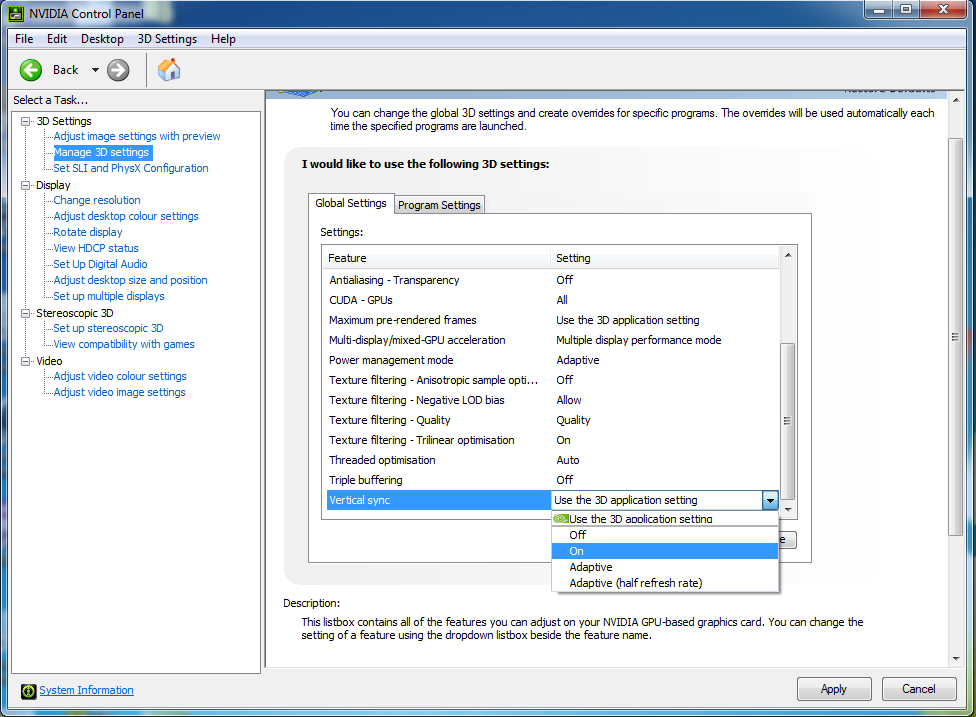adator
Enthusiast
Just wondering what your GPU temps are, Mine is getting upto 78°c running far cry 3 just wondering if this is a bit too hot I know people say components are safe anything below 90 but will it still decrease lifespan at that temp if so any advice on how to cool it I did order the 2 extra case fans but maybe I should get a bigger one?. I have the gtx 670 if that helps.