Otone
Gold Level Poster
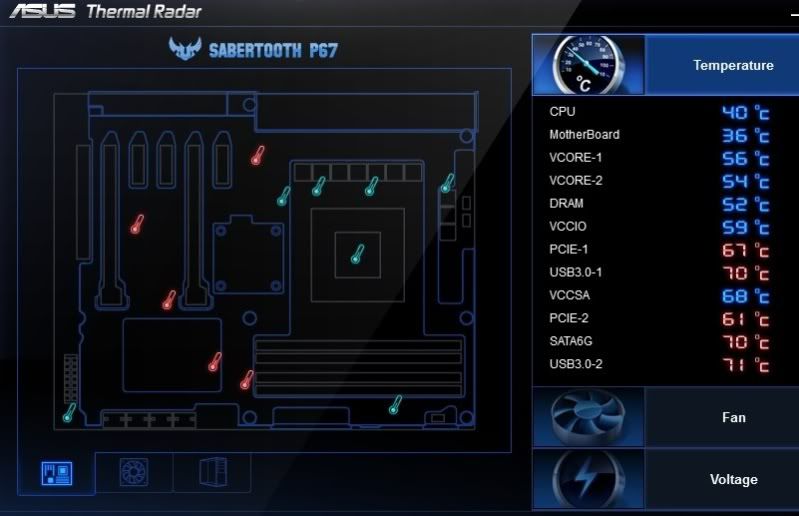
This aint great! it shouldnt be doing this right? Playing Crysis for 20mins.
Had it for a week now and its been perfect up untill now. Whats up with the heat?
Case
COOLERMASTER CM690 MKII ADVANCED CASE
Processor (CPU)
Intel® Core™i7-2600k Quad Core (3.40GHz, 8MB Cache) + HD Graphics
Motherboard
ASUS® SABERTOOTH P67 (NEW REV 3.0): USB 3.0, SATA 6.0GB/s, THERMAL ARMOR!
Memory (RAM)
8GB KINGSTON HYPER-X GENESIS DUAL-DDR3 1600MHz, X.M.P (2 x 4GB KIT)
Graphics Card
3GB NVIDIA GEFORCE GTX 580 - 2 DVI, HDMI, DP - 3D Vision Ready
2nd Graphics Card
NONE
Memory - 1st Hard Disk
1TB WD CAVIAR BLACK WD1002FAEX, SATA 6 Gb/s, 64MB CACHE (7200rpm)
2nd Hard Disk
500GB SERIAL ATA 3-Gb/s HARD DRIVE WITH 8MB CACHE (7,200rpm)
RAID
NONE
SSD CACHE DRIVE
NONE
1st DVD/BLU-RAY Drive
12x BLU-RAY RE-WRITER DRIVE, 16x DVD ±R/±RW (£79)
2nd DVD/BLU-RAY Drive
24x DUAL LAYER DVD WRITER ±R/±RW/RAM
Memory Card Reader
INTERNAL 52 IN 1 CARD READER (XD, MS, CF, SD, etc) + 1 x USB 2.0 PORT
Power Supply
CORSAIR 750W ENTHUSIAST SERIES™ TX750 V2-80 PLUS® BRONZE (£86)
Processor Cooling
TITAN FENRIR EVO EXTREME HEATPIPE CPU COOLER (£39)
Sound Card
Sound Blaster® X-Fi™ Titanium (£59)
Network Facilities
ONBOARD GIGABIT LAN & WIRELESS 802.11N 300Mbps PCI CARD (£16)
