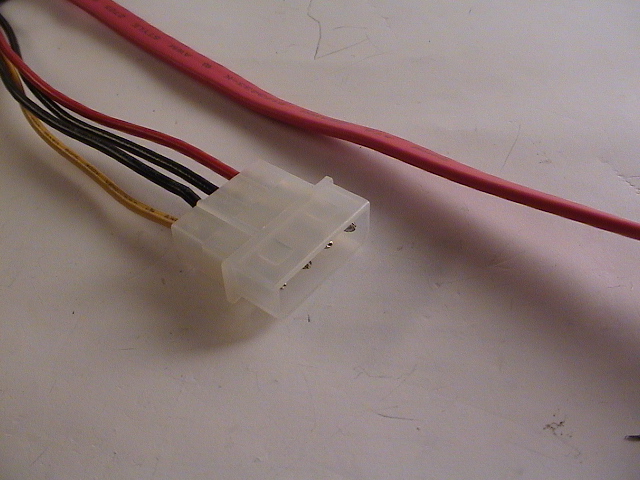You are using an out of date browser. It may not display this or other websites correctly.
You should upgrade or use an alternative browser.
You should upgrade or use an alternative browser.
Installing Side Fan
- Thread starter Robbie
- Start date
abdulhamid
Enthusiast
Robbie, I see you also ordered the HAF-X. In my case I found the side fan power connector (Molex) from the PSU located under the HDD bays. It is very simple to connect.
pengipete
Rising Star
The plug at the top of that photo is a Molex plug - it's the main standard 12V plug used in PCs. (The other plug connects to the modular PSU). Before Sata, Molexplugs were used to connect to hard-drives and opticals as well as most internal peripherals other than floppy-drives, graphics cards and a few others. It is sometimes used for case fans - most commonly side-panel or other large fans that do not require speed control.
Confusingly, the small, rectangular 3 or 4 pin plugs used on the usual motherboard fan headers are also called Molex (actually, Molex is the name of the company that developed the plugs back in the 1950's - long before they were used in computers). If buy a fan and the description say "4-pin Molex", you need to check if it is the type in your photo or a square Molex - the usual way to tell is if the fan is sold as PWM - if it is, it should have the square plug.
These large Molex plugs are not used so much these days because of the safer, hot-pluggable Sata power connector. Because PSUs have so few of these, low-power devices like fans often have a through-port arrangement - a socket to connect the power and a plug to allow daisy-chaining. You can also buy adaptors which connect to that Molex plug and output through other types of plug to allow connection to Sata drives, graphics cards etc.
Next...
Confusingly, the small, rectangular 3 or 4 pin plugs used on the usual motherboard fan headers are also called Molex (actually, Molex is the name of the company that developed the plugs back in the 1950's - long before they were used in computers). If buy a fan and the description say "4-pin Molex", you need to check if it is the type in your photo or a square Molex - the usual way to tell is if the fan is sold as PWM - if it is, it should have the square plug.
These large Molex plugs are not used so much these days because of the safer, hot-pluggable Sata power connector. Because PSUs have so few of these, low-power devices like fans often have a through-port arrangement - a socket to connect the power and a plug to allow daisy-chaining. You can also buy adaptors which connect to that Molex plug and output through other types of plug to allow connection to Sata drives, graphics cards etc.
Next...
Gorman
Author Level
the one i took the picture of is the one I thought it might of been.
The cable pictured would do the job just fine if the fan connector looks like the male version.