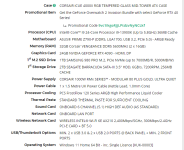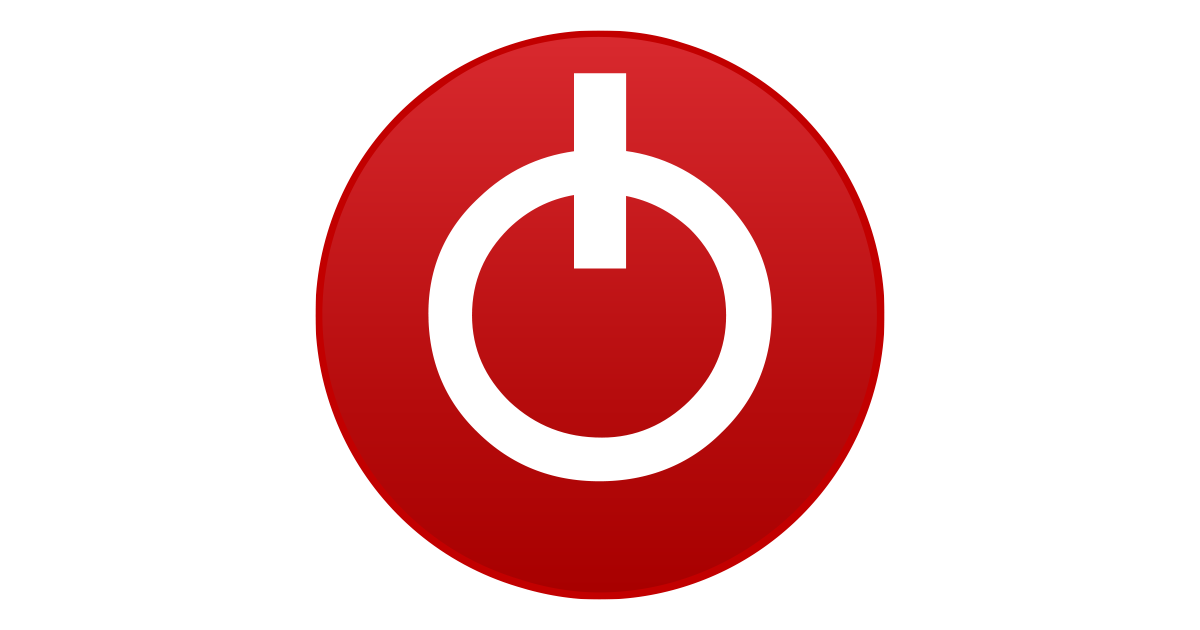Hi! So I've noticed a common issue with my PC (and judging by Steam forums etc, many others) when trying to play games that are Unreal Engine 5. It looks to be an issue with the processor - Intel® Core™ i9 24-Core Processor i9-13900K. The other forums suggest using Intel Extreme Tuning Utility and setting cores from 57 to 50 and just before I do it, as someone that knows nothing about that type of thing, will it mess up my PC at all / performance?
Any help would be appreciated!
Any help would be appreciated!