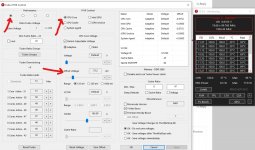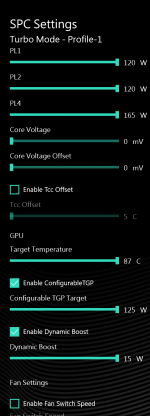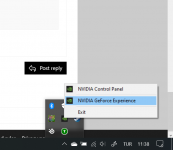FerrariVie
Super Star
Performance is recommended for short bursts of heavy load (like benchmarks or shortish renders), as it will make your laptop run hotter and a louder.I got the ionico 17 with rtx 3060, can some one tell me the best setting for the three profiles? I will use office for battery only, gaming for work and small rendering stuff. performance should perform best but not to hot loud 😂🙌. I would be really thankfull guys
Office is for every day medium to light load, like browsing, excel/word, streaming, or even for gaming where the CPU is not very important (mainly on old ones) or when you need to have it running quieter on the expense of a few FPS. I play FM21 on this mode, for example.
Gaming is recommended for gaming (of course
Thanks for sharing your results, will update the rank soon.