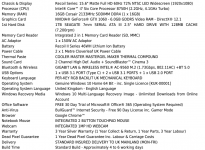So my laptop has recently been turning itself off whilst I've been gaming. I realise this is most likely an overheating issue but I'm not sure what the best course of action is to fix this? I had opened the laptop up and tried to get as much air into the fans and blow out any dust etc where possible. I also have my laptop on a cooling bed with 3 fans on it but the top part near the screen still gets extremely hot to touch. I was wondering if anyone has any tips or small add on items i could buy to help fix this problem? I've posted my laptop specs below (laptop was bought in 2018) with the addition of a Samsung 970 EVO plus SSD which the laptop now boots from.
You are using an out of date browser. It may not display this or other websites correctly.
You should upgrade or use an alternative browser.
You should upgrade or use an alternative browser.
Laptop keeps turning off whilst gaming (COD Warzone)
- Thread starter A-Mac
- Start date
Resistance100
Expert
Has the thermal paste been replaced at all since you've purchased?
Replacing that would be my first point of call, however i'm sure someone on here more familiar with laptops might have some other ideas
Replacing that would be my first point of call, however i'm sure someone on here more familiar with laptops might have some other ideas
I haven't done anything to it since the SSD was installed over a year ago...so I'll try this thanks! Even though I don't have a clue what I'm doing with this, I'll youtube it hahaHas the thermal paste been replaced at all since you've purchased?
Replacing that would be my first point of call, however i'm sure someone on here more familiar with laptops might have some other ideas
So I've discovered the problem! Unfortunately I'm not sure how to fix it! Basically after getting a new battery and charger and replacing the thermal paste again I've discovered that it is in fact the charging port that isn't working correctly. It only charges at certain angles and I'm not sure what the best way to fix it is? Any ideas? I've attached some pictures of my port for reference...


ubuysa
The BSOD Doctor
How would that cause the laptop to turn off?So I've discovered the problem! Unfortunately I'm not sure how to fix it! Basically after getting a new battery and charger and replacing the thermal paste again I've discovered that it is in fact the charging port that isn't working correctly. It only charges at certain angles and I'm not sure what the best way to fix it is? Any ideas? I've attached some pictures of my port for reference...View attachment 22755View attachment 22756
Sorry that's the after effect of not being able to charge using the port correctly, because it stops charging whilst heavy gaming and it struggles with no power source and eventually turns off, however when I manage to find an angle with he port , it goes back to handling the gaming just fine. Does that make sense? It makes more sense in my head hahaHow would that cause the laptop to turn off?
DarkPaladin
Enthusiast
I imagine that if the battery becomes unplugged, it should cap your FPS between 30 and 60 FPS to conserve the battery. You can check to see if you have this enabled in GeForce Experience
A couple of suggestion
1st get 2 x 8gb of ram or another 16gb strip so you are running dual-channel
2nd the laptops run hot make sure it has enough air intake on a laptop table or something
I am looking at repasting and looking for any guide as well as I have not done it yet and am aware that on a laptop it needs doing more than a desktop see below hopefully I will get one.
 www.pcspecialist.co.uk
www.pcspecialist.co.uk
COD setting I am about 70-80fps on Normal (I will try and upload some picture)
I turn everything off that is not needed. I have been looking for a better fan management programme as the bloatware if crap.
(I used to have one stick of ram would avengers(60fps) swapping 16gb 1 stick for 2 8gb made a huge differents)
If you have not already make sure your fans are clean.
Hope this helps abit
1st get 2 x 8gb of ram or another 16gb strip so you are running dual-channel
2nd the laptops run hot make sure it has enough air intake on a laptop table or something
I am looking at repasting and looking for any guide as well as I have not done it yet and am aware that on a laptop it needs doing more than a desktop see below hopefully I will get one.
Recoil II (GK5CN6Z) i7gtx1060
Hi all I still love my laptop and I want to look after it. I have 2 question 1st I would like to repaste it as it is and service it does anyone have a paste guide/layout with screw torque settings? 2nd the fans are a bit cheap does any good replacements options? Any techs help would be...
COD setting I am about 70-80fps on Normal (I will try and upload some picture)
I turn everything off that is not needed. I have been looking for a better fan management programme as the bloatware if crap.
(I used to have one stick of ram would avengers(60fps) swapping 16gb 1 stick for 2 8gb made a huge differents)
If you have not already make sure your fans are clean.
Hope this helps abit