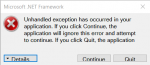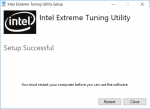Bixo_papao
Member
Hi
received my new laptop defiance v, so far so good but I'm having an error message everytime I logon on windows. It shows "not possible to open XTU3SERVICE" and can't access the control center either. everytime i open it, it automatically shuts downs.
Anyone could give some help on this?
thanks
received my new laptop defiance v, so far so good but I'm having an error message everytime I logon on windows. It shows "not possible to open XTU3SERVICE" and can't access the control center either. everytime i open it, it automatically shuts downs.
Anyone could give some help on this?
thanks