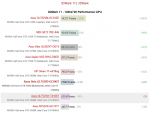Hello guys, Oussebon , I'm planning to buy gaming laptop which I will use 90% for games in next 3-4 years. My budget is 1000£-1300£ (1400£ if there will be big difference in performance) The problem is, that my knowledge about computers is very close to 0  ...so I will need your help with spec. I'm MMO player so I will need something which will handle massive pvp battles, where there is a lot of skills animations on the screen ( Black Desert, Bless Online, Star Citizen in the future but also for upcoming Mass Effect Andromeda ). So I'm thinking 17.3" Proteus IV with some upgrades?
...so I will need your help with spec. I'm MMO player so I will need something which will handle massive pvp battles, where there is a lot of skills animations on the screen ( Black Desert, Bless Online, Star Citizen in the future but also for upcoming Mass Effect Andromeda ). So I'm thinking 17.3" Proteus IV with some upgrades?
https://www.pcspecialist.co.uk/saved-configurations/proteusIV-17/3YyUhDAn3z/
Chassis & Display
Proteus Series: 17.3" Matte Full HD IPS LED Widescreen (1920x1080)
Processor (CPU)
Intel® Core™ i7 Quad Core Processor 7700HQ (2.8GHz, 3.8GHz Turbo) ---> +100£ for 7820HK (2.9GHz, 3.9GHz Turbo). Will be here big difference?
Memory (RAM)
4GB Kingston SODIMM DDR4 2133MHz (1 x 4GB) ---> thinking +20£ for (1 x 8GB) or +90£ for (1 x 16GB)
Graphics Card
NVIDIA® GeForce® GTX 1060 - 6.0GB GDDR5 Video RAM - DirectX® 12.1
1st Hard Disk
500GB SERIAL ATA III 2.5" HARD DRIVE WITH 32MB CACHE (7,200rpm) ---> +82£ for 480GB Kingston UV400 2.5'' SSD, SATA 6Gb (550MB/R , 500MB/W)? or take it as a disc 2...?
Memory Card Reader
Integrated 4 in 1 Card Reader (SD/SDHC/SDXC/MMC)
or maybe I don't need all this and I should upgrade 17.3" Optimus VIII ??? https://www.pcspecialist.co.uk/notebooks/optimusVIII-17/
https://www.pcspecialist.co.uk/saved-configurations/proteusIV-17/3YyUhDAn3z/
Chassis & Display
Proteus Series: 17.3" Matte Full HD IPS LED Widescreen (1920x1080)
Processor (CPU)
Intel® Core™ i7 Quad Core Processor 7700HQ (2.8GHz, 3.8GHz Turbo) ---> +100£ for 7820HK (2.9GHz, 3.9GHz Turbo). Will be here big difference?
Memory (RAM)
4GB Kingston SODIMM DDR4 2133MHz (1 x 4GB) ---> thinking +20£ for (1 x 8GB) or +90£ for (1 x 16GB)
Graphics Card
NVIDIA® GeForce® GTX 1060 - 6.0GB GDDR5 Video RAM - DirectX® 12.1
1st Hard Disk
500GB SERIAL ATA III 2.5" HARD DRIVE WITH 32MB CACHE (7,200rpm) ---> +82£ for 480GB Kingston UV400 2.5'' SSD, SATA 6Gb (550MB/R , 500MB/W)? or take it as a disc 2...?
Memory Card Reader
Integrated 4 in 1 Card Reader (SD/SDHC/SDXC/MMC)
or maybe I don't need all this and I should upgrade 17.3" Optimus VIII ??? https://www.pcspecialist.co.uk/notebooks/optimusVIII-17/