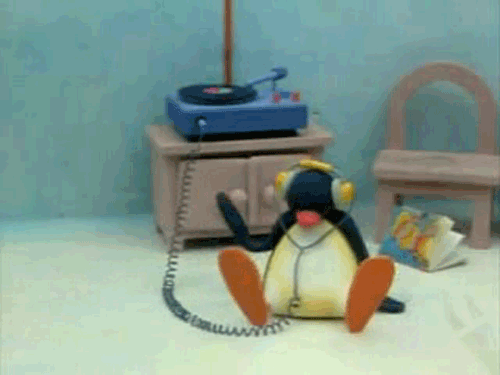Resistance100
Expert
Just some thoughts and pictures after completing my first PCS order.
Below is the final specs ordered (after many amendments )
)
In total the PC took 24 working days to get to me which considering the CPU was on pre-order, christmas was chucked in the mix and of course the C and B words we don't talk about i'm more than happy with. I Managed to grab a RTX 3070 at retail just over a week ago for RRP so removed the 3060ti I had before. Its a tad overkill but I wanted to reduce the wait time incase PCS had a problem getting stock in. It's being used with an LG 1440p 144htz 27" monitor.
When it came to communicating with PCS i can't fault them personally, I sent them 3 emails over the space of the order and all 3 were answered within 24 hours of myself sending. I would have liked a bit more communication once my order didn't hit the target build date but understand the reasons why.
The PC arrived today and was fairly well packaged. No marks on the box or the PC so well done to PCS and DPD on that front (I did see some horror stories on the forum over the last week which gave me that niggling doubt in the back of my mind)
The downside was the PC wasn't as well put together as it was packed. Not sure what was going on with the builder but deciding that the Rad should go at the front and then have all 5 fans attached to the front as inputs with no exhaust fans I will never understand his reasoning for it. After scanning over it I can only think he may have thought the RAM was too tall for it, but even then he could have put fans at the top. WIth the cable management they had also decided to put all the cables through the same gromet rather than seperate them to make it neater. (below is a picture i took just to show when i was testing to make sure the PC was OK before i made the changes). I will give them a bit of a break on that one tho as i suspect they just did that so they could quickly test it with there own GPU.
Below is the final specs ordered (after many amendments
| Case | CORSAIR iCUE 465X RGB GAMING CASE |
| Processor (CPU) | AMD Ryzen 5 5600X Six Core CPU (3.7GHz-4.6GHz/35MB CACHE/AM4) |
| Motherboard | ASUS® TUF X570-PLUS GAMING (USB 3.2 Gen 2, PCIe 4.0, CrossFireX) - ARGB Ready! |
| Memory (RAM) | 32GB Corsair VENGEANCE RGB PRO DDR4 3200MHz (2 x 16GB) |
| Graphics Card | NONE, I ALREADY HAVE A GRAPHICS CARD |
| 1st Storage Drive | 2TB PCS 2.5" SSD, SATA 6 Gb (520MB/R, 470MB/W) |
| 2nd Storage Drive | NONE |
| 1st M.2 SSD Drive | 1TB PCS PCIe M.2 SSD (2000 MB/R, 1100 MB/W) |
| DVD/BLU-RAY Drive | NOT REQUIRED |
| Power Supply | CORSAIR 750W RMx SERIES™ MODULAR 80 PLUS® GOLD, ULTRA QUIET |
| Power Cable | 1 x 1 Metre UK Power Cable (Kettle Lead) |
| Processor Cooling | Corsair H100i RGB PLATINUM Hydro Series High Performance CPU Cooler |
| Thermal Paste | STANDARD THERMAL PASTE FOR SUFFICIENT COOLING |
| LED Lighting | NONE |
| Extra Case Fans | NONE |
| Sound Card | ONBOARD 6 CHANNEL (5.1) HIGH DEF AUDIO (AS STANDARD) |
| Network Card | 10/100/1000 GIGABIT LAN PORT (Wi-Fi NOT INCLUDED) |
| Wireless Network Card | WIRELESS INTEL® Wi-Fi 6 AX200 2,400Mbps/5GHz, 300Mbps/2.4GHz PCI-E CARD + BT 5.0 |
| USB/Thunderbolt Options | MIN. 2 x USB 3.0 & 2 x USB 2.0 PORTS @ BACK PANEL + MIN. 2 FRONT PORTS |
| Operating System | Windows 10 Home 64 Bit - inc. Single Licence [KK3-00002] |
| Operating System Language | United Kingdom - English Language |
| Windows Recovery Media | Windows 10 Multi-Language Recovery Image - Unlimited Downloads from Online Account |
| Office Software | FREE 30 Day Trial of Microsoft 365® (Operating System Required) |
| Anti-Virus | NO ANTI-VIRUS SOFTWARE |
| Browser | Microsoft® Edge (Windows 10 Only) |
| Mouse Pad | NONE |
| Warranty | 3 Year Silver Warranty (1 Year Collect & Return, 1 Year Parts, 3 Year Labour) |
In total the PC took 24 working days to get to me which considering the CPU was on pre-order, christmas was chucked in the mix and of course the C and B words we don't talk about i'm more than happy with. I Managed to grab a RTX 3070 at retail just over a week ago for RRP so removed the 3060ti I had before. Its a tad overkill but I wanted to reduce the wait time incase PCS had a problem getting stock in. It's being used with an LG 1440p 144htz 27" monitor.
When it came to communicating with PCS i can't fault them personally, I sent them 3 emails over the space of the order and all 3 were answered within 24 hours of myself sending. I would have liked a bit more communication once my order didn't hit the target build date but understand the reasons why.
The PC arrived today and was fairly well packaged. No marks on the box or the PC so well done to PCS and DPD on that front (I did see some horror stories on the forum over the last week which gave me that niggling doubt in the back of my mind)
The downside was the PC wasn't as well put together as it was packed. Not sure what was going on with the builder but deciding that the Rad should go at the front and then have all 5 fans attached to the front as inputs with no exhaust fans I will never understand his reasoning for it. After scanning over it I can only think he may have thought the RAM was too tall for it, but even then he could have put fans at the top. WIth the cable management they had also decided to put all the cables through the same gromet rather than seperate them to make it neater. (below is a picture i took just to show when i was testing to make sure the PC was OK before i made the changes). I will give them a bit of a break on that one tho as i suspect they just did that so they could quickly test it with there own GPU.