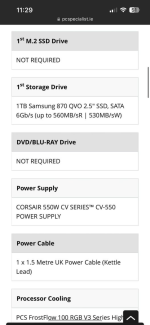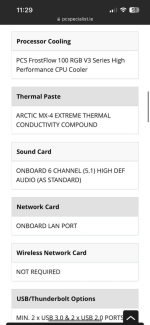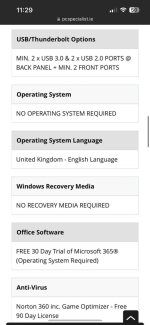Ganggang
Bronze Level Poster
Hi everyone my sister got a pc from PCS without a OS. We choose windows 11 as the OS we will be installing on it, we had windows 11 on a USB. She had turned the pc on this morning and was greeted with a Home Screen with a message from PCS saying the OS is a test one they used in production or something similar and told us if we want to install windows 10 (the OS running looked like 11) to put in the serial key or else install our preferred one.
We put in the USB and launched the drive via the bios and it opened the windows 11 installation page, we went through it and it wasn’t picking up any wifi despite having wifi in the house and the antennas connected, we had to wire it up to get through the set up process and after that the PC would randomly turn to a black screen and not go off until we switched the pc off, it was either go black screen or have tons of green lines on the screen.
Since the message from PCS wallpaper said windows 10, we decided to try and install windows 10 on it but the same problems occurred. Wifi is still not working as well. We updated graphics drivers and did the windows updates.
Anyone know what is going on? Will PCS fix this problem for her if we cannot fix it ourselves?
We put in the USB and launched the drive via the bios and it opened the windows 11 installation page, we went through it and it wasn’t picking up any wifi despite having wifi in the house and the antennas connected, we had to wire it up to get through the set up process and after that the PC would randomly turn to a black screen and not go off until we switched the pc off, it was either go black screen or have tons of green lines on the screen.
Since the message from PCS wallpaper said windows 10, we decided to try and install windows 10 on it but the same problems occurred. Wifi is still not working as well. We updated graphics drivers and did the windows updates.
Anyone know what is going on? Will PCS fix this problem for her if we cannot fix it ourselves?