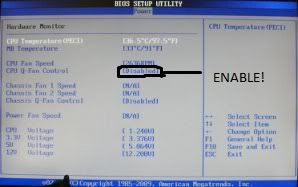Hi guys - got my new PC yesterday:
COOLERMASTER SILEO 500 QUIET MID TOWER CASE
Intel® Core™i7-870 Quad Core
ASUS® P7P55D-E PRO with 8GB SAMSUNG DDR3 DUAL-DDR3 1333MHz
SUPER QUIET 22dBA TRIPLE COPPER HEATPIPE CPU COOLER
CORSAIR 650W PSU (TX650) 80+ ULTRA QUIET
which is very nice, but I was bit astonished by the amount of noise that the Corsair 650 - ahem! - Ultra Quiet made. PC started off lovely and quiet, but after about five seconds the Corsair fan suddenlykicked in and it ROARED! The whole point of getting a Sileo 500 and the Corsair was so it would be lovely and quiet, instead it was at least three times louder than my old Dell Inspiron. :-(
When I tried it again this morning things were quieter, but I'm now a bit nervous that I've wasted my money. Are there BIOS settings I can change to reduce the fan noise at all? Is the fan set on max RPM initially??
Also - and this is probably just me being silly - but on CPU-ID the RAM is showing as being about 660MHz, rather than the expected 1333Mhz. Is there a reason for this??
I'd be grateful if anyone could help...
-Stu
COOLERMASTER SILEO 500 QUIET MID TOWER CASE
Intel® Core™i7-870 Quad Core
ASUS® P7P55D-E PRO with 8GB SAMSUNG DDR3 DUAL-DDR3 1333MHz
SUPER QUIET 22dBA TRIPLE COPPER HEATPIPE CPU COOLER
CORSAIR 650W PSU (TX650) 80+ ULTRA QUIET
which is very nice, but I was bit astonished by the amount of noise that the Corsair 650 - ahem! - Ultra Quiet made. PC started off lovely and quiet, but after about five seconds the Corsair fan suddenlykicked in and it ROARED! The whole point of getting a Sileo 500 and the Corsair was so it would be lovely and quiet, instead it was at least three times louder than my old Dell Inspiron. :-(
When I tried it again this morning things were quieter, but I'm now a bit nervous that I've wasted my money. Are there BIOS settings I can change to reduce the fan noise at all? Is the fan set on max RPM initially??
Also - and this is probably just me being silly - but on CPU-ID the RAM is showing as being about 660MHz, rather than the expected 1333Mhz. Is there a reason for this??
I'd be grateful if anyone could help...
-Stu