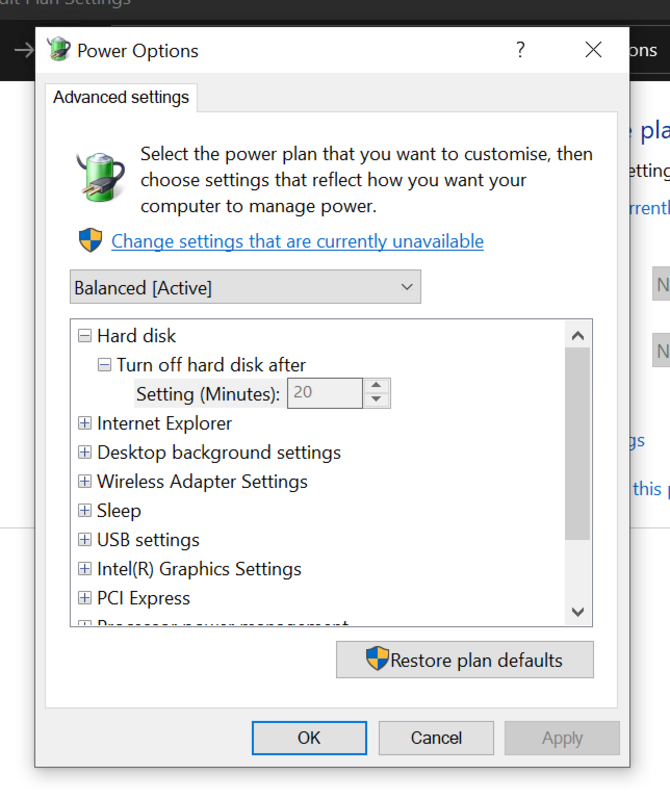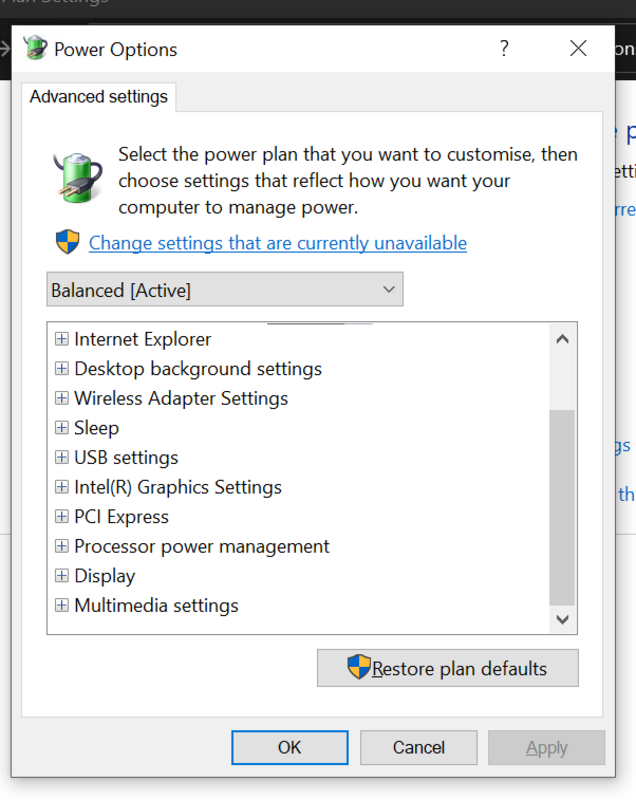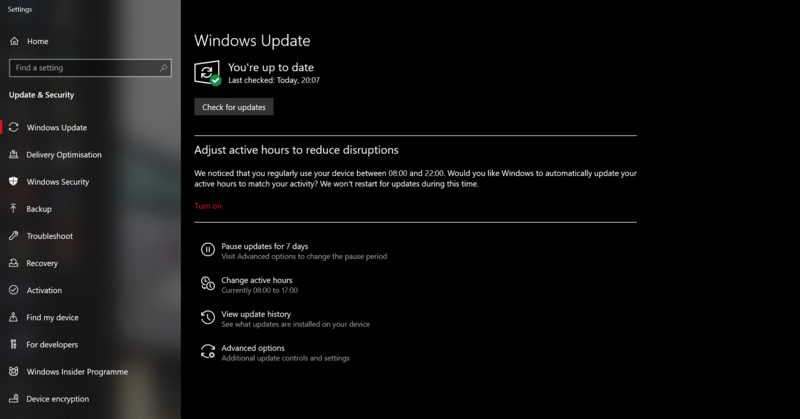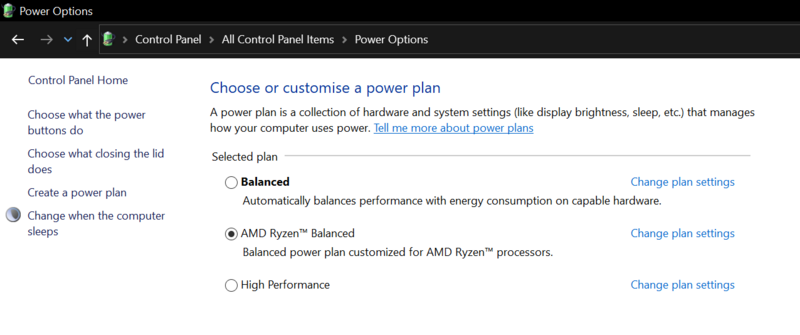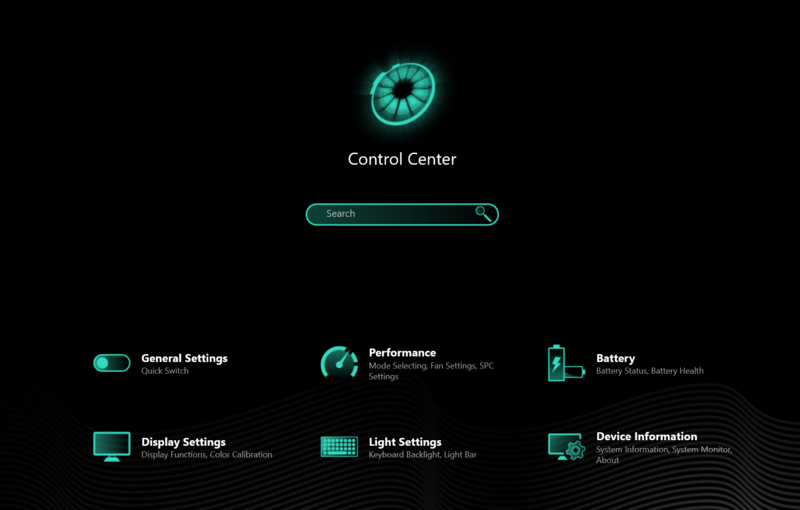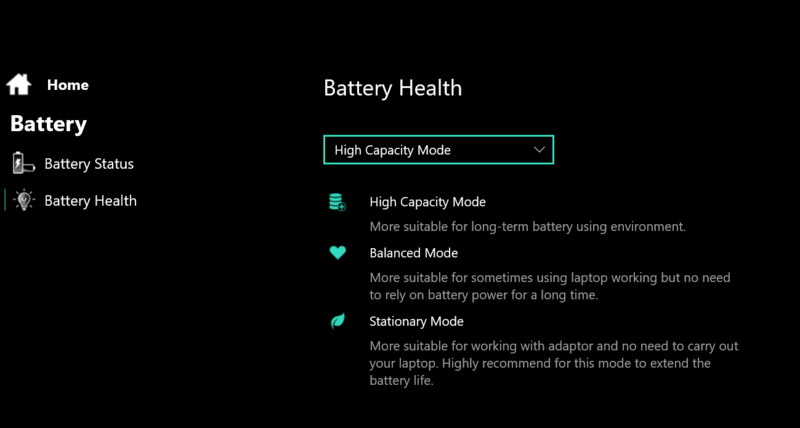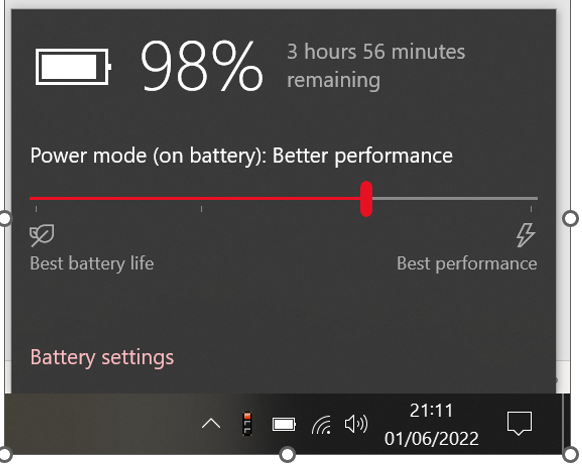Hi,
Hoping someone can help me here. I'm not sure why but I'm not seeing all power options available to me when I look at the "Change Advanced Power Settings" option in Control Panel > Power Options > Edit Plan Settings.
These screenshots are what I do see:
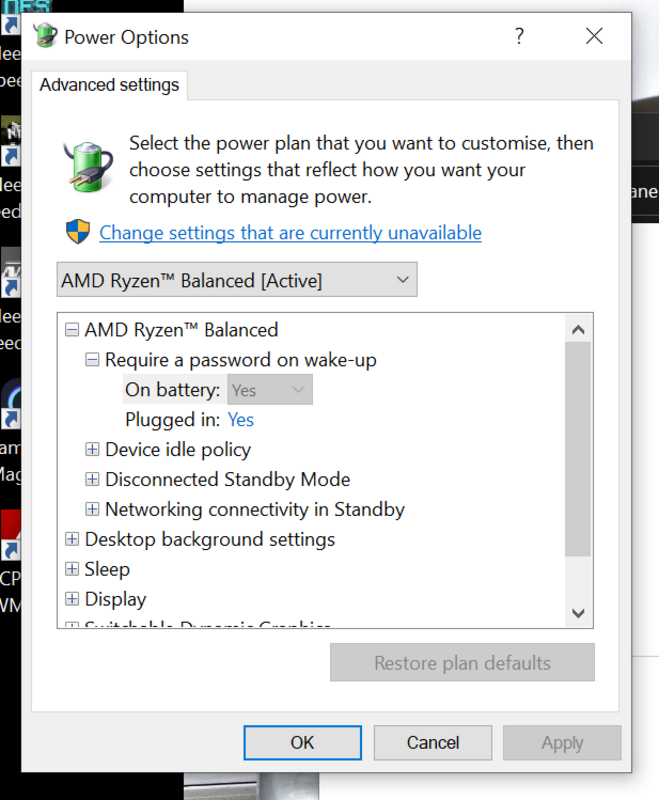
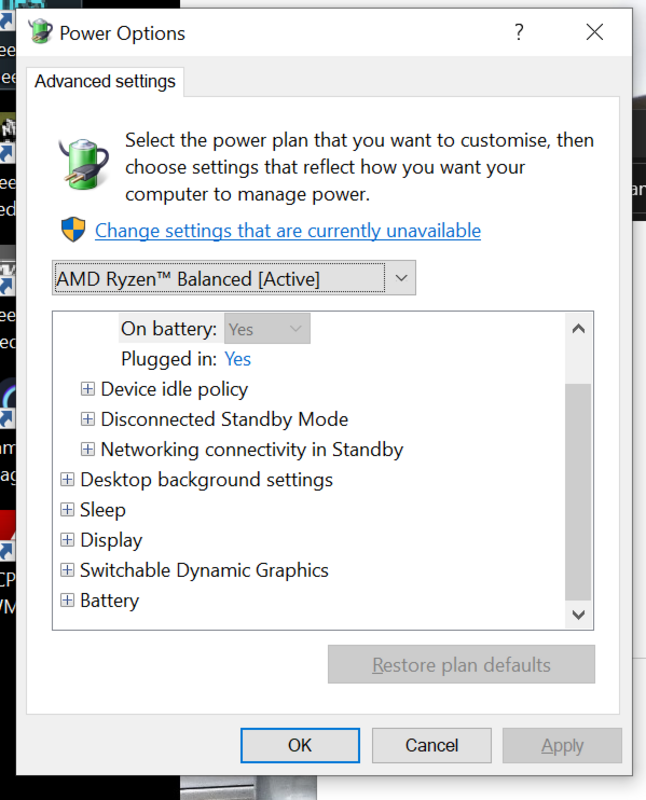
Can anyone assist? I spent about an hour on the phone to PCS Support but the technician said he wasn't able to do anything more in this situation and this is all I would see. He put it down to something to do with Microsoft removing these options?
My W10 is fully up to date and as far as I'm aware all of my drivers are up to date but I've got a BSOD with a driver_power_state_failure error message. Trying to figure out why and what can be done to resovle.
Hoping someone can help me here. I'm not sure why but I'm not seeing all power options available to me when I look at the "Change Advanced Power Settings" option in Control Panel > Power Options > Edit Plan Settings.
These screenshots are what I do see:
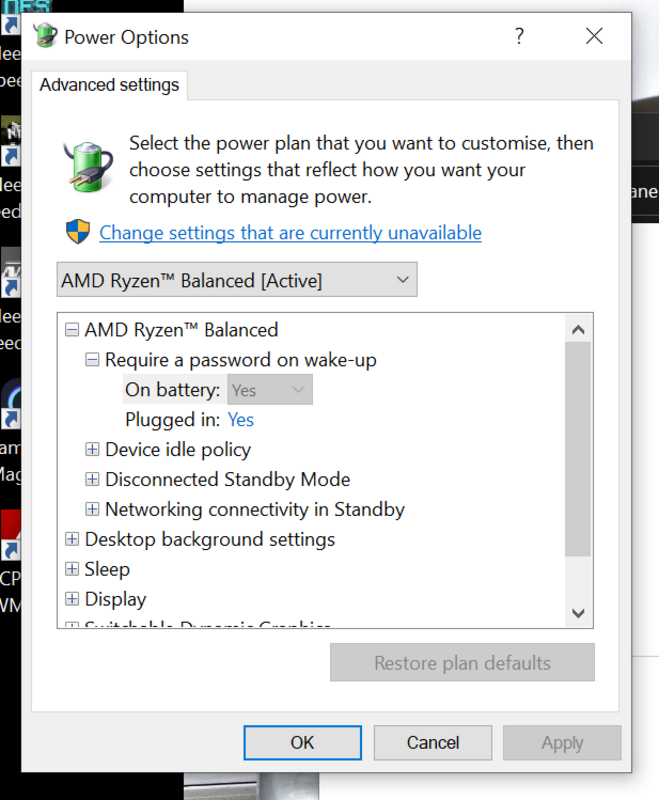
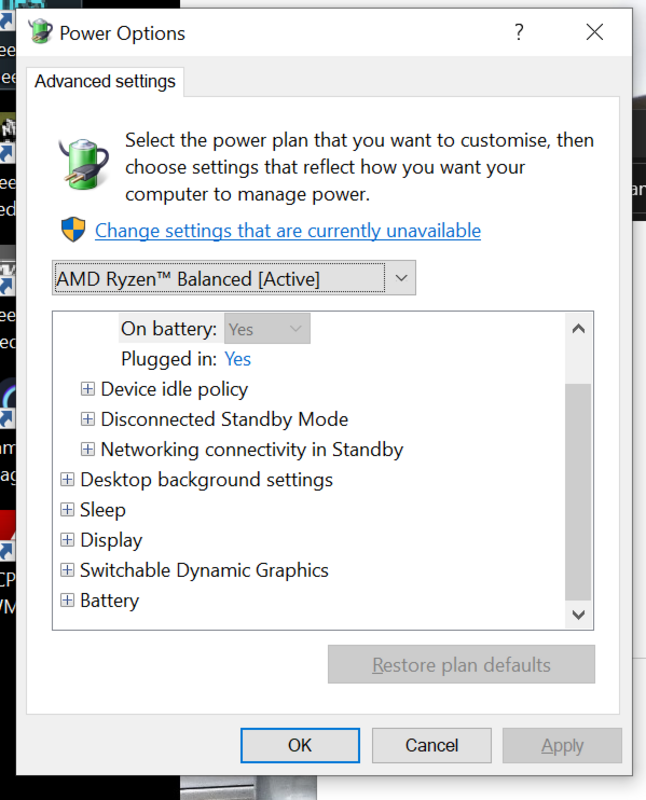
Can anyone assist? I spent about an hour on the phone to PCS Support but the technician said he wasn't able to do anything more in this situation and this is all I would see. He put it down to something to do with Microsoft removing these options?
My W10 is fully up to date and as far as I'm aware all of my drivers are up to date but I've got a BSOD with a driver_power_state_failure error message. Trying to figure out why and what can be done to resovle.
Last edited: