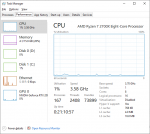polycrac
Super Star
Hi All,
I'm getting some odd errors in my performance monitoring reports - yesterday it was telling me I needed drivers, though I couldn't find any that were not already the best ones installed, when I checked through the device manager. Today I'm getting missing info and a very high CPU use. Any ideas?

I'm getting some odd errors in my performance monitoring reports - yesterday it was telling me I needed drivers, though I couldn't find any that were not already the best ones installed, when I checked through the device manager. Today I'm getting missing info and a very high CPU use. Any ideas?