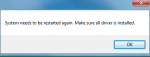Hi all, basically as in the title. The 'Hot Key' Application which allows graphics switching between the dedicated Nvidia card and Intel graphics says this message that ive uploaded.
I am not aware of any driver updates that have happened, and even if Intel or Nvidia have released updates, - the updates are important, It shouldn't be a case of 'roll back the driver so hot key will work' because updates solve problems/fix issues.
As soon as the laptop boots - logs in, the message appears 'System needs to be restarted again. Make sure all driver is installed' - The graphics switching light is now stuck in 'high performance' mode - and i cant force it to only use the Intel graphics (to save battery)
Is there any Hot Key updates? that i can download? or any Nvidia or Intel Drivers i can download? - Or even any driver at all that will actually work?
Thanks
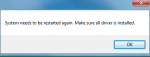
I am not aware of any driver updates that have happened, and even if Intel or Nvidia have released updates, - the updates are important, It shouldn't be a case of 'roll back the driver so hot key will work' because updates solve problems/fix issues.
As soon as the laptop boots - logs in, the message appears 'System needs to be restarted again. Make sure all driver is installed' - The graphics switching light is now stuck in 'high performance' mode - and i cant force it to only use the Intel graphics (to save battery)
Is there any Hot Key updates? that i can download? or any Nvidia or Intel Drivers i can download? - Or even any driver at all that will actually work?
Thanks