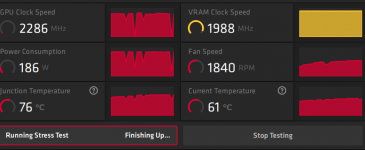Hi, I have a 6700 XT and the GPU clock speed fluctuates a lot and I am trying to figure out if that is normal.
It runs at between 2000-2500mhz but dips to 100/300mhz.
I have been having little hiccups (best way I can explain it) in games like a slight stutter every now and then and have no idea why it is doing this, was wondering if it had something to do with the clock speed changing like that.
My specs:
It runs at between 2000-2500mhz but dips to 100/300mhz.
I have been having little hiccups (best way I can explain it) in games like a slight stutter every now and then and have no idea why it is doing this, was wondering if it had something to do with the clock speed changing like that.
My specs:
| Case | NZXT H511 MID-TOWER GAMING CASE (WHITE) |
| Processor (CPU) | Intel® Core™ i7 Eight Core Processor i7-11700K (3.6GHz) 16MB Cache |
| Motherboard | ASUS® PRIME Z590-P (LGA1200, USB 3.2, PCIe 4.0) - ARGB Ready |
| Memory (RAM) | 16GB Corsair VENGEANCE DDR4 3200MHz (2 x 8GB) |
| Graphics Card | 12GB AMD RADEON™ RX 6700 XT - HDMI, DP - DX® 12 |
| 1st Storage Drive | 1TB SEAGATE BARRACUDA SATA-III 3.5" HDD, 6GB/s, 7200RPM, 64MB CACHE |
| 1st M.2 SSD Drive | 512GB PCS PCIe M.2 SSD (2000 MB/R, 1100 MB/W) |
| DVD/BLU-RAY Drive | NOT REQUIRED |
| Power Supply | CORSAIR 650W TXm SERIES™ SEMI-MODULAR 80 PLUS® GOLD, ULTRA QUIET |
| Power Cable | 1 x 1 Metre UK Power Cable (Kettle Lead) |
| Processor Cooling | PCS FrostFlow 240 Series RGB High Performance Liquid Cooler |
| Thermal Paste | ARCTIC MX-4 EXTREME THERMAL CONDUCTIVITY COMPOUND |
| Extra Case Fans | 2x 120mm Thermaltake TOUGHFAN 12 Case Fans |
| Sound Card | ONBOARD 6 CHANNEL (5.1) HIGH DEF AUDIO (AS STANDARD) |
| Network Card | 10/100/1000 GIGABIT LAN PORT |
| Wireless Network Card | WIRELESS 802.11N 300Mbps/2.4GHz PCI-E CARD |
| USB/Thunderbolt Options | MIN. 2 x USB 3.0 & 2 x USB 2.0 PORTS @ BACK PANEL + MIN. 2 FRONT PORTS |
| Operating System | Windows 10 Home 64 Bit - inc. Single Licence [KUK-00001] |
| Operating System Language | United Kingdom - English Language |