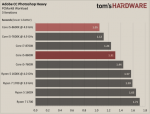HappyHaggis
Active member
Hi,
I’m hoping that someone more knowledgeable than me could take the time to look at my spec and comment on its suitability for my use.
It will be used for 2 main purposes. I have a high resolution DSLR (Nikon D810) and use Photoshop and Lightroom for editing, these files can get quite big, (700Mb+) so I want to be able to process these efficiently. I will also use it as a media centre, streaming music and video to my AV system.
My budget is £1200 tops and this comes in at £1108 inc.
Any help would be greatly appreciated.
Thanks.
Trevor
Case
InWIN 503 MID TOWER GAMING CASE (WHITE)
Processor (CPU)
Intel® Core™i5 Six Core Processor i5-8400 (2.8GHz) 9MB Cache
Motherboard
ASUS® PRIME Z370-P: ATX, LGA1151, USB 3.1, SATA 6GBs
Memory (RAM)
16GB Corsair VENGEANCE DDR4 3000MHz (2 x 8GB)
Graphics Card
2GB NVIDIA GEFORCE GTX 1050 - DVI, HDMI, DP
1st Hard Disk
3TB SATA-III 3.5" HDD, 6GB/s, 7200RPM, 64MB CACHE
2nd Hard Disk
3TB SATA-III 3.5" HDD, 6GB/s, 7200RPM, 64MB CACHE
1st M.2 SSD Drive
256GB SAMSUNG PM961 M.2, PCIe NVMe (up to 2800MB/R, 1100MB/W)
DVD/BLU-RAY Drive
24x DUAL LAYER DVD WRITER ±R/±RW/RAM
Power Supply
CORSAIR 350W VS SERIES™ VS-350 POWER SUPPLY
Power Cable
1 x 1 Metre UK Power Cable (Kettle Lead)
Processor Cooling
PCS FrostFlow 100 Series High Performance CPU Cooler
Thermal Paste
STANDARD THERMAL PASTE FOR SUFFICIENT COOLING
Sound Card
ONBOARD 6 CHANNEL (5.1) HIGH DEF AUDIO (AS STANDARD)
Wireless/Wired Networking
10/100/1000 GIGABIT LAN PORT (Wi-Fi NOT INCLUDED)
USB Options
2 PORT (2 x TYPE A) USB 3.0 PCI-E CARD + STANDARD USB PORTS
Operating System
Genuine Windows 10 Home 64 Bit - inc. Single Licence
Operating System Language
United Kingdom - English Language
Windows Recovery Media
I’m hoping that someone more knowledgeable than me could take the time to look at my spec and comment on its suitability for my use.
It will be used for 2 main purposes. I have a high resolution DSLR (Nikon D810) and use Photoshop and Lightroom for editing, these files can get quite big, (700Mb+) so I want to be able to process these efficiently. I will also use it as a media centre, streaming music and video to my AV system.
My budget is £1200 tops and this comes in at £1108 inc.
Any help would be greatly appreciated.
Thanks.
Trevor
Case
InWIN 503 MID TOWER GAMING CASE (WHITE)
Processor (CPU)
Intel® Core™i5 Six Core Processor i5-8400 (2.8GHz) 9MB Cache
Motherboard
ASUS® PRIME Z370-P: ATX, LGA1151, USB 3.1, SATA 6GBs
Memory (RAM)
16GB Corsair VENGEANCE DDR4 3000MHz (2 x 8GB)
Graphics Card
2GB NVIDIA GEFORCE GTX 1050 - DVI, HDMI, DP
1st Hard Disk
3TB SATA-III 3.5" HDD, 6GB/s, 7200RPM, 64MB CACHE
2nd Hard Disk
3TB SATA-III 3.5" HDD, 6GB/s, 7200RPM, 64MB CACHE
1st M.2 SSD Drive
256GB SAMSUNG PM961 M.2, PCIe NVMe (up to 2800MB/R, 1100MB/W)
DVD/BLU-RAY Drive
24x DUAL LAYER DVD WRITER ±R/±RW/RAM
Power Supply
CORSAIR 350W VS SERIES™ VS-350 POWER SUPPLY
Power Cable
1 x 1 Metre UK Power Cable (Kettle Lead)
Processor Cooling
PCS FrostFlow 100 Series High Performance CPU Cooler
Thermal Paste
STANDARD THERMAL PASTE FOR SUFFICIENT COOLING
Sound Card
ONBOARD 6 CHANNEL (5.1) HIGH DEF AUDIO (AS STANDARD)
Wireless/Wired Networking
10/100/1000 GIGABIT LAN PORT (Wi-Fi NOT INCLUDED)
USB Options
2 PORT (2 x TYPE A) USB 3.0 PCI-E CARD + STANDARD USB PORTS
Operating System
Genuine Windows 10 Home 64 Bit - inc. Single Licence
Operating System Language
United Kingdom - English Language
Windows Recovery Media
Last edited: