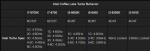HappyHaggis
Active member
My apologies for having to return, but my original post was some 4 months ago and things have moved on quite a bit since then. Things had to be put on hold due to family problems, so now I’m in a position to commit to a purchase, but would like some reassurance that I’ve made good choices.
It will be used for Lightroom and Photoshop image editing and streaming movies from HDD to TV. I’ve got a Nikon D850, so image sizes are huge, which is why I’ve opted for 32Gb RAM. The storage HDDs are to hold not only my photographs, but also music, films and TV shows, along with the usual documents etc.
Any advice/recommendations would be greatly appreciated. Thanks. 😊
Case
NZXT PHANTOM 410 WHITE GAMING CASE
Processor (CPU)
Intel® Core™ i5 Six Core Processor i5-8600 (3.1GHz) 9MB Cache
Motherboard
ASUS® PRIME Z370-P: ATX, LGA1151, USB 3.1, SATA 6GBs
Memory (RAM)
32GB Corsair VENGEANCE DDR4 3000MHz (2 x 16GB)
Graphics Card
4GB NVIDIA GEFORCE GTX 1050 Ti - DVI, HDMI, DP
1st Hard Disk
5TB SATA-III 3.5" HDD, 6GB/s, 7200RPM, 128MB CACHE
2nd Hard Disk
3TB SATA-III 3.5" HDD, 6GB/s, 7200RPM, 64MB CACHE
3rd Hard Disk
3TB SATA-III 3.5" HDD, 6GB/s, 7200RPM, 64MB CACHE
1st M.2 SSD Drive
250GB SAMSUNG 970 EVO M.2, PCIe NVMe (up to 3400MB/R, 1500MB/W)
DVD/BLU-RAY Drive
24x DUAL LAYER DVD WRITER ±R/±RW/RAM
Power Supply
CORSAIR 350W VS SERIES™ VS-350 POWER SUPPLY
Power Cable
1 x 1 Metre UK Power Cable (Kettle Lead)
Processor Cooling
PCS FrostFlow 100 Series High Performance CPU Cooler
Thermal Paste
STANDARD THERMAL PASTE FOR SUFFICIENT COOLING
Sound Card
ONBOARD 6 CHANNEL (5.1) HIGH DEF AUDIO (AS STANDARD)
Wireless/Wired Networking
WIRELESS 802.11N 300Mbps/2.4GHz PCI-E CARD
USB Options
2 PORT (2 x TYPE A) USB 3.1 PCI-E CARD + STANDARD USB PORTS
Operating System
Genuine Windows 10 Home 64 Bit - inc. Single Licence [KK3-00002]
Operating System Language
United Kingdom - English Language
Windows Recovery Media
Windows 10 Multi-Language Recovery Image - Supplied on USB Drive
Office Software
FREE 30 Day Trial of Microsoft® Office® 365 (Operating System Required)
Anti-Virus
BullGuard™ Internet Security - Free 90 Day License inc. Gamer Mode
Browser
Firefox™
Warranty
3 Year Silver Warranty (1 Year Collect & Return, 1 Year Parts, 3 Year Labour)
Delivery
STANDARD INSURED DELIVERY TO UK MAINLAND (MON-FRI)
Build Time
Standard Build - Approximately 8 to 10 working days
Quantity
1
Price £1,486.00 including VAT and delivery
It will be used for Lightroom and Photoshop image editing and streaming movies from HDD to TV. I’ve got a Nikon D850, so image sizes are huge, which is why I’ve opted for 32Gb RAM. The storage HDDs are to hold not only my photographs, but also music, films and TV shows, along with the usual documents etc.
Any advice/recommendations would be greatly appreciated. Thanks. 😊
Case
NZXT PHANTOM 410 WHITE GAMING CASE
Processor (CPU)
Intel® Core™ i5 Six Core Processor i5-8600 (3.1GHz) 9MB Cache
Motherboard
ASUS® PRIME Z370-P: ATX, LGA1151, USB 3.1, SATA 6GBs
Memory (RAM)
32GB Corsair VENGEANCE DDR4 3000MHz (2 x 16GB)
Graphics Card
4GB NVIDIA GEFORCE GTX 1050 Ti - DVI, HDMI, DP
1st Hard Disk
5TB SATA-III 3.5" HDD, 6GB/s, 7200RPM, 128MB CACHE
2nd Hard Disk
3TB SATA-III 3.5" HDD, 6GB/s, 7200RPM, 64MB CACHE
3rd Hard Disk
3TB SATA-III 3.5" HDD, 6GB/s, 7200RPM, 64MB CACHE
1st M.2 SSD Drive
250GB SAMSUNG 970 EVO M.2, PCIe NVMe (up to 3400MB/R, 1500MB/W)
DVD/BLU-RAY Drive
24x DUAL LAYER DVD WRITER ±R/±RW/RAM
Power Supply
CORSAIR 350W VS SERIES™ VS-350 POWER SUPPLY
Power Cable
1 x 1 Metre UK Power Cable (Kettle Lead)
Processor Cooling
PCS FrostFlow 100 Series High Performance CPU Cooler
Thermal Paste
STANDARD THERMAL PASTE FOR SUFFICIENT COOLING
Sound Card
ONBOARD 6 CHANNEL (5.1) HIGH DEF AUDIO (AS STANDARD)
Wireless/Wired Networking
WIRELESS 802.11N 300Mbps/2.4GHz PCI-E CARD
USB Options
2 PORT (2 x TYPE A) USB 3.1 PCI-E CARD + STANDARD USB PORTS
Operating System
Genuine Windows 10 Home 64 Bit - inc. Single Licence [KK3-00002]
Operating System Language
United Kingdom - English Language
Windows Recovery Media
Windows 10 Multi-Language Recovery Image - Supplied on USB Drive
Office Software
FREE 30 Day Trial of Microsoft® Office® 365 (Operating System Required)
Anti-Virus
BullGuard™ Internet Security - Free 90 Day License inc. Gamer Mode
Browser
Firefox™
Warranty
3 Year Silver Warranty (1 Year Collect & Return, 1 Year Parts, 3 Year Labour)
Delivery
STANDARD INSURED DELIVERY TO UK MAINLAND (MON-FRI)
Build Time
Standard Build - Approximately 8 to 10 working days
Quantity
1
Price £1,486.00 including VAT and delivery