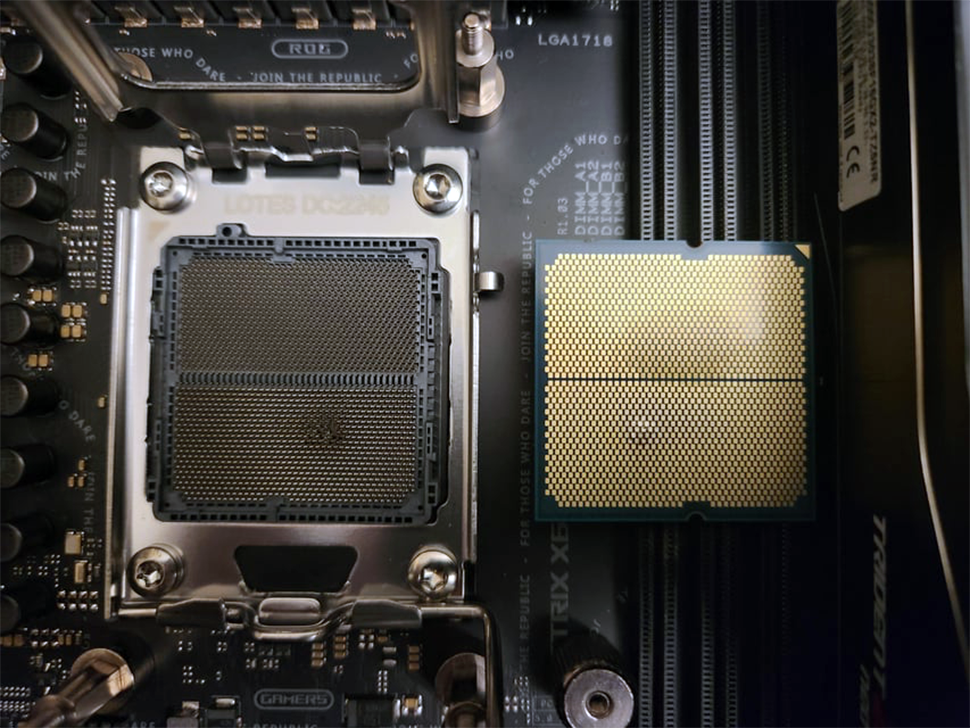dansilvkai
Member
Good evening all,
Will the engineers update the BIOS to the latest version? Reason I ask i have seen some reports of both the ROG STRIX X670E-A GAMING WIFI and the 7800x3d having issues with overheating due to a BIOS version, this could all be coninsidence but these are the components I have ordered with my new build so want to be sure. Link below to video/reddit post.
Again, this could be a coninsidence but for peace of mind is the latest BIOS version installed?
Thanks,
Dan.
Will the engineers update the BIOS to the latest version? Reason I ask i have seen some reports of both the ROG STRIX X670E-A GAMING WIFI and the 7800x3d having issues with overheating due to a BIOS version, this could all be coninsidence but these are the components I have ordered with my new build so want to be sure. Link below to video/reddit post.
Thanks,
Dan.