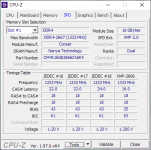paulstenning123
Member
System spec:
Case
CORSAIR CARBIDE SERIES™ 200R COMPACT GAMING CASE
Processor (CPU)
Intel® Core™ i7 Eight Core Processor i7-10700KF (3.8GHz) 16MB Cache
Motherboard
ASUS® TUF GAMING B460-PLUS: ATX, LGA1200, USB 3.2, SATA 6GBs - RGB Ready
Memory (RAM)
32GB Corsair VENGEANCE DDR4 2666MHz (2 x 16GB)
Graphics Card
4GB NVIDIA GEFORCE GTX 1650 - HDMI
1st Storage Drive
2TB SEAGATE BARRACUDA SATA-III 3.5" HDD, 6GB/s, 7200RPM, 256MB CACHE
1st M.2 SSD Drive
500GB SAMSUNG 970 EVO PLUS M.2, PCIe NVMe (up to 3500MB/R, 3200MB/W)
DVD/BLU-RAY Drive
24x DUAL LAYER DVD WRITER ±R/±RW/RAM
Power Supply
CORSAIR 450W CV SERIES™ CV-450 POWER SUPPLY
Power Cable
1 x 1 Metre UK Power Cable (Kettle Lead)
Processor Cooling
CoolerMaster Hyper 212 (120mm) Fan CPU Cooler Black Edition
Thermal Paste
STANDARD THERMAL PASTE FOR SUFFICIENT COOLING
Sound Card
ONBOARD 6 CHANNEL (5.1) HIGH DEF AUDIO (AS STANDARD)
Wireless Network Card
WIRELESS INTEL® Wi-Fi 6 AX200 2,400Mbps/5GHz, 300Mbps/2.4GHz PCI-E CARD + BT 5.0
USB/Thunderbolt Options
MIN. 2 x USB 3.0 & 2 x USB 2.0 PORTS @ BACK PANEL + MIN. 2 FRONT PORTS
Operating System
Windows 10 Professional 64 Bit - inc. Single Licence
Operating System Language
United Kingdom - English Language
I bought this a year ago to use as a workstation. I am running a few virtual servers in Hyper-V and ideally need to upgrade the RAM. 48GB (adding 2 x 8GB) will be fine and obviously more affordable than increasing to 64GB.
As a test I tried installing a pair of good Corsair Value Select 8GB DDR4 2666MHz modules (borrowed from another PC so known good) but the system would not boot. After maybe 30 seconds of blank screen it beeped and restarted, and occasionally got to the UEFI BIOS prompt. Pressing DEL entered the BIOS which showed the installed RAM on the main screen but was frozen (no mouse or keyboard, no fan animations etc).
Attached photo shows the label on the existing RAM and screenshot shows the SPD information in CPU-Z. Timings are 16-18-18-35 according to the label which seems to match the XMP-2666 column in CPU-Z,
Looking up the spec of Value Select here https://www.scan.co.uk/products/8gb...0-2666-non-ecc-unbuffered-cas-18-18-18-43-12v the timings are significantly different at 18-18-18-43, so I am assuming this is the problem. Value Select is obviously a lower grade product than Vengeance too.
The system is not over-clocked, and everything is running as auto detected in the BIOS. I don't understand what these timing figures mean, I'm just highlighting them as they are a difference that could be important.
How closely to the figures and other details etc need to match for RAM to work and the system be stable? Would any 2666MHz Corsair Vengeance RAM be OK, or do I need to be looking at the chip manufacturers and version numbers etc? I am looking at this https://www.scan.co.uk/products/16g...-(2666)-non-ecc-unbuffered-cas-16-18-18-35-xm which seems to have the correct timings. Will 2 x 16GB (slots 1 and 3) and 2 x 8GB (slots 2 and 4) work or does it need to be 4 x 16GB?
I obviously don't want to waste money on something that might not work, so welcome the advice of knowledgeable people here to get it right, please. Thank you.
Case
CORSAIR CARBIDE SERIES™ 200R COMPACT GAMING CASE
Processor (CPU)
Intel® Core™ i7 Eight Core Processor i7-10700KF (3.8GHz) 16MB Cache
Motherboard
ASUS® TUF GAMING B460-PLUS: ATX, LGA1200, USB 3.2, SATA 6GBs - RGB Ready
Memory (RAM)
32GB Corsair VENGEANCE DDR4 2666MHz (2 x 16GB)
Graphics Card
4GB NVIDIA GEFORCE GTX 1650 - HDMI
1st Storage Drive
2TB SEAGATE BARRACUDA SATA-III 3.5" HDD, 6GB/s, 7200RPM, 256MB CACHE
1st M.2 SSD Drive
500GB SAMSUNG 970 EVO PLUS M.2, PCIe NVMe (up to 3500MB/R, 3200MB/W)
DVD/BLU-RAY Drive
24x DUAL LAYER DVD WRITER ±R/±RW/RAM
Power Supply
CORSAIR 450W CV SERIES™ CV-450 POWER SUPPLY
Power Cable
1 x 1 Metre UK Power Cable (Kettle Lead)
Processor Cooling
CoolerMaster Hyper 212 (120mm) Fan CPU Cooler Black Edition
Thermal Paste
STANDARD THERMAL PASTE FOR SUFFICIENT COOLING
Sound Card
ONBOARD 6 CHANNEL (5.1) HIGH DEF AUDIO (AS STANDARD)
Wireless Network Card
WIRELESS INTEL® Wi-Fi 6 AX200 2,400Mbps/5GHz, 300Mbps/2.4GHz PCI-E CARD + BT 5.0
USB/Thunderbolt Options
MIN. 2 x USB 3.0 & 2 x USB 2.0 PORTS @ BACK PANEL + MIN. 2 FRONT PORTS
Operating System
Windows 10 Professional 64 Bit - inc. Single Licence
Operating System Language
United Kingdom - English Language
I bought this a year ago to use as a workstation. I am running a few virtual servers in Hyper-V and ideally need to upgrade the RAM. 48GB (adding 2 x 8GB) will be fine and obviously more affordable than increasing to 64GB.
As a test I tried installing a pair of good Corsair Value Select 8GB DDR4 2666MHz modules (borrowed from another PC so known good) but the system would not boot. After maybe 30 seconds of blank screen it beeped and restarted, and occasionally got to the UEFI BIOS prompt. Pressing DEL entered the BIOS which showed the installed RAM on the main screen but was frozen (no mouse or keyboard, no fan animations etc).
Attached photo shows the label on the existing RAM and screenshot shows the SPD information in CPU-Z. Timings are 16-18-18-35 according to the label which seems to match the XMP-2666 column in CPU-Z,
Looking up the spec of Value Select here https://www.scan.co.uk/products/8gb...0-2666-non-ecc-unbuffered-cas-18-18-18-43-12v the timings are significantly different at 18-18-18-43, so I am assuming this is the problem. Value Select is obviously a lower grade product than Vengeance too.
The system is not over-clocked, and everything is running as auto detected in the BIOS. I don't understand what these timing figures mean, I'm just highlighting them as they are a difference that could be important.
How closely to the figures and other details etc need to match for RAM to work and the system be stable? Would any 2666MHz Corsair Vengeance RAM be OK, or do I need to be looking at the chip manufacturers and version numbers etc? I am looking at this https://www.scan.co.uk/products/16g...-(2666)-non-ecc-unbuffered-cas-16-18-18-35-xm which seems to have the correct timings. Will 2 x 16GB (slots 1 and 3) and 2 x 8GB (slots 2 and 4) work or does it need to be 4 x 16GB?
I obviously don't want to waste money on something that might not work, so welcome the advice of knowledgeable people here to get it right, please. Thank you.