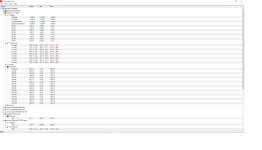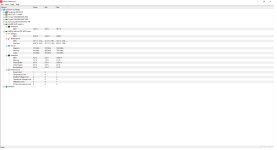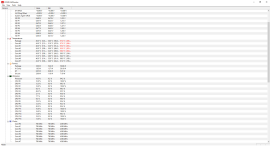Got my laptop few months ago. I'm not at all sure what triggered this but games I have been playing before with no problems on high settings suddenly stuttered and lagged rather terribly almost unplayable. I noticed my Nvidia graphics card was barely being utilized barely passing 10-20% and it wasnt getting hot staying around 40-60 degrees Celsius, CPU is fine too, relatively low usage and low temperature. Unable to figure what was the problem I did a full reset of my laptop with a fresh install of windows 10. (Not 11 because Tongfang's control center still doesn't have a update for windows 11)
And now my whole computer is slow and my Nvidia card isn't being utilized at all. I've tried uninstalling and reinstalling drivers, that did not work. I have also tried forcing my laptop to use only the nvidia card and not the intel graphics but that makes things worse.
Here is a recent benchmark and as you can see everything is running terrible and I have no idea why: https://www.userbenchmark.com/UserRun/49276702
Here are my specs:
And now my whole computer is slow and my Nvidia card isn't being utilized at all. I've tried uninstalling and reinstalling drivers, that did not work. I have also tried forcing my laptop to use only the nvidia card and not the intel graphics but that makes things worse.
Here is a recent benchmark and as you can see everything is running terrible and I have no idea why: https://www.userbenchmark.com/UserRun/49276702
Here are my specs:
| Chassis & Display | Recoil Series: 15.6" Matte QHD 165Hz sRGB 100% LED Widescreen (2560x1440) |
| Processor (CPU) | Intel® Core™ i7 Eight Core Processor 11800H (2.3GHz, 4.6GHz Turbo) |
| Memory (RAM) | 16GB Corsair 2400MHz SODIMM DDR4 (2 x 8GB) |
| Graphics Card | NVIDIA® GeForce® RTX 3070 - 8.0GB GDDR6 Video RAM - DirectX® 12.1 |
| 1st M.2 SSD Drive | 1TB SAMSUNG 970 EVO PLUS M.2, PCIe NVMe (up to 3500MB/R, 3300MB/W) |
| Memory Card Reader | Integrated SD Memory Card Reader |
| AC Adaptor | 1 x 230W AC Adaptor |
| Power Cable | 1 x 1 Metre UK Power Cable (Kettle Lead) |
| Battery | Recoil Series Integrated 94WH Lithium Ion Battery |
| Thermal Paste | ARCTIC MX-4 EXTREME THERMAL CONDUCTIVITY COMPOUND |
| Sound Card | 2 Channel High Definition Audio + MIC/Headphone Jack |
| Bluetooth & Wireless | GIGABIT LAN & KILLER™ Wi-Fi 6 AX1650 M.2 GAMING + BLUETOOTH 5.0 |
| USB/Thunderbolt Options | 1 x USB 3.2 PORT (Type C) + 3 x USB 3.2 PORTS |
| Keyboard Language | PER-KEY RGB BACKLIT UK MECHANICAL KEYBOARD |