Sleinous
Author Level
OK, here's your instructions for resetting your memory back to 2000mhz in BIOS.
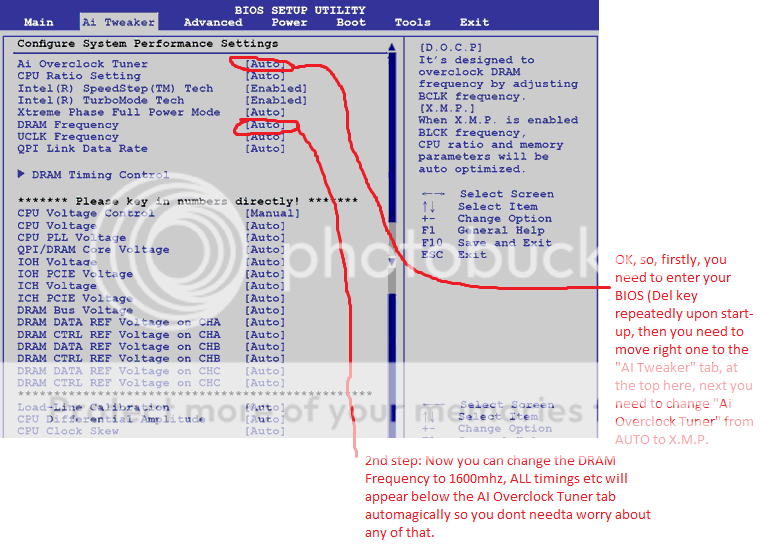
and below is a picture of MY BIOS, which is very similar but NOT the same so refer to the one above for YOUR motherboard. This is just to give you an idea of what you should get when you're finished.
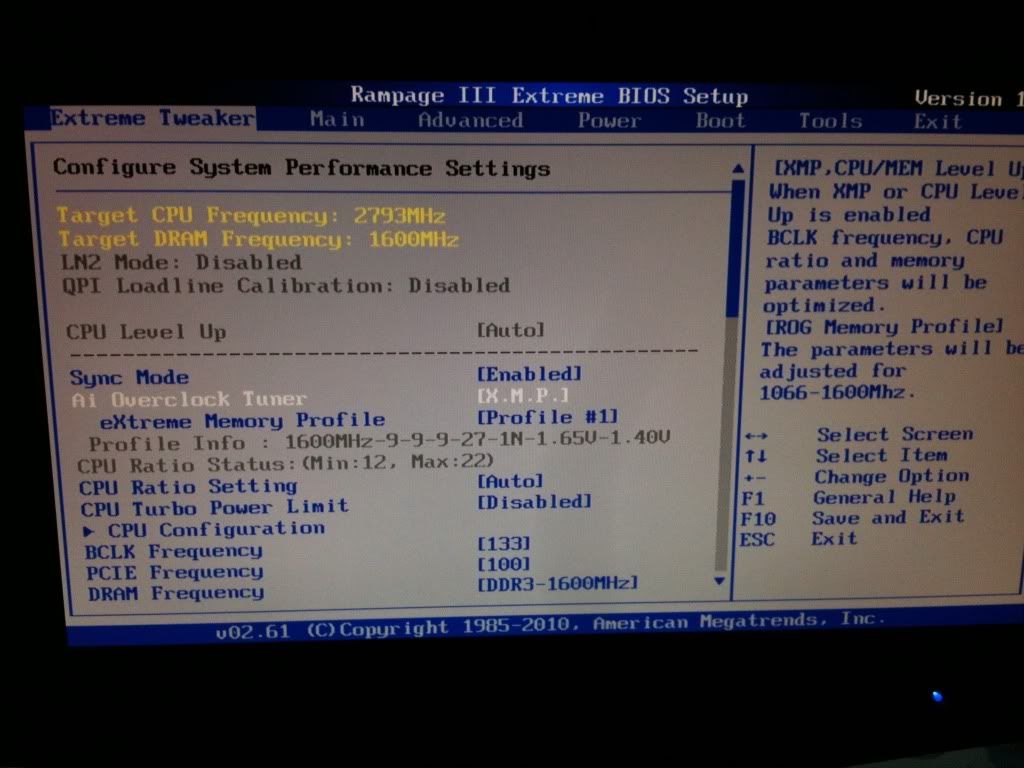
Notice the Target DRAM Frequency in yellow: 1600mhz.
Notice "AI Overclock Tuner" is set to X.M.P. and that "Profile #1" has appeared below it as a sub-tab, this should happen on your board too. The timings (9-9-9-27 in my case) will appear below the AI Overclock Tuner tab.
Dont forget to select 2000MHZ from the DRAM Frequency tab further down if it hasnt done it automatically for you.
Hope that helps.
Slein
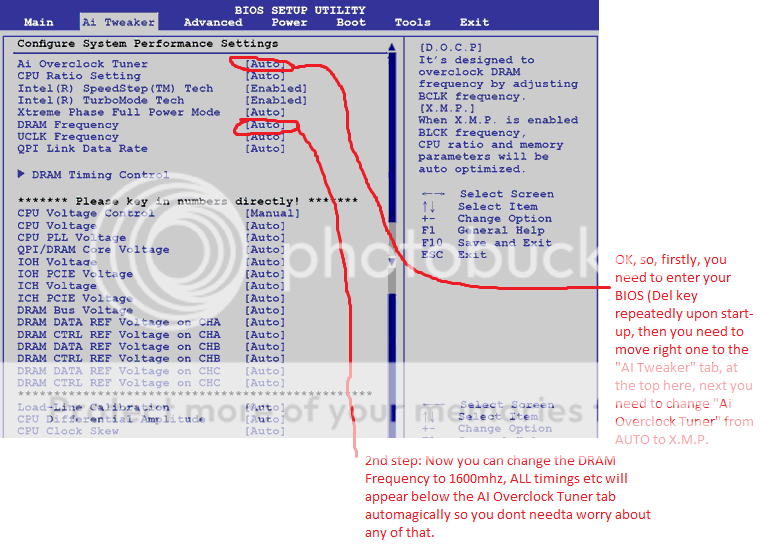
and below is a picture of MY BIOS, which is very similar but NOT the same so refer to the one above for YOUR motherboard. This is just to give you an idea of what you should get when you're finished.
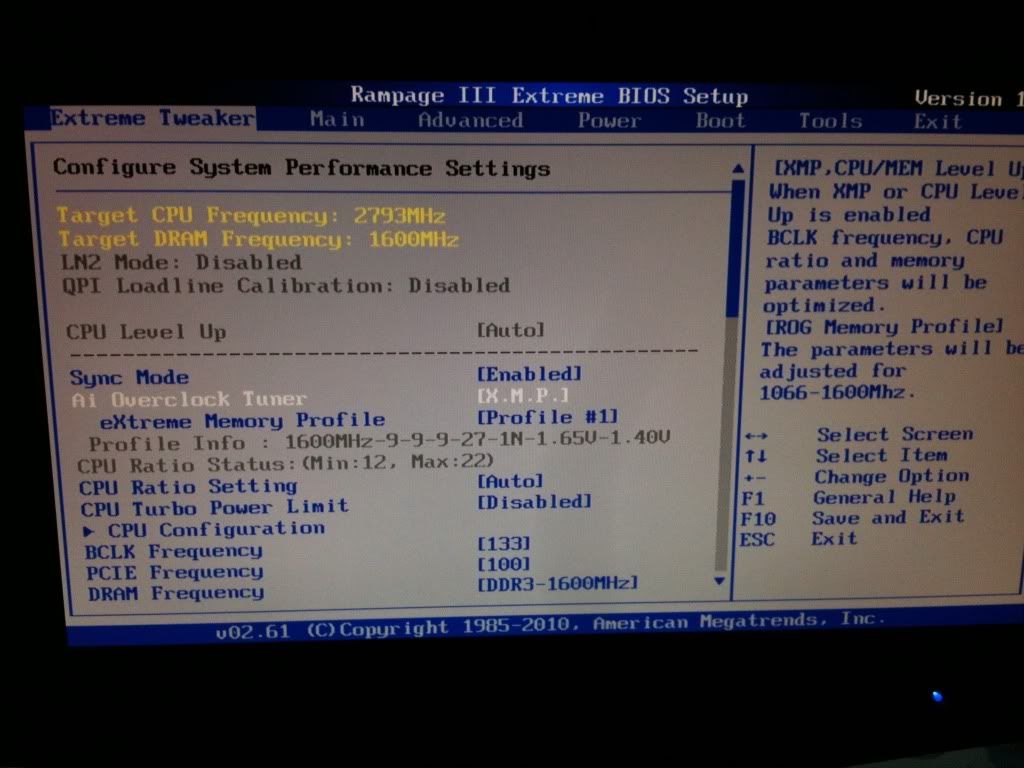
Notice the Target DRAM Frequency in yellow: 1600mhz.
Notice "AI Overclock Tuner" is set to X.M.P. and that "Profile #1" has appeared below it as a sub-tab, this should happen on your board too. The timings (9-9-9-27 in my case) will appear below the AI Overclock Tuner tab.
Dont forget to select 2000MHZ from the DRAM Frequency tab further down if it hasnt done it automatically for you.
Hope that helps.
Slein
