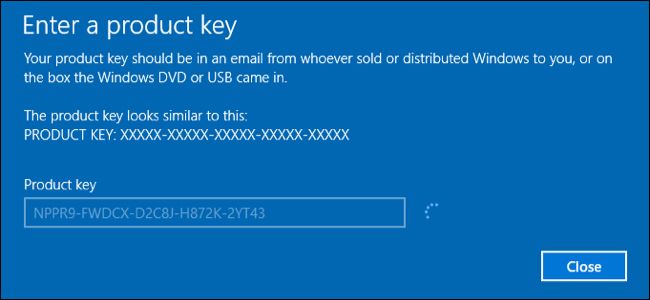emotimes
Member
Hi, my pc is lagging and often freezes so I'm considering upgrading parts. I'd like to ask for some guidance and suggestions on where to start please.
Bulk of use is for streaming, media centre, office use, some Adobe PS and IL, and light gaming.
Any advice is appreciated, thank you
Here is the spec from my of pc purchase back in 2011:
Case
COOLERMASTER ELITE 310 BLUE CASE
Processor (CPU)
Intel® Core™ i5-2500 Quad Core (3.30GHz, 6MB Cache) + HD Graphics
Motherboard
ASUS® P8H61-M LE/USB3 (NEW REV 3.0): M-ATX, USB 3.0, SATA 3.0Gb/s
Memory (RAM)
8GB SAMSUNG DUAL-DDR3 1600MHz (2 X 4GB)
Graphics Card
INTEGRATED GRAPHICS ACCELERATOR (GPU)
1st Storage Drive
2TB WD CAVIAR BLACK WD2002FAEX, SATA 6 Gb/s, 64MB CACHE (7200rpm)
DVD/BLU-RAY Drive
24x DUAL LAYER DVD WRITER ±R/±RW/RAM
Memory Card Reader
INTERNAL 52 IN 1 CARD READER (XD, MS, CF, SD, etc) + 1 x USB 2.0 PORT
Power Supply
450W Quiet 80 PLUS Dual Rail PSU + 120mm Case Fan
Processor Cooling
STANDARD CPU COOLER
Sound Card
ONBOARD 8 CHANNEL (7.1) HIGH DEF AUDIO (AS STANDARD)
Wireless/Wired Networking
10/100/1000 GIGABIT LAN PORT (Wi-Fi NOT INCLUDED)
USB/Thunderbolt Options
4 x USB 2.0 PORTS @ BACK PANEL (MIN 2 FRONT PORTS) AS STANDARD
4G Module
NONE, I WILL BE USING BROADBAND
Operating System
Genuine Windows 7 Home Premium 64 Bit w/SP1 - inc DVD & Licence
Office Software
NO OFFICE SOFTWARE
Anti-Virus
NO ANTI-VIRUS SOFTWARE
Unique URL to re-configure: https://www.pcspecialist.co.uk/saved-configurations/intel-home-office-pc/U9CAwKSzCQ/
Bulk of use is for streaming, media centre, office use, some Adobe PS and IL, and light gaming.
Any advice is appreciated, thank you
Here is the spec from my of pc purchase back in 2011:
Case
COOLERMASTER ELITE 310 BLUE CASE
Processor (CPU)
Intel® Core™ i5-2500 Quad Core (3.30GHz, 6MB Cache) + HD Graphics
Motherboard
ASUS® P8H61-M LE/USB3 (NEW REV 3.0): M-ATX, USB 3.0, SATA 3.0Gb/s
Memory (RAM)
8GB SAMSUNG DUAL-DDR3 1600MHz (2 X 4GB)
Graphics Card
INTEGRATED GRAPHICS ACCELERATOR (GPU)
1st Storage Drive
2TB WD CAVIAR BLACK WD2002FAEX, SATA 6 Gb/s, 64MB CACHE (7200rpm)
DVD/BLU-RAY Drive
24x DUAL LAYER DVD WRITER ±R/±RW/RAM
Memory Card Reader
INTERNAL 52 IN 1 CARD READER (XD, MS, CF, SD, etc) + 1 x USB 2.0 PORT
Power Supply
450W Quiet 80 PLUS Dual Rail PSU + 120mm Case Fan
Processor Cooling
STANDARD CPU COOLER
Sound Card
ONBOARD 8 CHANNEL (7.1) HIGH DEF AUDIO (AS STANDARD)
Wireless/Wired Networking
10/100/1000 GIGABIT LAN PORT (Wi-Fi NOT INCLUDED)
USB/Thunderbolt Options
4 x USB 2.0 PORTS @ BACK PANEL (MIN 2 FRONT PORTS) AS STANDARD
4G Module
NONE, I WILL BE USING BROADBAND
Operating System
Genuine Windows 7 Home Premium 64 Bit w/SP1 - inc DVD & Licence
Office Software
NO OFFICE SOFTWARE
Anti-Virus
NO ANTI-VIRUS SOFTWARE
Unique URL to re-configure: https://www.pcspecialist.co.uk/saved-configurations/intel-home-office-pc/U9CAwKSzCQ/