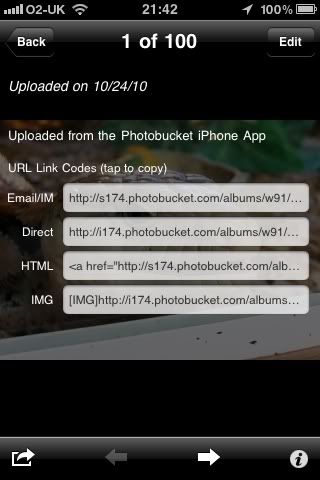You are using an out of date browser. It may not display this or other websites correctly.
You should upgrade or use an alternative browser.
You should upgrade or use an alternative browser.
Uploading images
- Thread starter scorpio66
- Start date
JSG10
Expert
On the toolbar just above where you type one of the icons there is for inserting pictures. You need to have them hosted somewhere like Flicker or Photobucket (which I favour) then you need to URL of the photo which can be found easily on PB once uploaded, click the little insert picture button, paste URL and you'll be done 
Sleinous
Author Level
....when you ladies have quite finished....
Give us a minute, we're just comparing lipsticks.