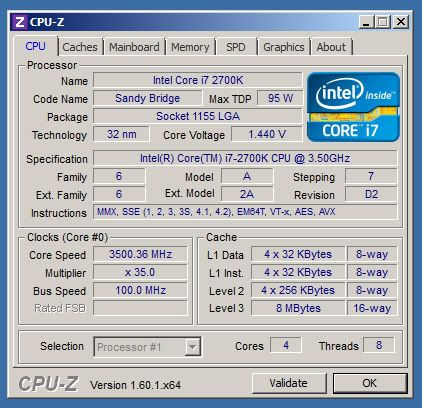I've just recieved my New Overclocked i7-2700k Quad Core(3.50GHz @ max 5.00GHz).
In CPU-Z the Id is Sandybridge @3.5GHz and the speed reads 3.5 and fluctuates a few Hz so is a real-time readout. After benchmarking it returns to 3.5GHz. What I can't see is how high the CPU speed goes during tests.
In order to see how high my overclock is which program can I use to show a history of how fast the CPU reached. Or is it just Overclockable and it's up to me to overclock it?
Like a few people on here I can't see any option on my account page to see any OC info on my PC.
Thanks in advance.
In CPU-Z the Id is Sandybridge @3.5GHz and the speed reads 3.5 and fluctuates a few Hz so is a real-time readout. After benchmarking it returns to 3.5GHz. What I can't see is how high the CPU speed goes during tests.
In order to see how high my overclock is which program can I use to show a history of how fast the CPU reached. Or is it just Overclockable and it's up to me to overclock it?
Like a few people on here I can't see any option on my account page to see any OC info on my PC.
Thanks in advance.