SpyderTracks
We love you Ukraine
Windows 23H2 is finally out of beta and should be available on windows update.
You’ll have to enable the toggle to include updates as soon as they’re available, then do a search and it should pop up.
This is a significant update with the integration of windows copilot AI, it’s bound to be buggy for a while given the AI is integrated to the entire OS so be prepared to roll back. You get 14 days to restore your old version from within windows, but worth taking a backup or ready for a clean install if you want to revert
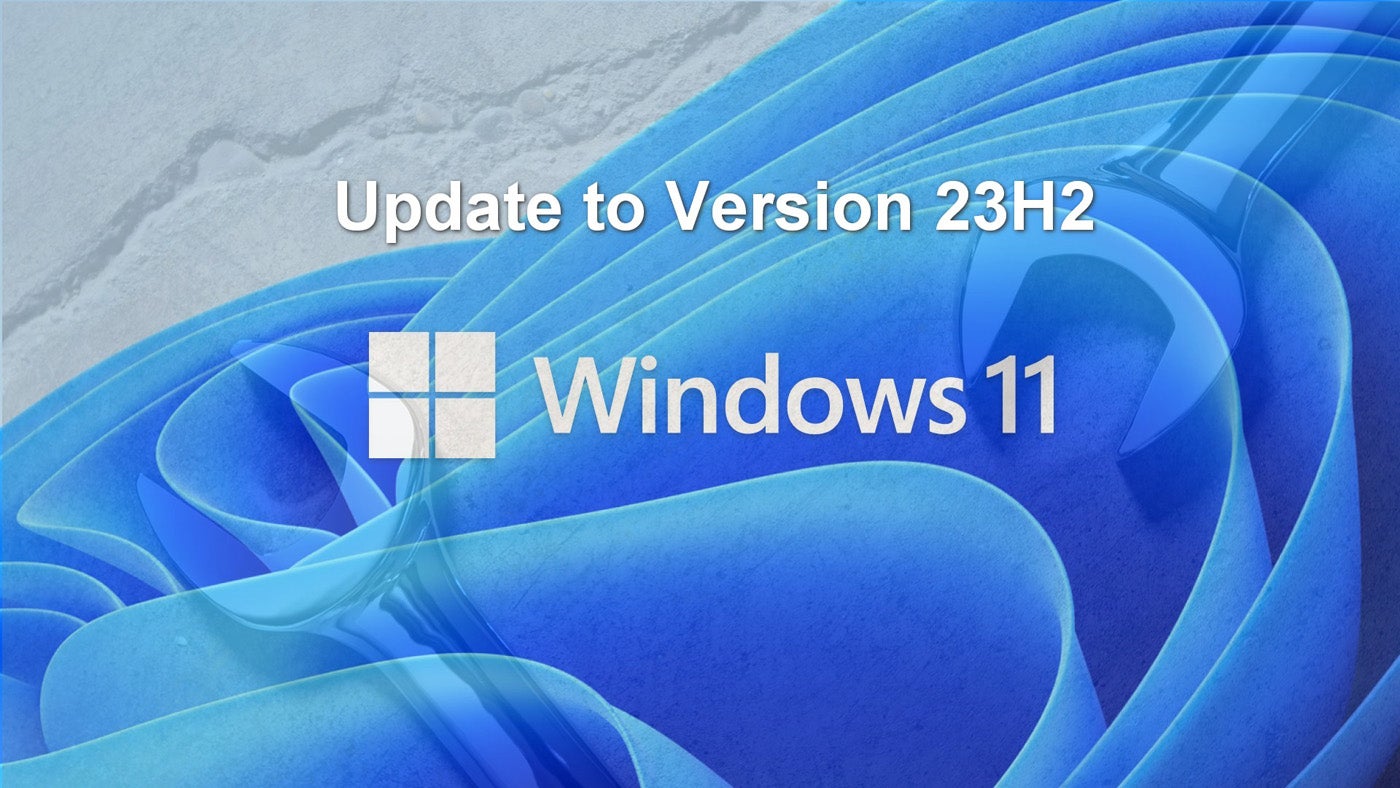
 www.techrepublic.com
www.techrepublic.com
You’ll have to enable the toggle to include updates as soon as they’re available, then do a search and it should pop up.
This is a significant update with the integration of windows copilot AI, it’s bound to be buggy for a while given the AI is integrated to the entire OS so be prepared to roll back. You get 14 days to restore your old version from within windows, but worth taking a backup or ready for a clean install if you want to revert
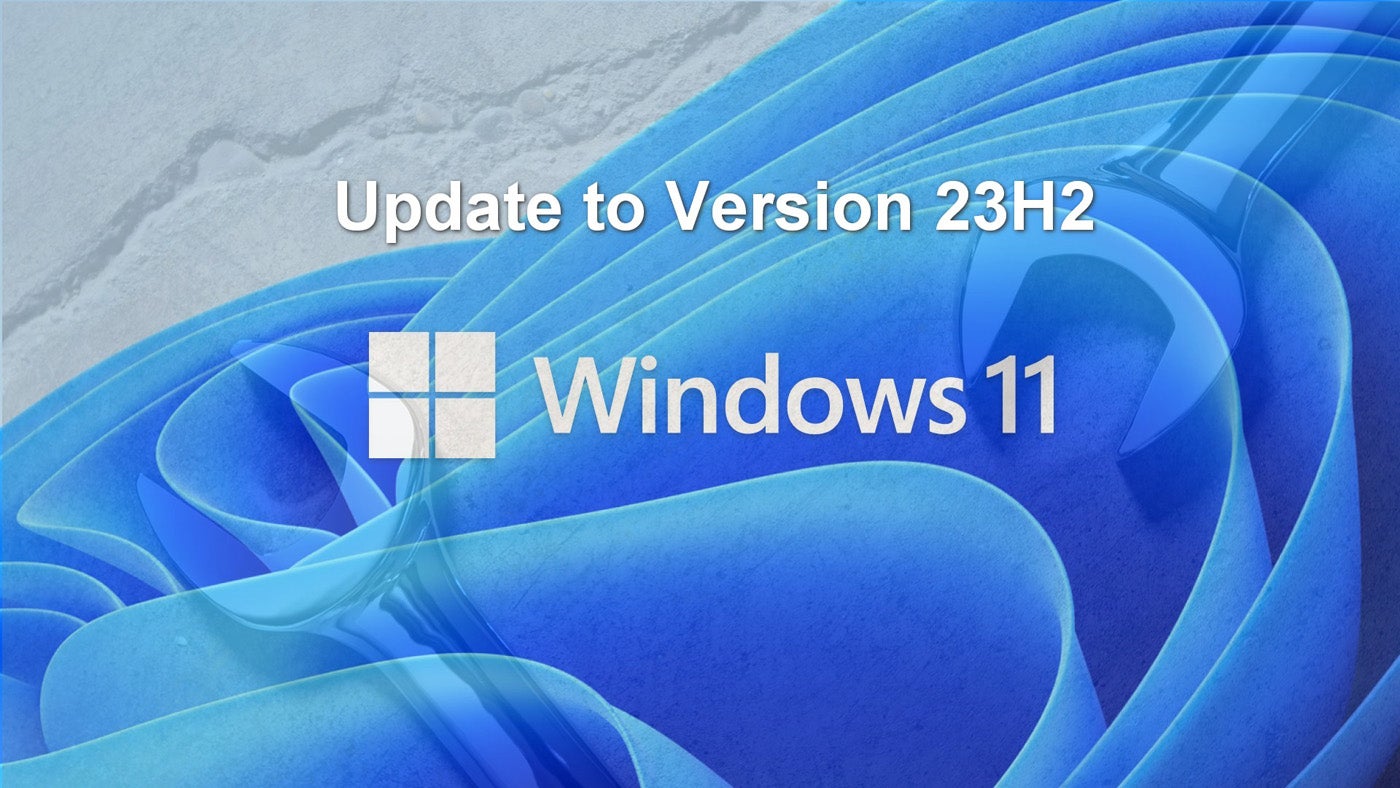
How to Download and Install the Windows 11 23H2 Update
Learn how to download and install the Windows 11 23H2 update on your device with this step-by-step guide.

