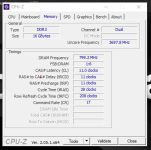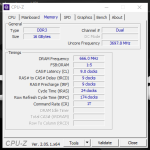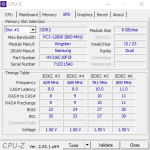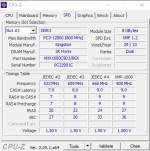Hoping someone can help me please...
I'm trying to add an additional 16GB RAM ( 2* 8GB of Kingston HyperX Fury) to my existing base set up which is a Z-87A, Intel® Core™i7 Quad Core Processor i7-4770k, GTX 1660 TI with 16GB RAM (2* Kingston HyperX Genesis). They're both DDR3 1600 so can't see an issue on that front.
I can physically install the RAM with no issues but when I boot just keeps beeping and the DRAM LED flashes red. No screen shown or options to go to BIOS.
I'm assuming their is a setting in the BIOS I need to update before the physical installation but all I can find is articles on how to change the XMP settings for overclocking and I'm guessing this is not what I'm looking for.
TIA
I'm trying to add an additional 16GB RAM ( 2* 8GB of Kingston HyperX Fury) to my existing base set up which is a Z-87A, Intel® Core™i7 Quad Core Processor i7-4770k, GTX 1660 TI with 16GB RAM (2* Kingston HyperX Genesis). They're both DDR3 1600 so can't see an issue on that front.
I can physically install the RAM with no issues but when I boot just keeps beeping and the DRAM LED flashes red. No screen shown or options to go to BIOS.
I'm assuming their is a setting in the BIOS I need to update before the physical installation but all I can find is articles on how to change the XMP settings for overclocking and I'm guessing this is not what I'm looking for.
TIA