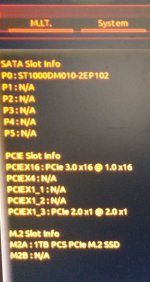Hi, Sorry I am stumped about this one. For a few months, I have been working without one of my SSD drives. I just haven't got round to looking into it as life got in the way. It's getting to the stage now that I really need it. It is literally not showing anywhere. I am new to PC as a former Mac user I haven't a clue what to look for inside.
I think it happened after a Windows 10 update.
It's the 512GB PCS PCIe M.2 SSD (2000 MB/R, 1100 MB/W)
Here is my spec:
Here is my Disk management page.
Thanks in advance!
Rich
I think it happened after a Windows 10 update.
It's the 512GB PCS PCIe M.2 SSD (2000 MB/R, 1100 MB/W)
Here is my spec:
| Showing Order Reference 1671457 | |
|---|---|
| Case | FRACTAL FOCUS G BLACK GAMING CASE (Window) |
| Processor (CPU) | AMD Ryzen 7 3700X Eight Core CPU (3.6GHz-4.4GHz/36MB CACHE/AM4) |
| Motherboard | Gigabyte X570 GAMING X: ATX (USB 3.2 Gen 1, PCIe 4.0) - RGB Ready! |
| Memory (RAM) | 32GB Corsair VENGEANCE DDR4 3200MHz (2 x 16GB) |
| Graphics Card | 6GB NVIDIA GEFORCE RTX 2060 - HDMI, DP - VR Ready! |
| 1st Storage Drive | 1TB SEAGATE BARRACUDA SATA-III 3.5" HDD, 6GB/s, 7200RPM, 64MB CACHE |
| 1st M.2 SSD Drive | 1TB PCS PCIe M.2 SSD (2000 MB/R, 1100 MB/W) |
| 2nd M.2 SSD Drive | 512GB PCS PCIe M.2 SSD (2000 MB/R, 1100 MB/W) |
| DVD/BLU-RAY Drive | NOT REQUIRED |
| Power Supply | CORSAIR 550W TXm SERIES™ SEMI-MODULAR 80 PLUS® GOLD, ULTRA QUIET |
| Power Cable | 1 x 1 Metre UK Power Cable (Kettle Lead) |
| Processor Cooling | CoolerMaster MasterLiquid Lite 240 High Performance Liquid Cooler |
| Thermal Paste | STANDARD THERMAL PASTE FOR SUFFICIENT COOLING |
| Sound Card | ONBOARD 6 CHANNEL (5.1) HIGH DEF AUDIO (AS STANDARD) |
| Wireless Network Card | WIRELESS INTEL® Wi-Fi 6 AX200 2,400Mbps/5GHz, 300Mbps/2.4GHz PCI-E CARD + BT 5.0 |
| USB/Thunderbolt Options | MIN. 2 x USB 3.0 & 2 x USB 2.0 PORTS @ BACK PANEL + MIN. 2 FRONT PORTS |
| Operating System | Windows 10 Home 64 Bit - inc. Single Licence [KUK-00001] |
| Operating System Language | United Kingdom - English Language |
| Windows Recovery Media | Windows 10 Multi-Language Recovery Image - Unlimited Downloads from Online Account |
| Office Software | FREE 30 Day Trial of Microsoft® Office® 365 (Operating System Required) |
| Anti-Virus | BullGuard™ Internet Security - Free 90 Day License inc. Gamer Mode |
| Browser | Microsoft® Edge (Windows 10 Only) |
| Warranty | 3 Year Silver Warranty (1 Year Collect & Return, 1 Year Parts, 3 Year Labour) |
| Delivery | STANDARD INSURED DELIVERY TO UK MAINLAND (MON-FRI) |
| Build Time | FAST TRACK 5 WORKING DAY DISPATCH |
| Welcome Book | PCSpecialist Welcome Book - United Kingdom & Republic of Ireland |
Here is my Disk management page.
Thanks in advance!
Rich