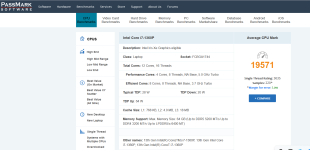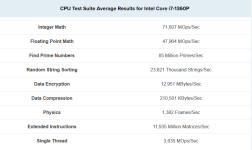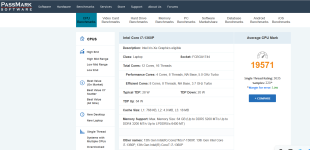Hello,
I've just done a performance test on my Lafitté pro III , using Passmark benchmark.
I am astounded by the bad performance of my laptop, excepted for the samsung 990 pro ssd hard drive that works perfectly.
What I don't understand is how, the CPU mark for my laptop can be 75% lower than the average i7-1360P CPUmark score , mine is around 5000 whereas the average CPUmark score for i7-1360P is 20 000 !!
For instance, my laptop does 31 math integer MOps/sec whereas the i7-1360P, does in average 71 MOps/sec
My laptop does 15,6 MOps/sec floating point instructions vs 48 MOps/sec floating point instructions in average for i7-1360P according to Passmark
The rest is the same
How is this difference possible ???
Is the motherboard or the RAM the source of these bad results ?
I have done the test twice with same results, without any other process running except windows explorer, and with Best performance power setting.
The global benchmark result states that my laptop belongs to the worse 25% results submitted worldwide to their database :-(
Thanks for your help !
My configuration:





I've just done a performance test on my Lafitté pro III , using Passmark benchmark.
I am astounded by the bad performance of my laptop, excepted for the samsung 990 pro ssd hard drive that works perfectly.
What I don't understand is how, the CPU mark for my laptop can be 75% lower than the average i7-1360P CPUmark score , mine is around 5000 whereas the average CPUmark score for i7-1360P is 20 000 !!
For instance, my laptop does 31 math integer MOps/sec whereas the i7-1360P, does in average 71 MOps/sec
My laptop does 15,6 MOps/sec floating point instructions vs 48 MOps/sec floating point instructions in average for i7-1360P according to Passmark
The rest is the same
How is this difference possible ???
Is the motherboard or the RAM the source of these bad results ?
I have done the test twice with same results, without any other process running except windows explorer, and with Best performance power setting.
The global benchmark result states that my laptop belongs to the worse 25% results submitted worldwide to their database :-(
Thanks for your help !
My configuration:
Attachments
Last edited: