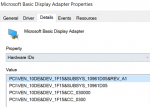hezzlington
Bronze Level Poster
im struggling to find the chipset drivers on intel. Can I use the ones provided in my downloads on PCS?That's the chipset drivers. You need to update them from Intel.
That's not the GPU issue. The GPU issue is the one I described earlier regarding Windows trying to install the driver.
Someone with the same issue there.
Everything needs done in the correct order to resolve it.
You need to download the latest driver from Nvidia and copy it to your USB
Download the chipset drivers for your laptop and copy it to your USB
You need to completely wipe Windows
BEFORE connecting anything to the network install the Nvidia GPU drivers
Restart etc, do what needs to be done
Install the Chipset drivers, reboot. etc. do what needs to be done
Connect the system to the network and run all updates
That should give you a clean and updated system with all drivers current.
After that, install a game and give it a go.