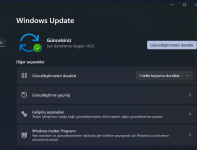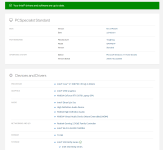Cenksenci
Bronze Level Poster
Hey guys! Today I cleaned all my disk partitions and install Windows 11 (ISO file downloaded from Microsoft Store) to my laptop. I did install all drivers and Windows Update. But whenever after I install Control Center, my laptop gives me a BSOD and reboot the system itself. I had to find out which one causes that trouble. And after three times I reinstalled Windows I've finally find out that Control Center causes that.
BSOD says
Code: PAGE FAULT IN NONPAGED AREA
Failure: ACPIDRIVER.sys
Have no idea what to do without installing Control Center, I've been using the same version of Control Center that PCS gave it to me. Maybe I should try latest Control Center but I've heard the latest Control Centers works only in newer BIOS (1.09) so as I posted here before, I'm currently using older BIOS version (1.07). PCS don't give me new BIOS. Don't know what to do.
Ionico Series: 17.3" Matte QHD 165Hz sRGB 100% LED Widescreen (2560x1440)
Intel® Core™ i7 Eight Core Processor 10875H (2.3GHz, 5.1GHz Turbo)
NVIDIA® GeForce® RTX 3070 - 8.0GB GDDR6 Video RAM - DirectX® 12.1
16GB Corsair 2666MHz SODIMM DDR4 (2 x 8GB)
1TB INTEL® 665p M.2 NVMe PCIe SSD (up to 2000MB/sR | 1925MB/sW)
BSOD says
Code: PAGE FAULT IN NONPAGED AREA
Failure: ACPIDRIVER.sys
Have no idea what to do without installing Control Center, I've been using the same version of Control Center that PCS gave it to me. Maybe I should try latest Control Center but I've heard the latest Control Centers works only in newer BIOS (1.09) so as I posted here before, I'm currently using older BIOS version (1.07). PCS don't give me new BIOS. Don't know what to do.
Ionico Series: 17.3" Matte QHD 165Hz sRGB 100% LED Widescreen (2560x1440)
Intel® Core™ i7 Eight Core Processor 10875H (2.3GHz, 5.1GHz Turbo)
NVIDIA® GeForce® RTX 3070 - 8.0GB GDDR6 Video RAM - DirectX® 12.1
16GB Corsair 2666MHz SODIMM DDR4 (2 x 8GB)
1TB INTEL® 665p M.2 NVMe PCIe SSD (up to 2000MB/sR | 1925MB/sW)