carlos726811
Bright Spark
Would that be fine. If so i will make orderIf you measure the current one, just increase it by 0.5mm, that should be fine. I would have though 1mm would be ok.
I'd recommend thermal grizzly pads.
Would that be fine. If so i will make orderIf you measure the current one, just increase it by 0.5mm, that should be fine. I would have though 1mm would be ok.
I'd recommend thermal grizzly pads.
I think with an M2 heatsink, it's not so important than you have really tight fitment with the heatsink and the component like you'd need on a CPU, purely that the heat is transferred effectively.You're right that the motherboard manual doesn't specify the heatsink thickness, and I've not been able to find any docuemtation related to the M.2 heatsink size - probably because it depends on the drive you use. I would follow the advice given by @SpyderTracks (he knows what he's talking about with hardware) and ensure that the new heatsink is marginally thicker than the old one.
Yeah, that looks right, that's exactly the ones I use, they're excellent
So the link I posted on amazon. That thermal pad should be fine then. Am new to all thermal pads/thickness lol. I thought any thickness would do job as long as it covers the driveYou're right that the motherboard manual doesn't specify the heatsink thickness, and I've not been able to find any docuemtation related to the M.2 heatsink size - probably because it depends on the drive you use. I would follow the advice given by @SpyderTracks (he knows what he's talking about with hardware) and ensure that the new heatsink is marginally thicker than the old one.
Thank you. I will get that orderedI think with an M2 heatsink, it's not so important than you have really tight fitment with the heatsink and the component like you'd need on a CPU, purely that the heat is transferred effectively.
A 1mm thickness should squash down to around 0.5mm which is very good for this kind of heatsink I would say. I'd be extremely surprised if the tollerance was any lower than 0.5mm anyway, so it allows for it being 0.5mm to 1mm.
Yeah, that looks right, that's exactly the ones I use, they're excellent
View attachment 40393
Did so many hours last night. Done 4 hours so far without issues. Will be gaming tonight.. From how its been so far, I am certain that the NVMe Drive was the cause. I sent Drive back yesterday afternoon. They got it this morning, ready to send me new drive out. Hopefully No more issues. I will keep u all upto date. I really appreciate @ubuysa @SpyderTracks Help and everything you done.A bad system drive would explain why you weren't writing dumps. Let us know how things are with Windows on the other drive.
NOTE: When you get the replacement NVMe drive, and BEFORE you install Windows on it, format the second drive to remove that Windows system, then remove that second drive from the PC so that the new NVMe drive is the ONLY drive in the PC. Then install Windows.
Once Windows is installed and setup you can reconnect that (now empty) second drive and restore your data from backups.
This will ensure that Windows installs properly on the NVMe drive. It will also ensure that there is no confusion by having two Winfows installations active.
No such thing as formatting these days, the first part of the windows install deleting partitions is essentially a format. Obviously since it's a new drive there won't be any partitions to delete.Did so many hours last night. Done 4 hours so far without issues. Will be gaming tonight.. From how its been so far, I am certain that the NVMe Drive was the cause. I sent Drive back yesterday afternoon. They got it this morning, ready to send me new drive out. Hopefully No more issues. I will keep u all upto date. I really appreciate @ubuysa @SpyderTracks Help and everything you done.
Also could either of you send me a guide/help me to format this drive once i get new drive as i never formatted drive before. i am a ( Noob ) when it comes to stuff like this.
Sorry for being such a pain lol
It's purely a troubleshooting tool, it's not required for operation.Hi all. Was cleaning computer and knocked the speaker connection that is connected to motherboard that beeps when the fault and black wire come away from it. Does that need to connect up all time or can we remove it. I can buy 10 of amazon for about 4quid. Thanks
OK thanks. I will remove and purchase spare for in future.. Noticed black cable come away from solder.. Must have caught when I was blowing inside to remove dust and cleaning.It's purely a troubleshooting tool, it's not required for operation.
They are quite fragile, but it's a standard thing and as you say, not expensive to pick up spares. They're handy for troubleshooting but I haven't used one for a good 20 years and not had an issue.OK thanks. I will remove and purchase spare for in future.. Noticed black cable come away from solder.. Must have caught when I was blowing inside to remove dust and cleaning.
This is the OS drive is it? So Gen 4?Does anyone know a good brand 2tb nvme. I sent my faulty drive back to PCs. They had to send to seagate as its out of warranty fron PCs and got update. It will take about 8 weeks from seagate. So decided am going buy a drive and then when get new drive keep for spares. Thanks
Infact I will keep the drive I have now with windows installed and use new nmve for games. Obs etcThis is the OS drive is it? So Gen 4?
So it's in the second M2 slot, so then it's limited to PCIe 3 speeds?Infact I will keep the drive I have now with windows installed and use new nmve for games. Obs etc
Yes, I'd get a 512Gb primary SSD just for OS and programs and then have a dedicated games drive of 2tb. Being PCIe 3 for games isn't really too significant currently, won't affect performance in any meaningful wayOhhhh right didn't realise the was different speed. So would you suggest ordering a faster drive for top slot for windows and use 2nd drive for games.
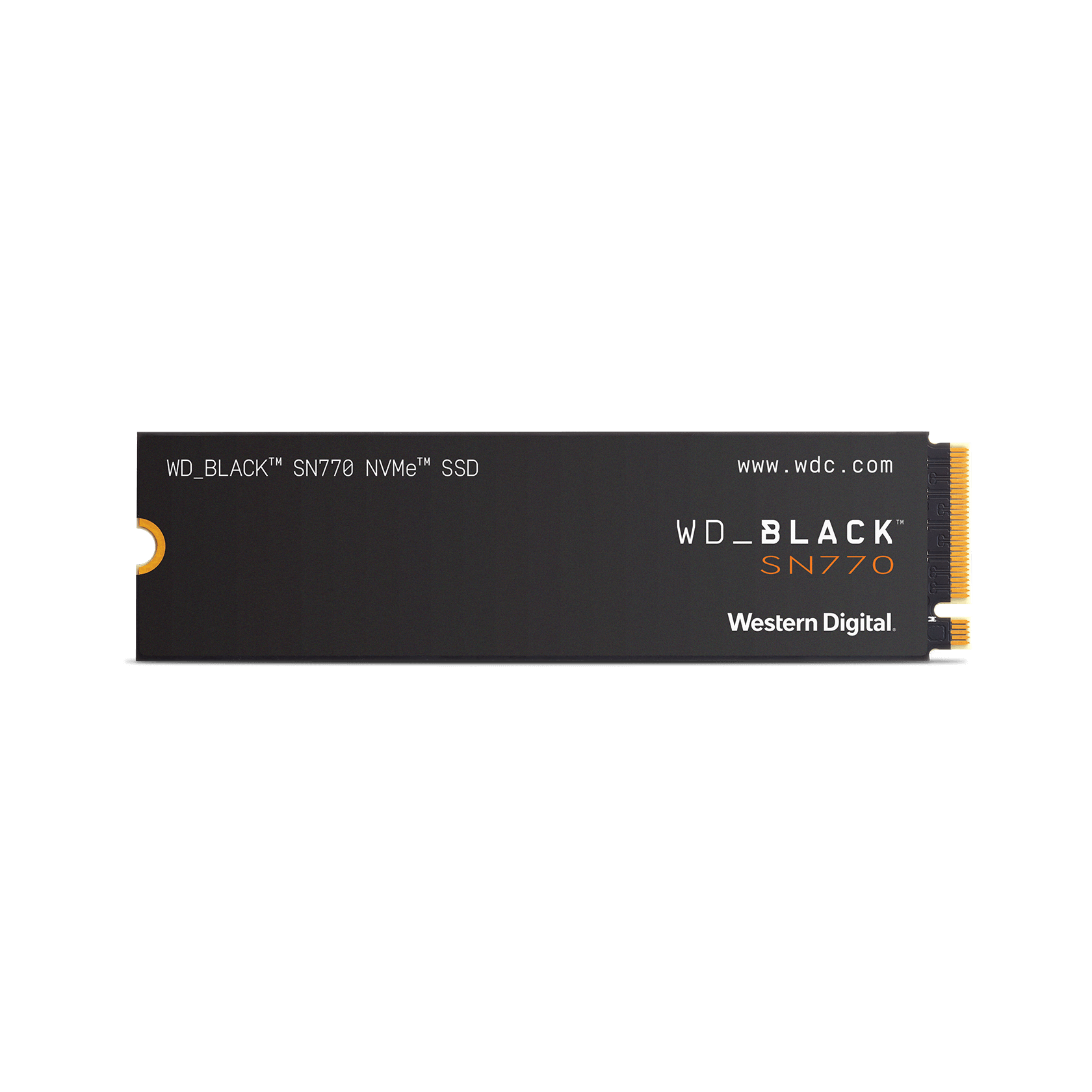
Thank you. The drive am using at moment as I was waiting for replacement to arrive is. 1TB PCS PCIe M.2 SSD (2200 MB/R, 1500 MB/W. That is placed in the 2nd slot and got windows. Games. Discord stored on. Then when I got told will be about 8 weeks. Am like. Might aswell purchase another drive. Upto now I have not had any issues what so everYes, I'd get a 512Gb primary SSD just for OS and programs and then have a dedicated games drive of 2tb. Being PCIe 3 for games isn't really too significant currently, won't affect performance in any meaningful way
You never want your games on the OS drive.
This is a great PCIe3 drive
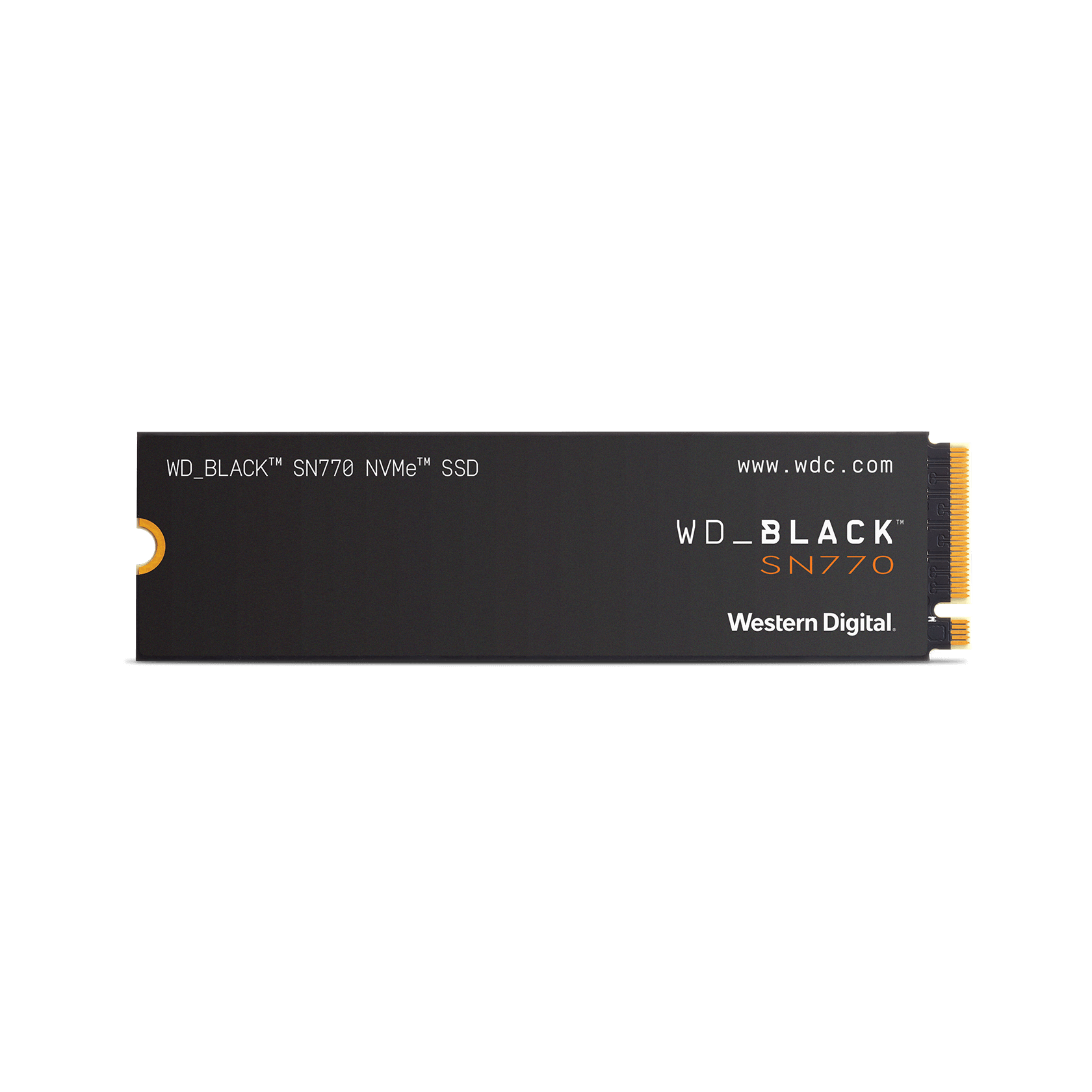
WD_BLACK™ SN770 NVMe™ SSD | Western Digital
Get ready to game even faster with the WD_BLACK SN770 NVMe SSD. Zoom past load times and get into the action now with a purpose-built gaming drive that boasts up to 40% faster performance and up to 20% more power efficiency at maximum speed over the previous generation3 (1TB model), plus a PCIe®...www.westerndigital.com