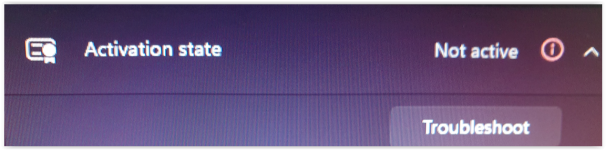Saides
Member
There are four stickers on the back of my case on the top
Its a PC from yourselves PCSpecialists My brother bought it for me presented it to me today
My problem here is to activate the windows 11 OS on this pc but I havent a clue where that product key is and how to go ahead & activate
So I need to know which of those four stickers is it or is needed in the process of activating my Win11
I checked and its defn not activated
also fyi Im not on it atm cos I need to buy a proper monitor for it (for display ports)
Please help me here - the catch 22 nature of this problem is worrying out of me will I ever get this together
Its a PC from yourselves PCSpecialists My brother bought it for me presented it to me today
My problem here is to activate the windows 11 OS on this pc but I havent a clue where that product key is and how to go ahead & activate
So I need to know which of those four stickers is it or is needed in the process of activating my Win11
I checked and its defn not activated
also fyi Im not on it atm cos I need to buy a proper monitor for it (for display ports)
Please help me here - the catch 22 nature of this problem is worrying out of me will I ever get this together
Attachments
Last edited by a moderator: