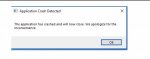You are using an out of date browser. It may not display this or other websites correctly.
You should upgrade or use an alternative browser.
You should upgrade or use an alternative browser.
Computer crashing when playing Seige
- Thread starter Clairemc0974
- Start date
Clairemc0974
Member
"I'm sorry your game crashed" as you stated before? Yes on seige it says “your game has crashed send a crash report” which he did but got no response on fortnite it’s says “sorry you have crashed”. On seige it goes back to desktop on fortnite he has to perform a hard reset. I can get him to take a picture of each of that helps
Clairemc0974
Member
SpyderTracks
We love you Ukraine
That’s a software issue, I don’t think it’s related to hardware.This is what it says on fortnite.
I’m beginning to wonder if we should return the PC as it is not working for what we purchased it for and still under warranty.
ubuysa
The BSOD Doctor
That would be my first impression too. However, in the original post @Clairemc0974 said this...That’s a software issue, I don’t think it’s related to hardware.
I'm not sure what 'put it into low power mode' actually means in this case, but that it works in that mode might well point to hardware?When he is playing seige the computer crashes and shuts down.. he has put it into low power mode and it is now working.
Clairemc0974
Member
Any advice on the steps to take to work through to see if it is software related would be greatly appreciated. We have tried a lot of things we have found online but not getting anywhere 
ubuysa
The BSOD Doctor
What is the 'low power mode' you mentioned in your original post and how did you enable it? Did the games work without crashing in that 'low power' mode?Any advice on the steps to take to work through to see if it is software related would be greatly appreciated. We have tried a lot of things we have found online but not getting anywhere
I would also suggest you download and install HWMonitor (it's free) to measure the temperatures of your CPU and GPU. Post a screenshot here of the temperatures at idle (with nothing at all running) and the temperatures under as much load as you can put it under.
Grumpywurzel
Bright Spark
Quick question..... When you are running 3D Mark stress test, you're leaving the machine alone to do "it's thing", yeah? I'm only asking as I have come across a failed test before and it was due to me faffing about on a different screen. Is it crashing doing the run as well or just when your lad is playing the games?
Clairemc0974
Member
"would also suggest you download and install HWMonitor (it's free) to measure the temperatures of your CPU and GPU. Post a screenshot here of the temperatures at idle (with nothing at all running) and the temperatures under as much load as you can put it under. "
we did this before - will try again
we did this before - will try again
Clairemc0974
Member
Hello will have a look and ask my son - cheersQuick question..... When you are running 3D Mark stress test, you're leaving the machine alone to do "it's thing", yeah? I'm only asking as I have come across a failed test before and it was due to me faffing about on a different screen. Is it crashing doing the run as well or just when your lad is playing the games?
Clairemc0974
Member
Quick question..... When you are running 3D Mark stress test, you're leaving the machine alone to do "it's thing", yeah? I'm only asking as I have come across a failed test before and it was due to me faffing about on a different screen. Is it crashing doing the run as well or just when your lad is playing the games?
3D Mark is being run when nothing else is running, and only with 1 monitor connected. The PC didn't crash, 3D Mark just finished executing after maybe a minute or two saying "an error occurred", and the score is zero. At that point it has "completed" the GPU test, I don't know if it supposed to do something else afterwards.
Clairemc0974
Member
I ran Furmark for >45 mins and there didn't appear to be any issues. I've attached copies of the various logs, plus HWMonitor logs if anyone wants to have a look and see if there is anything they think is worth further investigation. furmark-gpu-monitoring is a tab delimited file.
Attachments
FerrariVie
Super Star
It's a text file man, no risk on opening thatRegarding the logs etc, you'd need to upload them to somewhere like Dropbox and then link to them here. Majority of people on here won't click on files like that
@Clairemc0974 , since you said the PC and the games were working for a while and now they're not, I'm thinking that it could be an Nvidia driver issue, since it only happens when gaming or running 3D applications? I've seen on one of your logs that you're running Nvidia driver version 456.38, so my suggestion would be to downgrade it to 452.06.
I personally had issues with the last 3 versions (456.71, 456.55 and 456.38), only 452.06 is stable for me. I also have a 2070 GPU (even though it's a laptop one), but I think it's worth a try. You can find older drivers using the below link:

Download The Latest Official NVIDIA Drivers
Download the latest official NVIDIA drivers to enhance your PC gaming experience and run apps faster.
www.nvidia.com
SpyderTracks
We love you Ukraine
It’s PDF’s we fear mainly... there be beasties there.Probably not...but plenty of people on here still won't click on them. Me, I click on anything but I'm not in the remotest security conscious when it comes to clicking things
SpyderTracks
We love you Ukraine
You can also disguise an exe as a txt file which is why personally I would t open those
Clairemc0974
Member
Hello we have been having issues for a while. The latest is a DirectxFunction error as shown below.
Games keep crashing FIFA 21 and Seige. The advice from EA Sports is to reinstall windows in the MSinfo they told us to run they saw alot of Kernelbase.dll error.
We do not have a Windows Product Key however am I right that i don't need this in Windows 10 as the key will be embedded in the BIOS rather than on a sticker.
We have to date : performed a clean boot, done a cache clear, created a new windows profile, forced the game to use the NIVIDA graphics card processor, added the latest drivers (although we are about to go back to 452.06 as latest advice on this forum - just in case.
Has anyone else had this issue?

Games keep crashing FIFA 21 and Seige. The advice from EA Sports is to reinstall windows in the MSinfo they told us to run they saw alot of Kernelbase.dll error.
We do not have a Windows Product Key however am I right that i don't need this in Windows 10 as the key will be embedded in the BIOS rather than on a sticker.
We have to date : performed a clean boot, done a cache clear, created a new windows profile, forced the game to use the NIVIDA graphics card processor, added the latest drivers (although we are about to go back to 452.06 as latest advice on this forum - just in case.
Has anyone else had this issue?
Clairemc0974
Member
Thank you we will try thisIt's a text file man, no risk on opening that
@Clairemc0974 , since you said the PC and the games were working for a while and now they're not, I'm thinking that it could be an Nvidia driver issue, since it only happens when gaming or running 3D applications? I've seen on one of your logs that you're running Nvidia driver version 456.38, so my suggestion would be to downgrade it to 452.06.
I personally had issues with the last 3 versions (456.71, 456.55 and 456.38), only 452.06 is stable for me. I also have a 2070 GPU (even though it's a laptop one), but I think it's worth a try. You can find older drivers using the below link:

Download The Latest Official NVIDIA Drivers
Download the latest official NVIDIA drivers to enhance your PC gaming experience and run apps faster.www.nvidia.com
Clairemc0974
Member
Thank you yes we have so are now trying the full windows reinstall.
Clairemc0974
Member
still crashing after full reinstall. Any ideas? We have changed the driver to 452.06
FerrariVie
Super Star
Since you've changed the driver version to an old stable one and you're still getting this message, then it could not be a driver issue anymore. It seems that some people are having similar issues with FIFA, although most of them have and AMD GPU, which is not your case, but maybe it's worth trying:Hello we have been having issues for a while. The latest is a DirectxFunction error as shown below.
Games keep crashing FIFA 21 and Seige. The advice from EA Sports is to reinstall windows in the MSinfo they told us to run they saw alot of Kernelbase.dll error.
We do not have a Windows Product Key however am I right that i don't need this in Windows 10 as the key will be embedded in the BIOS rather than on a sticker.
We have to date : performed a clean boot, done a cache clear, created a new windows profile, forced the game to use the NIVIDA graphics card processor, added the latest drivers (although we are about to go back to 452.06 as latest advice on this forum - just in case.
Has anyone else had this issue?
View attachment 19086

FIFA 21 - DirectX Error
I'm having issues with Fifa 21 on Origin. Every time I open a FUT pack, or penalties occur in a match, my game freezes. Bring up a DirectX Error. DirectX function "GetDeviceRemovedReason" - DXGI_ERROR_DEVICE_HUNG My drivers are up to date, I even tried rolling back to the last driver and the...
However, you're also having issues with 3Dmark, Siege and other games (I assume), so I think there might be something weird going on. Do you have examples of games that do work without any issues?