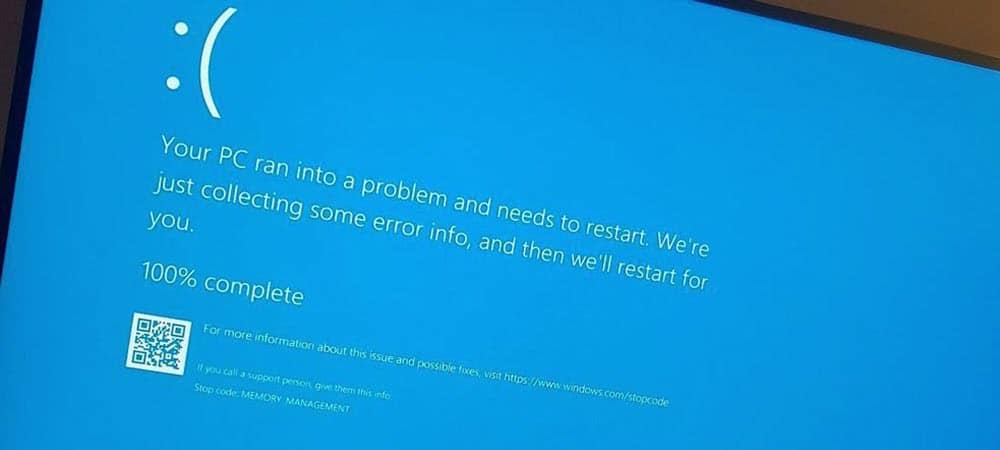Order details:
Case
CORSAIR OBSIDIAN SERIES™ 500D SE CASE
Promotional Item
Get FarCry 6 with select AMD Ryzen CPUs
Processor (CPU)
Change to AMD Ryzen 9 5900X 12 Core CPU (3.7GHz-4.8GHz/70MB CACHE/AM4)
Motherboard
ASUS® ROG STRIX X570-F GAMING (USB 3.2 Gen 2, PCIe 4.0) - ARGB Ready
Memory (RAM)
32GB Corsair VENGEANCE RGB PRO DDR4 3200MHz (2 x 16GB)
Graphics Card
Zotac GeForce RTX 3080 10GB GDDR6X AMP Holo Ampere Graphics Card
1st M.2 SSD Drive
1TB SEAGATE FIRECUDA 520 GEN 4 PCIe NVMe (up to 5000MB/R, 4400MB/W)
1st Storage Drive
2TB SEAGATE BARRACUDA SATA-III 3.5" HDD, 6GB/s, 7200RPM, 256MB CACHE
Power Supply
CORSAIR 850W HXi SERIES™ MODULAR 80 PLUS® PLATINUM
Power Cable
1 x 1.5 Metre UK Power Cable (Kettle Lead)
Processor Cooling
CORSAIR H115i RGB PRO XT Hydro Series High Performance CPU Cooler
Thermal Paste
STANDARD THERMAL PASTE FOR SUFFICIENT COOLING
Sound Card
ONBOARD 6 CHANNEL (5.1) HIGH DEF AUDIO (AS STANDARD)
Network Card
10/100/1000 GIGABIT LAN PORT
Wireless Network Card
WIRELESS INTEL® Wi-Fi 6 AX200 2,400Mbps/5GHz, 300Mbps/2.4GHz PCI-E CARD + BT 5.0
USB/Thunderbolt Options
MIN. 2 x USB 3.0 & 2 x USB 2.0 PORTS @ BACK PANEL + MIN. 2 FRONT PORTS
Operating System
NO OPERATING SYSTEM REQUIRED
Operating System Language
United Kingdom - English Language
Windows Recovery Media
NO RECOVERY MEDIA REQUIRED
Office Software
FREE 30 Day Trial of Microsoft 365® (Operating System Required)
Anti-Virus
NO ANTI-VIRUS SOFTWARE
Browser
Google Chrome™
Warranty
3 Year Standard Warranty (6 Month Collect & Return, 1 Year Parts, 3 Year Labour)
Insurance
Simplesurance Purchase Protection inc. Accidental Damage & Theft
Delivery
STANDARD INSURED DELIVERY TO UK MAINLAND (MON-FRI)
Build Time
Standard Build - Approximately 4 to 6 working days
Welcome Book
PCSpecialist Welcome Book - United Kingdom & Republic of Ireland
Logo Branding
PCSpecialist Logo
Price: £0.00 including VAT and Delivery
Unique URL to re-configure: https://www.pcspecialist.co.uk/saved-configurations/amd-am4-gen3-pc/A8xNSv!E7H/
Hi, I have been fighting with this for a few hours now with no luck. My pc had been having a few issues recently with freezes and bsod so I decided to do a clean windows install.
The problem is now worse, after finishing the install of windows 11 pro the whole system freezes after 5 - 10 minutes of use, cannot use mouse or keyboard either and need to turn off the PC. I have tried testing the ram with either stick and in different slots but it stays the same.
Any advice for what I can try next? Let me know if I need to provide anything else...
Case
CORSAIR OBSIDIAN SERIES™ 500D SE CASE
Promotional Item
Get FarCry 6 with select AMD Ryzen CPUs
Processor (CPU)
Change to AMD Ryzen 9 5900X 12 Core CPU (3.7GHz-4.8GHz/70MB CACHE/AM4)
Motherboard
ASUS® ROG STRIX X570-F GAMING (USB 3.2 Gen 2, PCIe 4.0) - ARGB Ready
Memory (RAM)
32GB Corsair VENGEANCE RGB PRO DDR4 3200MHz (2 x 16GB)
Graphics Card
Zotac GeForce RTX 3080 10GB GDDR6X AMP Holo Ampere Graphics Card
1st M.2 SSD Drive
1TB SEAGATE FIRECUDA 520 GEN 4 PCIe NVMe (up to 5000MB/R, 4400MB/W)
1st Storage Drive
2TB SEAGATE BARRACUDA SATA-III 3.5" HDD, 6GB/s, 7200RPM, 256MB CACHE
Power Supply
CORSAIR 850W HXi SERIES™ MODULAR 80 PLUS® PLATINUM
Power Cable
1 x 1.5 Metre UK Power Cable (Kettle Lead)
Processor Cooling
CORSAIR H115i RGB PRO XT Hydro Series High Performance CPU Cooler
Thermal Paste
STANDARD THERMAL PASTE FOR SUFFICIENT COOLING
Sound Card
ONBOARD 6 CHANNEL (5.1) HIGH DEF AUDIO (AS STANDARD)
Network Card
10/100/1000 GIGABIT LAN PORT
Wireless Network Card
WIRELESS INTEL® Wi-Fi 6 AX200 2,400Mbps/5GHz, 300Mbps/2.4GHz PCI-E CARD + BT 5.0
USB/Thunderbolt Options
MIN. 2 x USB 3.0 & 2 x USB 2.0 PORTS @ BACK PANEL + MIN. 2 FRONT PORTS
Operating System
NO OPERATING SYSTEM REQUIRED
Operating System Language
United Kingdom - English Language
Windows Recovery Media
NO RECOVERY MEDIA REQUIRED
Office Software
FREE 30 Day Trial of Microsoft 365® (Operating System Required)
Anti-Virus
NO ANTI-VIRUS SOFTWARE
Browser
Google Chrome™
Warranty
3 Year Standard Warranty (6 Month Collect & Return, 1 Year Parts, 3 Year Labour)
Insurance
Simplesurance Purchase Protection inc. Accidental Damage & Theft
Delivery
STANDARD INSURED DELIVERY TO UK MAINLAND (MON-FRI)
Build Time
Standard Build - Approximately 4 to 6 working days
Welcome Book
PCSpecialist Welcome Book - United Kingdom & Republic of Ireland
Logo Branding
PCSpecialist Logo
Price: £0.00 including VAT and Delivery
Unique URL to re-configure: https://www.pcspecialist.co.uk/saved-configurations/amd-am4-gen3-pc/A8xNSv!E7H/
Hi, I have been fighting with this for a few hours now with no luck. My pc had been having a few issues recently with freezes and bsod so I decided to do a clean windows install.
The problem is now worse, after finishing the install of windows 11 pro the whole system freezes after 5 - 10 minutes of use, cannot use mouse or keyboard either and need to turn off the PC. I have tried testing the ram with either stick and in different slots but it stays the same.
Any advice for what I can try next? Let me know if I need to provide anything else...