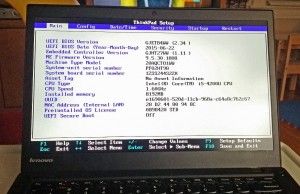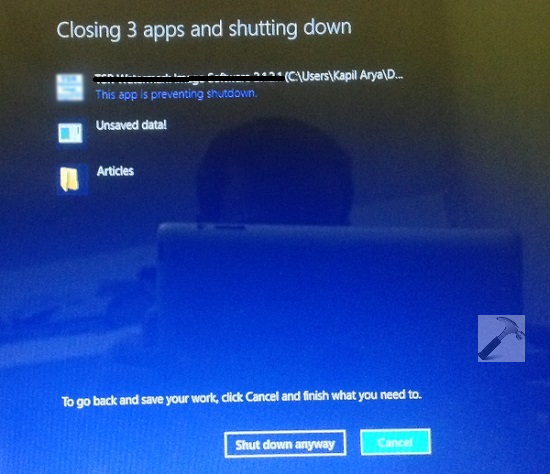MichaelSmith457
Bronze Level Poster
Hi Guys
2 Problems for advice please
1. When I want to enter Bios my keyboard is not recognised on start up so pressing del button does nothing. (I Have got into Bios by the backdoor method but my mouse then doesn't work)
2. I have CoolerMaster H500 Case and when I power down the front fans stop and the LEDs stay on.
any suggestions please.
2 Problems for advice please
1. When I want to enter Bios my keyboard is not recognised on start up so pressing del button does nothing. (I Have got into Bios by the backdoor method but my mouse then doesn't work)
2. I have CoolerMaster H500 Case and when I power down the front fans stop and the LEDs stay on.
any suggestions please.