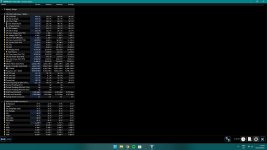Ah okay, strange that it was there In the first place then. So I shouldn't bother trying to recover/fix this then?You don't want UEFI boot, unless you're booting over a corporate network? It's redundant.
Back to the main point though, I'm still getting the fan issue. Although I might try what you said earlier and check the cpu temp under load, cos it seems stable enough. And has been sitting 38c when checking today. Is there a safe link anywhere for the core temp app? So I can have that up and check whilst playing games or something?