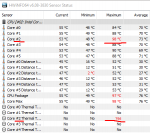lewistimms
Member
Well after waiting about 11 days for my Laptop to arrive i can honestly say i am not best please.
The first problem was that the laptop was reaching 88 Degrees (see screenshot take on phone) whilst i was installing steam games. Yes you heard me correctly installing. So i called up PC specialist (very helpful if i'm honest) and they weren't sure why it was overheating but told me to install the control center again. After a lot of faf of the customer support guy trying to install it with remote access we got there eventually.
So i went back to using it accordingly. Installed everything i wanted and all was fine.
I decided to play a game or two (Black Ops 2 and Asseto corsa) tonight and test the CPU temps whilst the games were running on the settings which achieved a good frame rate (i got about 300+ frames in black ops 2 with everything on Max and everything in asseto corsa set to max producing very smooth gameplay but not sure about what FPS it was at). I finished playing both games and the max CPU temp reached by one core was 98 degrees the rest were around 88+ (see attached screenshot taken by Laptop)
I think them temps are way too high and the laptops life span will be getting decreased rapidly if it keeps reaching those temperatures. Is this something i should be worried about?
P.S. I've read alot about these laptops getting hot since i bought it
SPECS
The first problem was that the laptop was reaching 88 Degrees (see screenshot take on phone) whilst i was installing steam games. Yes you heard me correctly installing. So i called up PC specialist (very helpful if i'm honest) and they weren't sure why it was overheating but told me to install the control center again. After a lot of faf of the customer support guy trying to install it with remote access we got there eventually.
So i went back to using it accordingly. Installed everything i wanted and all was fine.
I decided to play a game or two (Black Ops 2 and Asseto corsa) tonight and test the CPU temps whilst the games were running on the settings which achieved a good frame rate (i got about 300+ frames in black ops 2 with everything on Max and everything in asseto corsa set to max producing very smooth gameplay but not sure about what FPS it was at). I finished playing both games and the max CPU temp reached by one core was 98 degrees the rest were around 88+ (see attached screenshot taken by Laptop)
I think them temps are way too high and the laptops life span will be getting decreased rapidly if it keeps reaching those temperatures. Is this something i should be worried about?
P.S. I've read alot about these laptops getting hot since i bought it
SPECS
| Chassis & Display | Defiance Series: 17.3" Matte Full HD 144Hz 72% NTSC LED Widescreen (1920x1080) |
| Processor (CPU) | Intel® Core™ i7 Six Core Processor 9750H (2.6GHz, 4.5GHz Turbo) |
| Memory (RAM) | 16GB Corsair 2666MHz SODIMM DDR4 (2 x 8GB) |
| Graphics Card | NVIDIA® GeForce® RTX 2070 Max-Q - 8.0GB GDDR6 Video RAM - DirectX® 12.1 |
| 1st Storage Drive | 1TB SEAGATE 7mm SERIAL ATA III 2.5" HARD DRIVE WITH 128MB CACHE (7,200rpm) |
| 1st M.2 SSD Drive | 512GB ADATA SU800 M.2 2280 (560 MB/R, 520 MB/W) |
| Memory Card Reader | Integrated 6 in 1 Card Reader (SD /Mini SD/ SDHC / SDXC / MMC / RSMMC) |
| AC Adaptor | 1 x 180W AC Adaptor |
| Battery | Defiance Series 4 Cell Lithium Ion Battery (62WH) |
| Power Cable | 1 x 1 Metre Cloverleaf UK Power Cable |
| Thermal Paste | COOLER MASTER MASTERGEL MAKER THERMAL COMPOUND |
| Sound Card | 2 Channel High Definition Audio + MIC/Headphone Jack |
| Bluetooth & Wireless | GIGABIT LAN & KILLER™ WIRELESS-AC 1550 M.2 GAMING 802.11AC + BLUETOOTH 5.0 |
| USB/Thunderbolt Options | 2 x USB 3.1 PORTS (Type C) + 2 x USB 3.1 PORTS |
| Keyboard Language | RGB BACKLIT UK KEYBOARD |
| Operating System | NO OPERATING SYSTEM REQUIRED (Windows 10) |