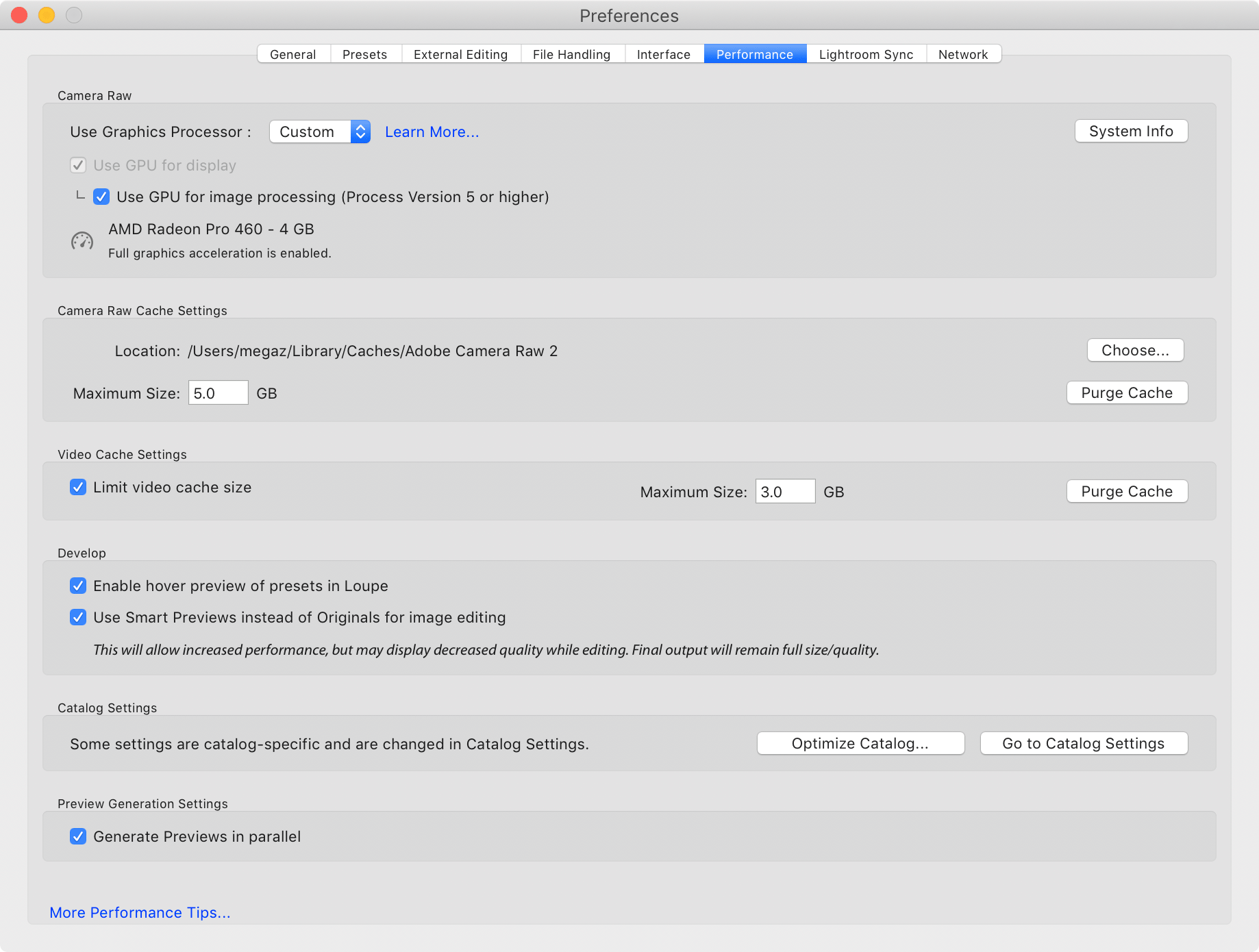JuanHerrero
Member
I run a desktop (dating back to 2017) under Windows 10, with 2 x 1920x1200 monitors.
- certain amount of Photoshop and Lightroom work.
- XAMPP server (using PHP and MySQL) for development work, and serves another PC and my iPad and iPhone around the house.
Spec from 2017...
Intel® Core™i7 Quad Core Processor i7-7700 (3.6GHz) 8MB Cache
Motherboard: ASUS® PRIME Z270-P: ATX, LGA1151, USB 3.0, SATA 6GBs
RAM: 32GB Corsair VENGEANCE DDR4 3000MHz (2 x 16GB)
Graphics: 8GB NVIDIA GEFORCE GTX 1080 - DVI, HDMI, 3x DP - GeForce GTX VR Ready!
M.2 SSD Drive 500GB SAMSUNG 960 EVO M.2, PCIe NVMe (up to 3200MB/R, 1900MB/W) ]-RAID1 mirrored
M.2 SSD Drive 500GB SAMSUNG 960 EVO M.2, PCIe NVMe (up to 3200MB/R, 1900MB/W) ]
1TB Samsung 850 EVO 2.5" SSD, SATA 6Gb/s (upto 540MB/sR | 520MB/sW) - server runs here
2TB SATA-III 3.5" HDD, 6GB/s, 7200RPM, 64MB CACHE - for backup/archive
Power Supply CORSAIR 650W TXm SERIES™ MODULAR 80 PLUS® GOLD, ULTRA QUIET
Am about to replace it - any suggested improvements on the above please?
- certain amount of Photoshop and Lightroom work.
- XAMPP server (using PHP and MySQL) for development work, and serves another PC and my iPad and iPhone around the house.
Spec from 2017...
Intel® Core™i7 Quad Core Processor i7-7700 (3.6GHz) 8MB Cache
Motherboard: ASUS® PRIME Z270-P: ATX, LGA1151, USB 3.0, SATA 6GBs
RAM: 32GB Corsair VENGEANCE DDR4 3000MHz (2 x 16GB)
Graphics: 8GB NVIDIA GEFORCE GTX 1080 - DVI, HDMI, 3x DP - GeForce GTX VR Ready!
M.2 SSD Drive 500GB SAMSUNG 960 EVO M.2, PCIe NVMe (up to 3200MB/R, 1900MB/W) ]-RAID1 mirrored
M.2 SSD Drive 500GB SAMSUNG 960 EVO M.2, PCIe NVMe (up to 3200MB/R, 1900MB/W) ]
1TB Samsung 850 EVO 2.5" SSD, SATA 6Gb/s (upto 540MB/sR | 520MB/sW) - server runs here
2TB SATA-III 3.5" HDD, 6GB/s, 7200RPM, 64MB CACHE - for backup/archive
Power Supply CORSAIR 650W TXm SERIES™ MODULAR 80 PLUS® GOLD, ULTRA QUIET
Am about to replace it - any suggested improvements on the above please?