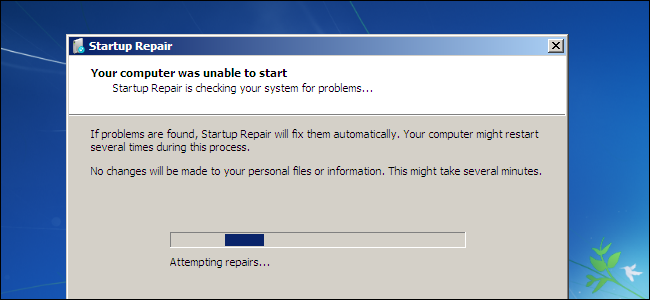OliverCooper90
Member
I know, sounds mad, but I can't think what else it would be!
My PC no longer boots, no idea why. Can't even get it to go into safe mode. The auto repair activates but is always unsuccessful. I've tried a system restore and still have the same issue (Restore point was 5 days before this incident occurred).
The last thing I did before a reset was to run a command prompt ipconfig /flushdns as I was having some crazy browser issues. But I don't know how this can lead to hardware failure.
I can get into the BIOS that's about it. Every attempt at self diagnosis/repair just resets the machine. Then I'm back to square one "Your PC did not start correctly".
Please help, I don't want to do a fresh windows install, but its looking like that's my last resort!
My PC no longer boots, no idea why. Can't even get it to go into safe mode. The auto repair activates but is always unsuccessful. I've tried a system restore and still have the same issue (Restore point was 5 days before this incident occurred).
The last thing I did before a reset was to run a command prompt ipconfig /flushdns as I was having some crazy browser issues. But I don't know how this can lead to hardware failure.
I can get into the BIOS that's about it. Every attempt at self diagnosis/repair just resets the machine. Then I'm back to square one "Your PC did not start correctly".
Please help, I don't want to do a fresh windows install, but its looking like that's my last resort!