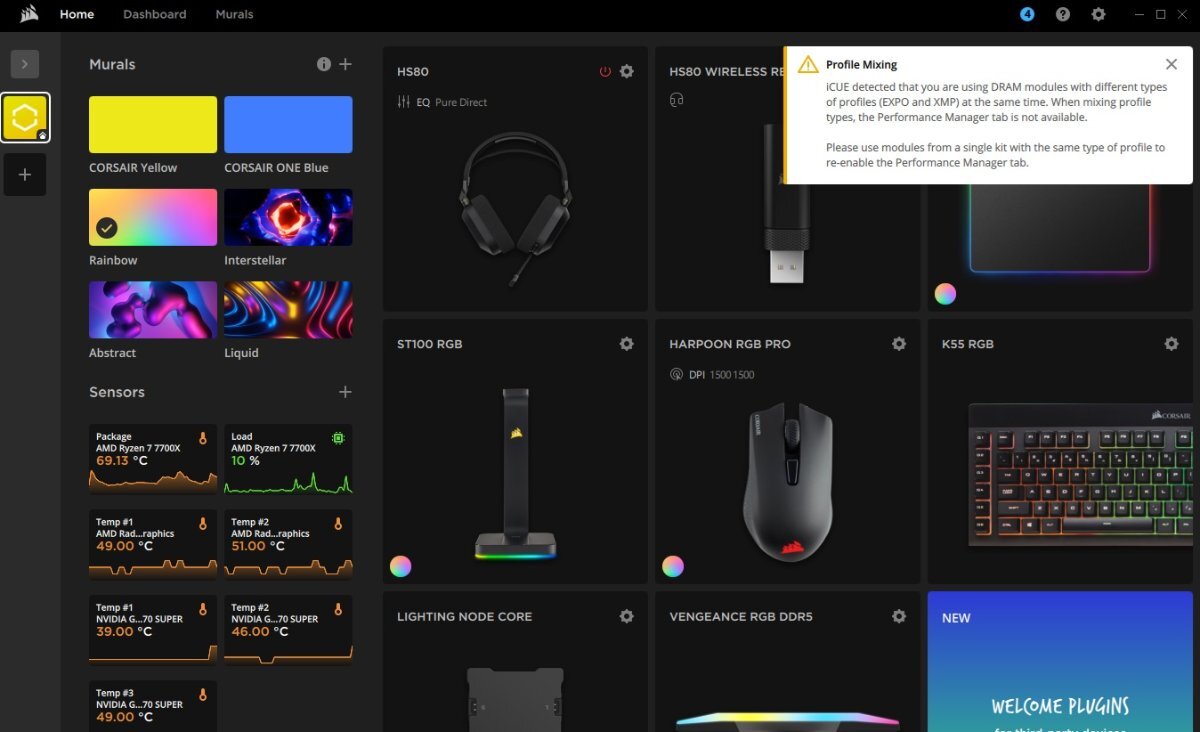psyxologos
Bronze Level Poster
Some help please! In the last few days I started seeing this message on iCue. I have not made any changes to my set up, none whatsoever. Can someone please advise whether this is something that can just happen without my involvement, or perhaps iCue *thinks* this is the case mistakenly? What can I do to check and, if necessary, rectify this?
Many thanks. Any help is appreciated!
Here is my setup
Case
CORSAIR iCUE 5000X RGB MID TOWER GAMING CASE
Promotional Item
Get a discount code for 20% off select peripherals at Corsair.com
Processor (CPU)
AMD Ryzen 7 7800X3D Eight Core CPU (4.2GHz-5.0GHz/104MB w/3D V-CACHE/AM5)
Motherboard
ASUS® TUF GAMING B650-PLUS WIFI (AM5, DDR5, PCIe 4.0, Wi-Fi 6)
Memory (RAM)
32GB Corsair VENGEANCE RGB DDR5 6000MHz (2 x 16GB)
Graphics Card
16GB AMD RADEON™ RX 7900 GRE - HDMI, DP - DX® 12
Graphics Card Support Bracket
NONE (BRACKET INCLUDED AS STANDARD ON 4070 Ti / RX 7700 XT AND ABOVE)
1st M.2 SSD Drive
512GB SOLIDIGM P44 PRO GEN 4 M.2 NVMe PCIe SSD (up to 7000MB/sR, 4700MB/sW)
1st M.2 SSD Drive
2TB SOLIDIGM P41+ GEN 4 M.2 NVMe PCIe SSD (up to 4125MB/sR, 3325MB/sW)
1st Storage Drive
4TB SEAGATE IRONWOLF PRO 3.5", 7200 RPM 128MB CACHE
Power Supply
CORSAIR 1200W RMx SHIFT SERIES™ MODULAR 80 PLUS GOLD, ULTRA QUIET
Power Cable
1 x 1.5 Metre UK Power Cable (Kettle Lead, 1.0mm Core)
Processor Cooling
CORSAIR iCUE H150i ELITE CAPELLIX XT RGB High Performance CPU Cooler
Thermal Paste
STANDARD THERMAL PASTE FOR SUFFICIENT COOLING
Sound Card
ONBOARD 6 CHANNEL (5.1) HIGH DEF AUDIO (AS STANDARD)
Network Card
ONBOARD 2.5Gbe LAN PORT
USB/Thunderbolt Options
MIN. 2 x USB 3.0 & 2 x USB 2.0 PORTS @ BACK PANEL + MIN. 2 FRONT PORTS
Operating System
Windows 11 Home 64 Bit - inc. Single Licence
Operating System Language
United Kingdom - English Language
Windows Recovery Media
Windows 10/11 Multi-Language Recovery Image - Unlimited Downloads from Online Account
Many thanks. Any help is appreciated!
Here is my setup
Case
CORSAIR iCUE 5000X RGB MID TOWER GAMING CASE
Promotional Item
Get a discount code for 20% off select peripherals at Corsair.com
Processor (CPU)
AMD Ryzen 7 7800X3D Eight Core CPU (4.2GHz-5.0GHz/104MB w/3D V-CACHE/AM5)
Motherboard
ASUS® TUF GAMING B650-PLUS WIFI (AM5, DDR5, PCIe 4.0, Wi-Fi 6)
Memory (RAM)
32GB Corsair VENGEANCE RGB DDR5 6000MHz (2 x 16GB)
Graphics Card
16GB AMD RADEON™ RX 7900 GRE - HDMI, DP - DX® 12
Graphics Card Support Bracket
NONE (BRACKET INCLUDED AS STANDARD ON 4070 Ti / RX 7700 XT AND ABOVE)
1st M.2 SSD Drive
512GB SOLIDIGM P44 PRO GEN 4 M.2 NVMe PCIe SSD (up to 7000MB/sR, 4700MB/sW)
1st M.2 SSD Drive
2TB SOLIDIGM P41+ GEN 4 M.2 NVMe PCIe SSD (up to 4125MB/sR, 3325MB/sW)
1st Storage Drive
4TB SEAGATE IRONWOLF PRO 3.5", 7200 RPM 128MB CACHE
Power Supply
CORSAIR 1200W RMx SHIFT SERIES™ MODULAR 80 PLUS GOLD, ULTRA QUIET
Power Cable
1 x 1.5 Metre UK Power Cable (Kettle Lead, 1.0mm Core)
Processor Cooling
CORSAIR iCUE H150i ELITE CAPELLIX XT RGB High Performance CPU Cooler
Thermal Paste
STANDARD THERMAL PASTE FOR SUFFICIENT COOLING
Sound Card
ONBOARD 6 CHANNEL (5.1) HIGH DEF AUDIO (AS STANDARD)
Network Card
ONBOARD 2.5Gbe LAN PORT
USB/Thunderbolt Options
MIN. 2 x USB 3.0 & 2 x USB 2.0 PORTS @ BACK PANEL + MIN. 2 FRONT PORTS
Operating System
Windows 11 Home 64 Bit - inc. Single Licence
Operating System Language
United Kingdom - English Language
Windows Recovery Media
Windows 10/11 Multi-Language Recovery Image - Unlimited Downloads from Online Account