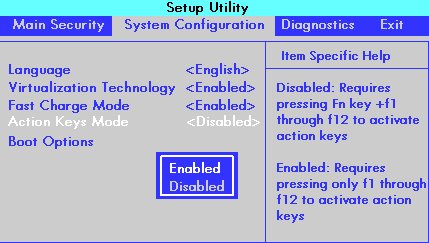Coming away from MacOS after about 5 years, and easing back into windows is tough. Unfortunately, there is just one thing stopping me from enjoying this beast of a machine.
I have to press fn key ever ytime, if I want to hit the volume or brightness keys. This is so annoying. I can't stand this. Surely there must be a way to switch it so that I can press the function keys without having to press fn. I didn't need to do this on my macbook
Does anyone own this laptop that can help
I have to press fn key ever ytime, if I want to hit the volume or brightness keys. This is so annoying. I can't stand this. Surely there must be a way to switch it so that I can press the function keys without having to press fn. I didn't need to do this on my macbook
Does anyone own this laptop that can help