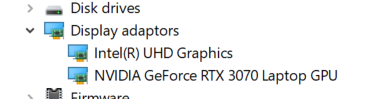AndrewCrosthwaite257
Member
Hi All, i've tried to read through as many of these posts as possible to see is someone was having the exact issues I have however I've not been able to find one so appolgies if this has been answered before.
At the start of the year I bought an Ionico laptop with a Nvida 3070 card.... happy to give more details if these are needed.
I've been working using just a single external montior untill now dispite the fact I have two, both are older but still perfectly working iiyama prolite E2473HDS which have both connected before and still connect perfectly via HDMI (the laptop only has one HDMI port so this has been working fine that way).
I've also tried connecting a USB - C to HDMI dongal I have and connecting the monitors again one at a time to this and again in this configuration everything works as expected.
Unfortunatly when I've tried to get both monitors to work with the laptop at the same time (I've just bought a USB-C hub with two HDMI ports on it for this purpous) this is where things seem to go wrong. I just got the hub today and have already used it with my works laptop and everything connected plug and play with no config needed and all three monitors (laptop screen and two exteranals all playing nice together).
However when I pluged the hub into my Ionico I get nothing on the external screens. Ok maybe its a display config issue pull up the windows display settings and as far as windows is concered there is three screens with the desktop being extended onto the externals. Both monitors however are showing errors saying no input is detected.
I've also tried with one of the montiors connected via HDMI and one via the USB-C dongle I mentioned before in this config I get output to the HDMI connected monitor but not the USB-C connected one.
I'm hoping there's someone on here that can suggest where I'm going wrong. Please let me know if there are additional details you'd like to know.
Regs
Andrew C
At the start of the year I bought an Ionico laptop with a Nvida 3070 card.... happy to give more details if these are needed.
I've been working using just a single external montior untill now dispite the fact I have two, both are older but still perfectly working iiyama prolite E2473HDS which have both connected before and still connect perfectly via HDMI (the laptop only has one HDMI port so this has been working fine that way).
I've also tried connecting a USB - C to HDMI dongal I have and connecting the monitors again one at a time to this and again in this configuration everything works as expected.
Unfortunatly when I've tried to get both monitors to work with the laptop at the same time (I've just bought a USB-C hub with two HDMI ports on it for this purpous) this is where things seem to go wrong. I just got the hub today and have already used it with my works laptop and everything connected plug and play with no config needed and all three monitors (laptop screen and two exteranals all playing nice together).
However when I pluged the hub into my Ionico I get nothing on the external screens. Ok maybe its a display config issue pull up the windows display settings and as far as windows is concered there is three screens with the desktop being extended onto the externals. Both monitors however are showing errors saying no input is detected.
I've also tried with one of the montiors connected via HDMI and one via the USB-C dongle I mentioned before in this config I get output to the HDMI connected monitor but not the USB-C connected one.
I'm hoping there's someone on here that can suggest where I'm going wrong. Please let me know if there are additional details you'd like to know.
Regs
Andrew C